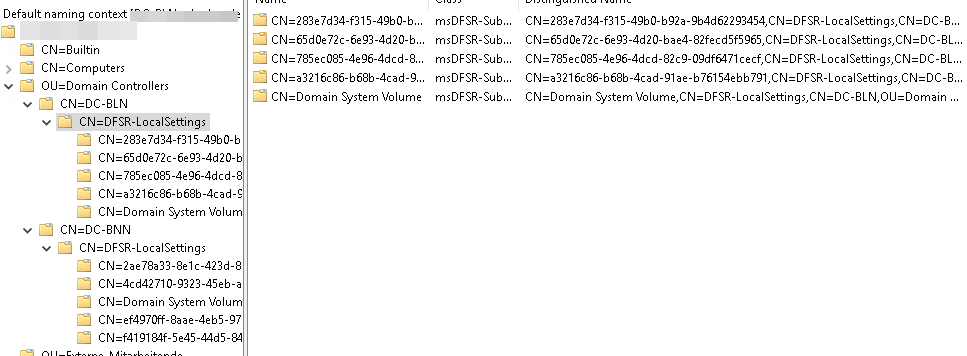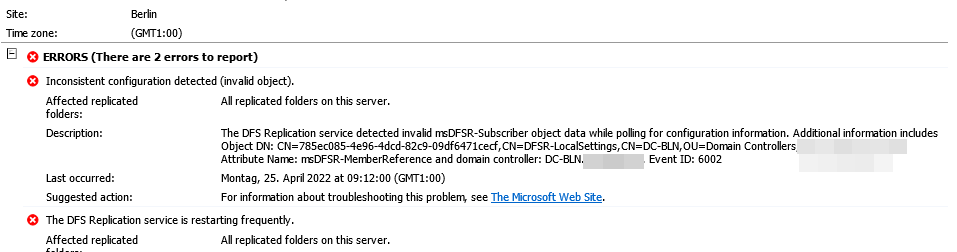Hello,
very often this issue appears after lost connectivity and when the connection has been restore you end up with duplicate connections. If that is the case what you can do is to delete the connections that appear as duplicates. You can use adsiedit connected to configuration naming context to delete duplicate connections and then force replication across all DCs.
The reference to domain controller: DC-BNN.contoso.... within the Event Viewer error is only saying which domain controller reported the issue.
You need to run a search to see if a matching "msDFSR-Subscriber" object with the same GUID value for the "cn" attribute exists. If it does, it will be nested below the computer we're trying to find in order to fix the missing "msDFSR-ComputerReference" error from the Event Log.
Use the discussion here for reference:
https://techcommunity.microsoft.com/t5/windows-server-for-it-pro/dfs-replication-issues/m-p/3285378
--If the reply is helpful, please Upvote and Accept as answer--