
Does this issue occur with all presentations?
I would like to suggest you create a new blank presenation to check this issue.
Did you make any changes to Office prior to this issue
Such as installing 3rd-party add-ins and updates.
Please click "PowerPoint" on top bar > About PowerPoint, check the version number and license name. Then take a screenshot and share with us. (If there is any privacy informaion like your email account, please remember to cover it.)

It's recommended to click View tab > Switch to Outline View > Clikc "Notes" option and click on "Click to add notes" for a test.
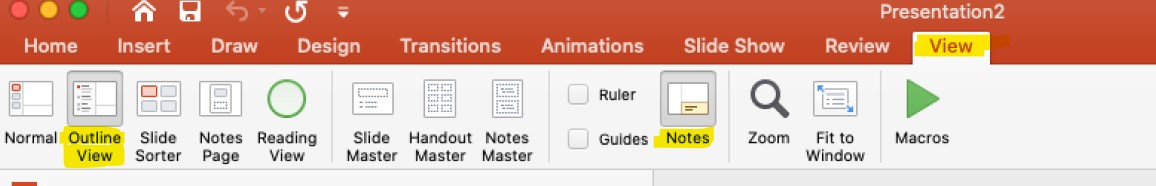
I also suggest you click "Tools" on top bar > PowerPoint Add-ins, temporarily disable add-ins.
Any updates, welcome to post back.
If the answer is helpful, please click "Accept Answer" and kindly upvote it. If you have extra questions about this answer, please click "Comment".
Note: Please follow the steps in our documentation to enable e-mail notifications if you want to receive the related email notification for this thread.


 . I hope you can get back to me as soon as possible.
. I hope you can get back to me as soon as possible.