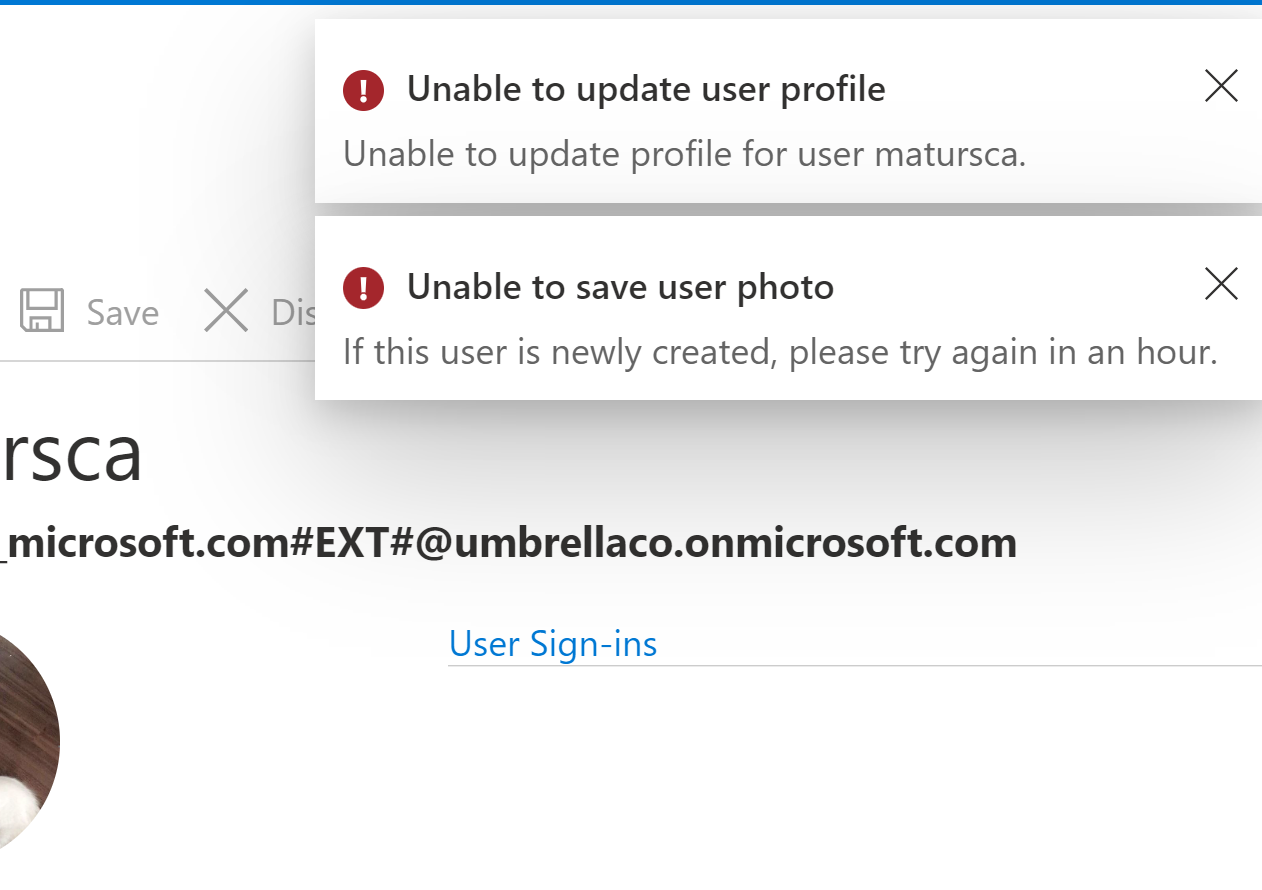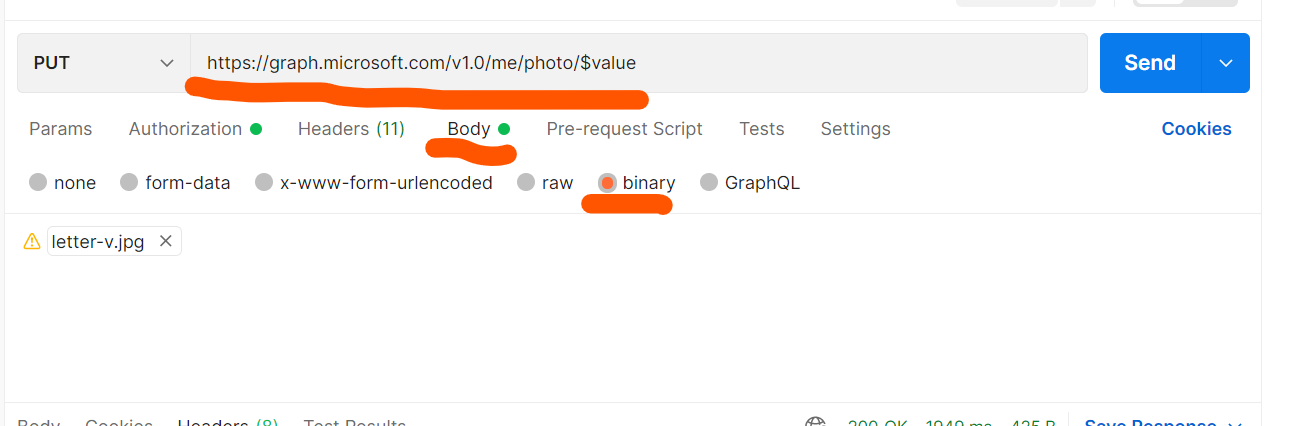It started to work without any activity from my side.
Thanks for replies
How to upload photo into Azure AD User profile
I have Azure AD Free with registered application and everything around authentication seems to be working. I have registered users and I can change their information like name, surname etc. I am also able to do authentication in React APP and in Azure Functions.
Unfortunately, I am not able to change user's photos.
In portal I can successfully upload photo, but after save I get messages:
Unable to save user photo. If this user is newly created, please try again in an hour.
Unable to update user profile.
The User is created longer than a week....
If I try Graph API https://graph.microsoft.com/v1.0/me/photo/$value with provided Bearer token:
GET: Exception of type 'Microsoft.Fast.Profile.Core.Exception.ImageNotFoundException' was thrown. - this is expected... there is no photo
PUT: "message": "{\r\n \"errorCode\": \"ErrorUserResolutionFailedUserDoesNotExist\",\r\n \"message\": \"Exception of type 'Microsoft.Fast.Profile.Core.Exception.ProfileNotFoundException' was thrown.\",\r\n \"target\": null,\r\n \"details\": null,\r\n \"innerError\": null,\r\n \"instanceAnnotations\": []\r\n}",
It is not just my case, we have reproduced it on few another AAD.
What can be wrong?
Is there anything specific I have to allow on the AAD or on accounts?
Microsoft Security | Microsoft Entra | Microsoft Entra ID
Microsoft Security | Microsoft Graph
1 answer
Sort by: Most helpful
-
Tomáš Růt 1 Reputation point
2022-08-02T13:56:03.653+00:00