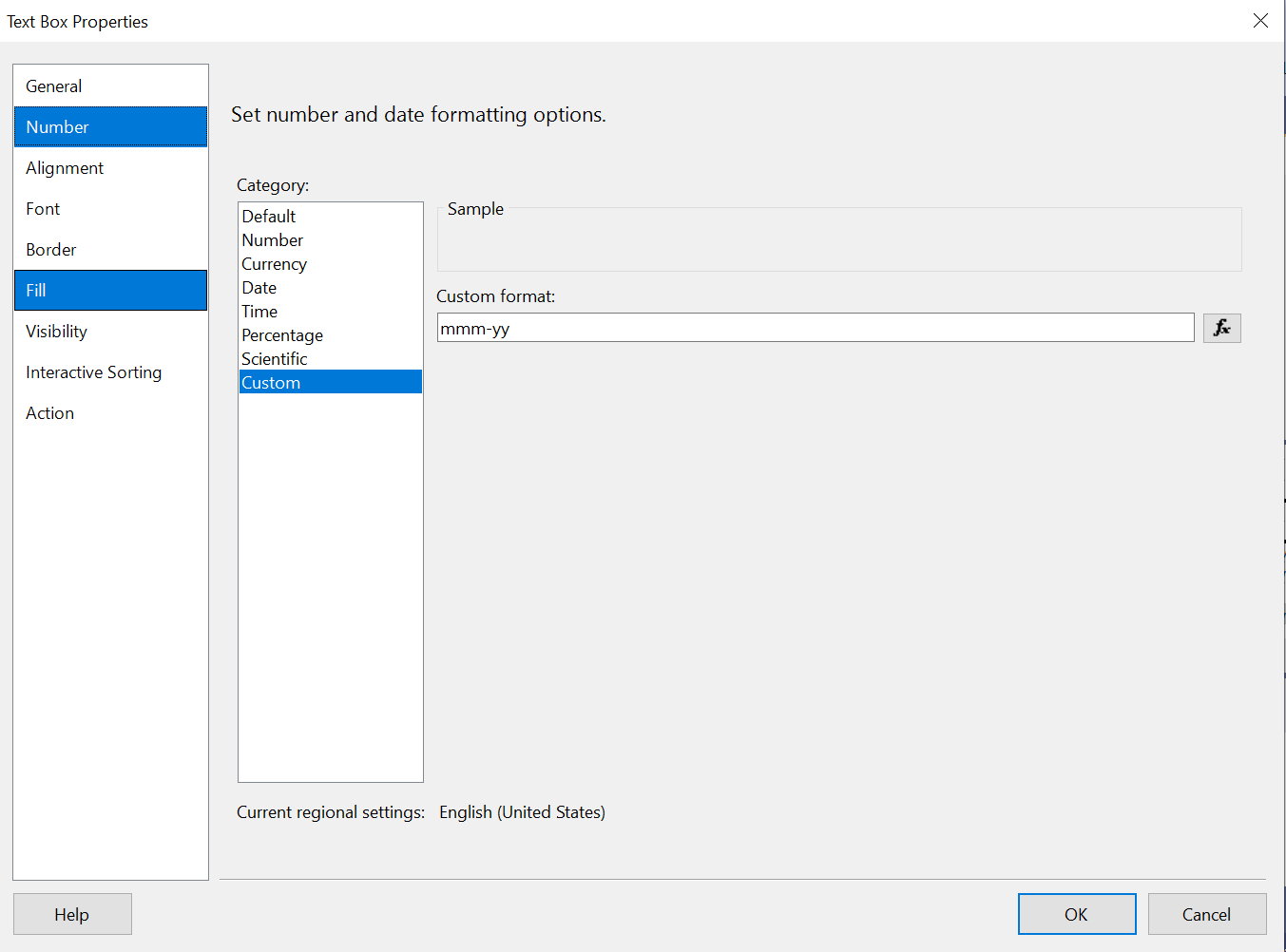Hi @sravya shivapuram ,
Since your data type is varchar, there is no way in SSRS to distinguish between "23" or "24" in your date as the year value, nor to automatically recognize the month abbreviation as numbers.
I've done a lot of testing and the closest I can think of to your needs is to manually convert the string to the format we need, i.e. extract the parts of your field that we need.
I created the same table as you in the database, the data type is varchar. The field name is [Date].

Then I set the expression in Table as follows:
=Left(Fields!Date.Value, 3) + "" + "-1" + "" + "-"+ "" + "20" + "" + Right(Fields!Date.Value, 2)

Preview:

It also works fine when exporting the report to .csv format.
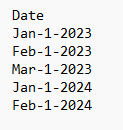
Best Regards,
Joy
If the answer is the right solution, please click "Accept Answer" and kindly upvote it. If you have extra questions about this answer, please click "Comment".
Note: Please follow the steps in our documentation to enable e-mail notifications if you want to receive the related email notification for this thread.