Hi @BmoreOs ,
Where did you save the file?
How did you open the file, from Excel desktop or Excel online web?
I suggest you check the Firewall and Antivirus software, try to disable them.
Try to clean the browser cache, for different browsers you can refer to this artilce to get more information:
https://www.fvsu.edu/how-to-clear-your-browser-cache/
Note: Microsoft is providing this information as a convenience to you. The sites are not controlled by Microsoft. Microsoft cannot make any representations regarding the quality, safety, or suitability of any software or information found there. Please make sure that you completely understand the risk before retrieving any suggestions from the above link.
Clear the Web Credentials and Windows Credentials:
- Open Contral Panel
- Click Credentials Manager
- Delete all lists from Web Credentials and Windows Credentials
Just checking in to see if the information was helpful. Please let us know if you would like further assistance.
If the response is helpful, please click "Accept Answer" and upvote it.
Note: Please follow the steps in our documentation to enable e-mail notifications if you want to receive the related email notification for this thread.