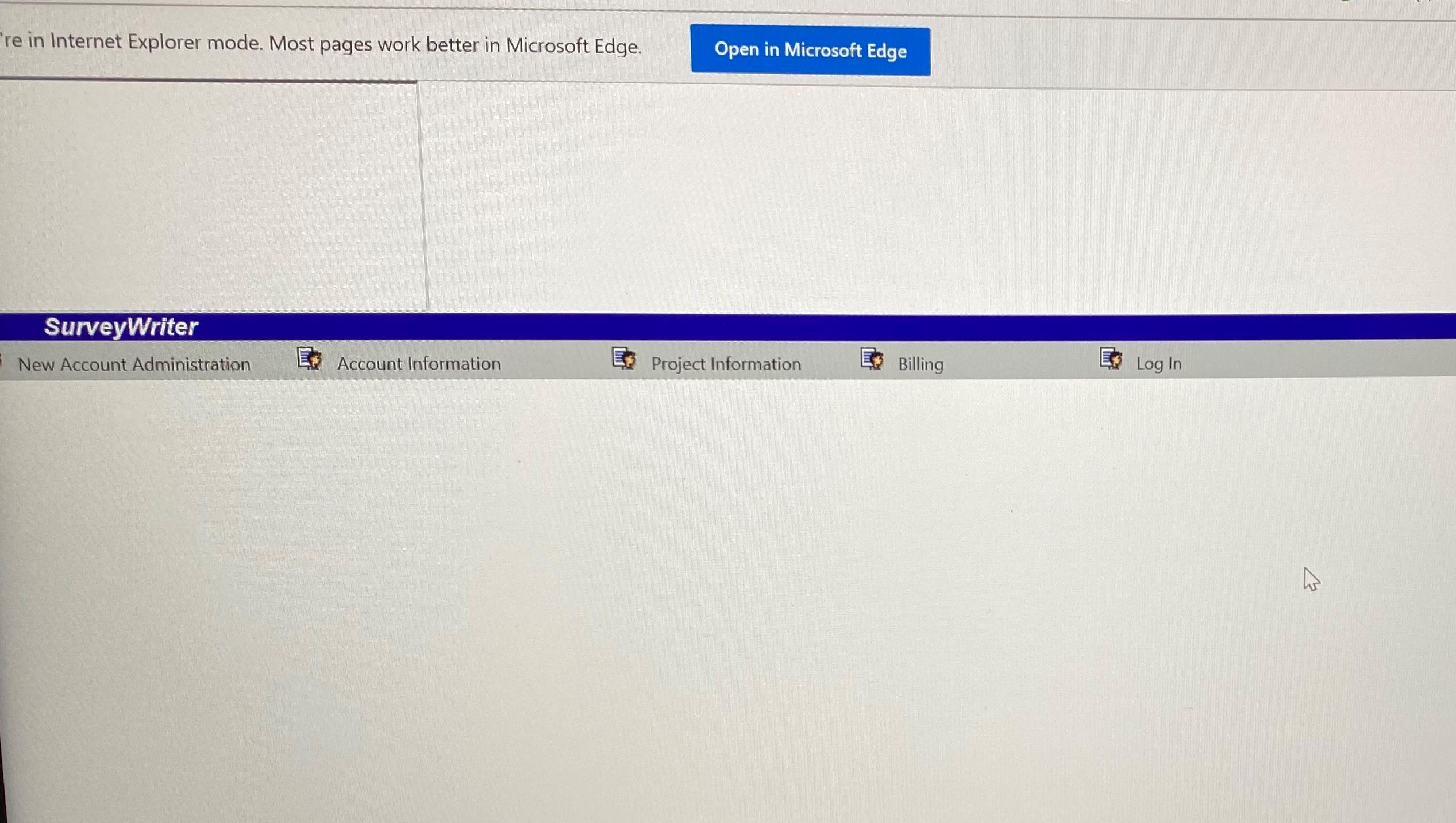Hi @Paul Vriend
In Windows 11, you can set compatibility view in Enterprise Mode Site List. To use Enterprise Mode Site List to load IE mode sites, you need to configure group policies to set IE mode.
You can refer to this doc to configure IE mode using group policies. The steps are like below:
For how to create the Enterprise Mode Site List, you can refer to this doc. You need to figure out which compatibility mode your site use in IE 11, then set the corresponding compatibility view in Enterprise Mode Site List. For example, if it use IE 10 compatibility mode, the sample sites list file is like below:
<site-list version="4">
<created-by>
<tool>EMIESiteListManager</tool>
<version>12.0.0.0</version>
<date-created>04/12/2022 06:53:26</date-created>
</created-by>
<site url="www.somesite.com">
<compat-mode>IE10</compat-mode>
<open-in>IE11</open-in>
</site>
</site-list>
If the answer is the right solution, please click "Accept Answer" and kindly upvote it. If you have extra questions about this answer, please click "Comment".
Note: Please follow the steps in our documentation to enable e-mail notifications if you want to receive the related email notification for this thread.
Regards,
Yu Zhou