
Hi @scott luczu ,
There is some information that needs to be confirmed with you.
First, when only one user can enter data into the workbook, what about other users at the same time, is it read-only? What warnings or errors are displayed when opening?
Second, if you don't know the user's account in the site, how do you give them permission, they need at least edit permission.
Third. Is the office online or the client APP reporting an error? Please try both open methods and see if the same thing happens.
Fourth. Is check-in and check-out enabled for this workbook? If it's on, turn it off.
I did a test in my environment, but the situation is a little different than yours. I will show you my testing process for your reference.
I create a workbook in my traditional network drive. And set it to “shared” mode as below.
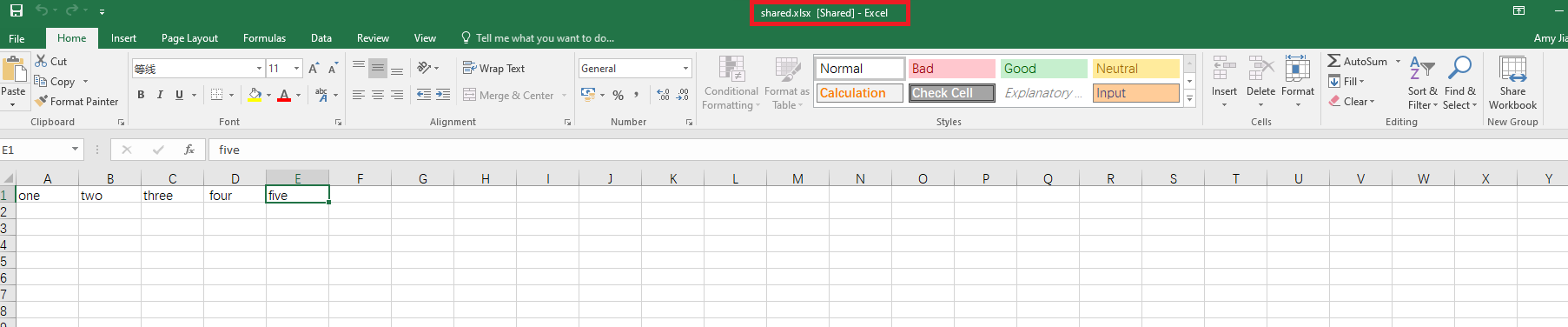
I upload it to site, and open it. You can see there is a warning in the interface. Then click “Turn Off” to turn off the feature.
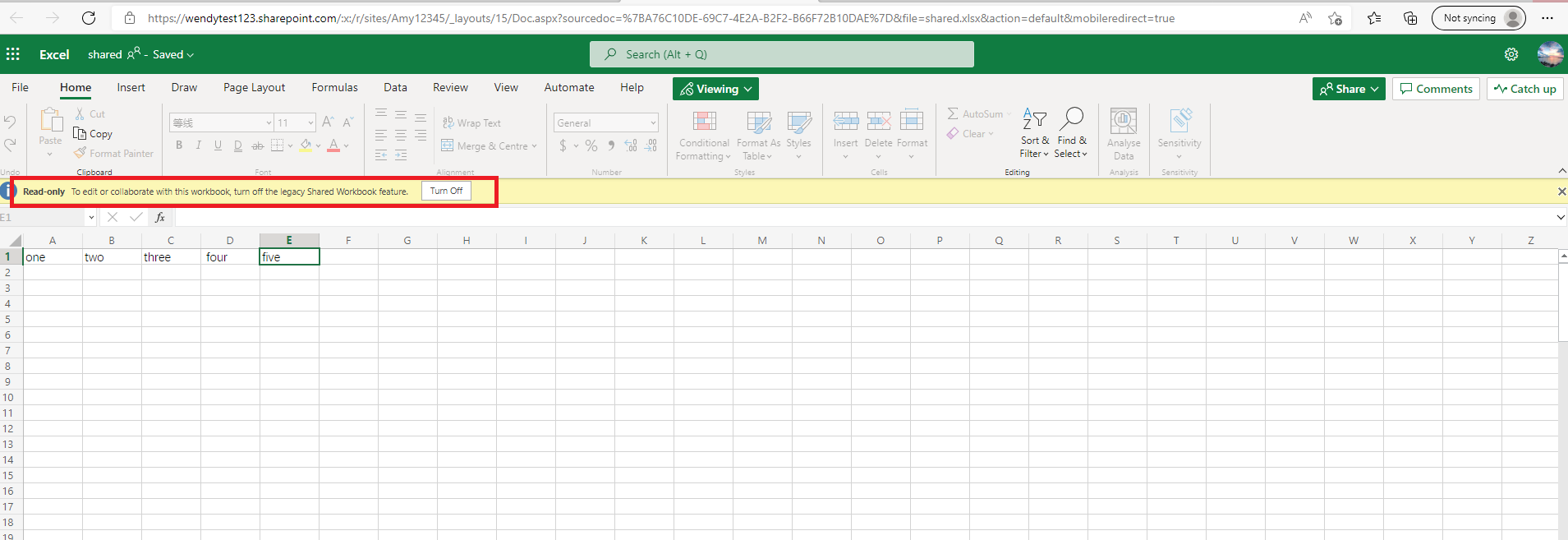
Then create a group on the site level and assign it an “Edit” permission.
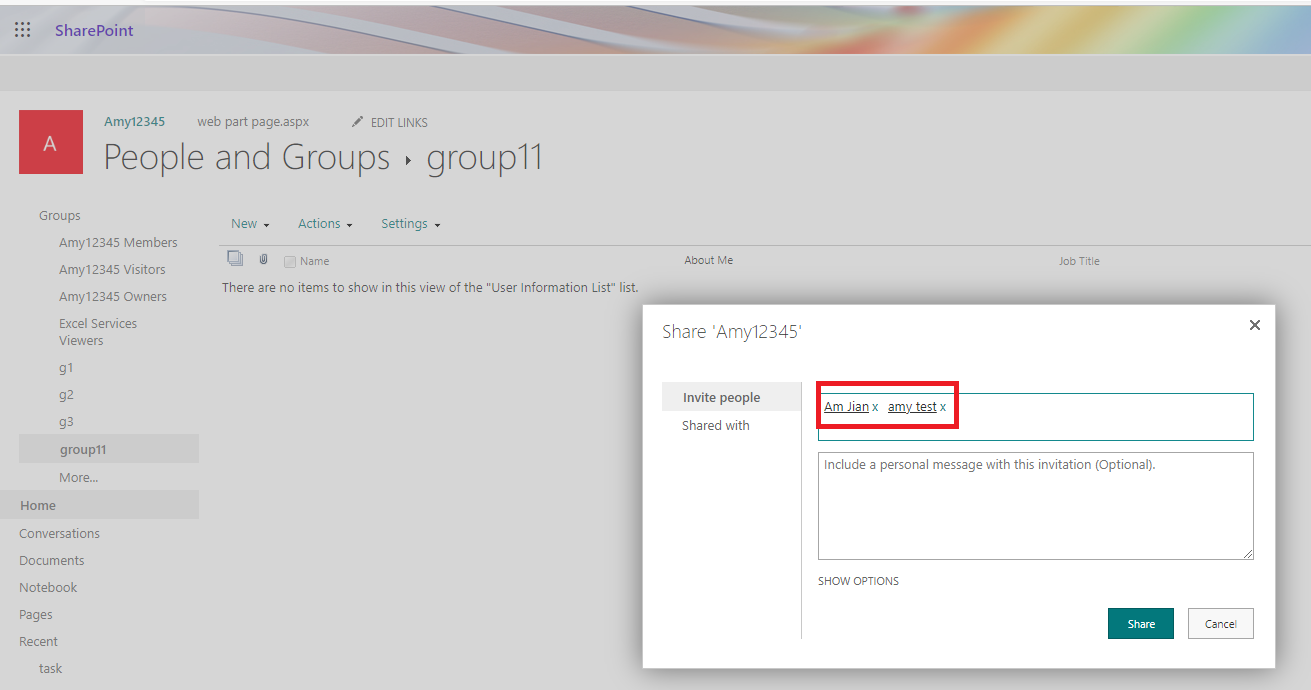
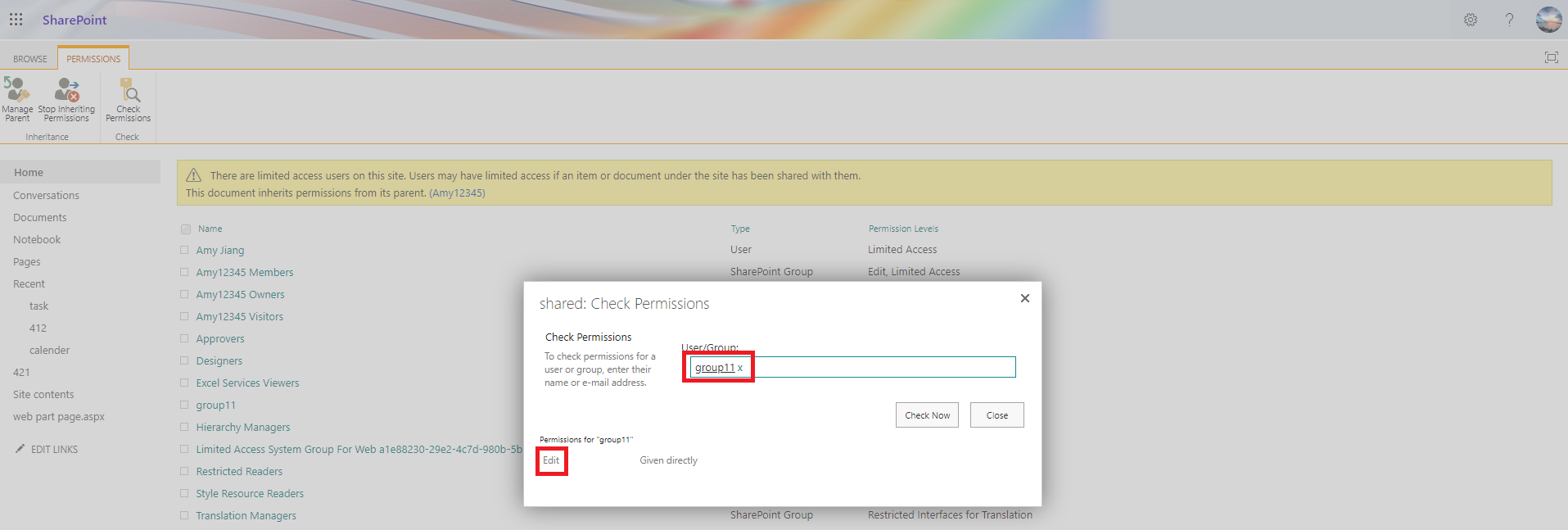
Then ,the user of group11 can edit the workbook at the same time.
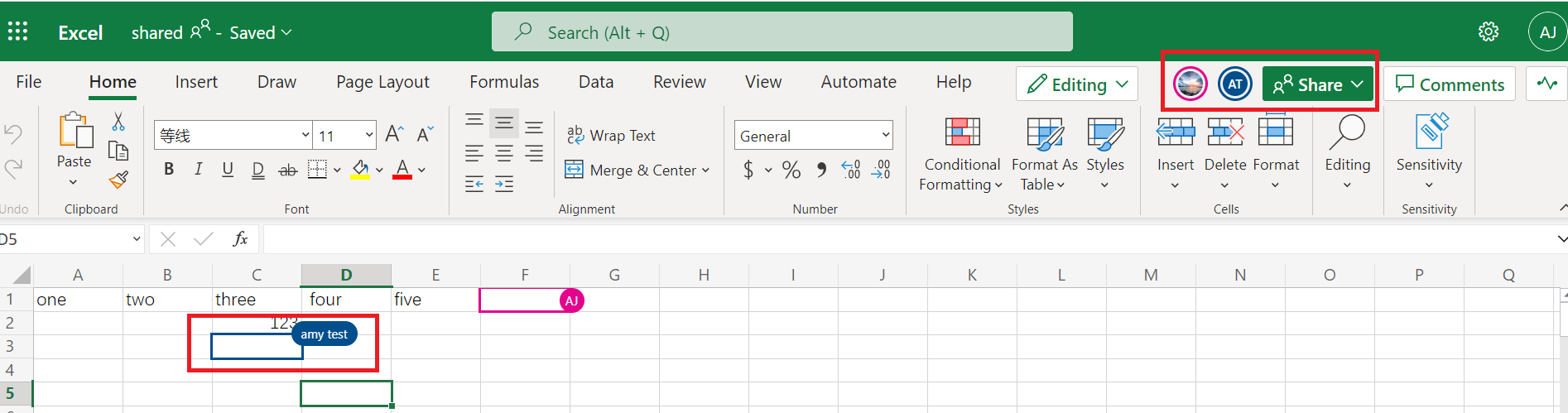
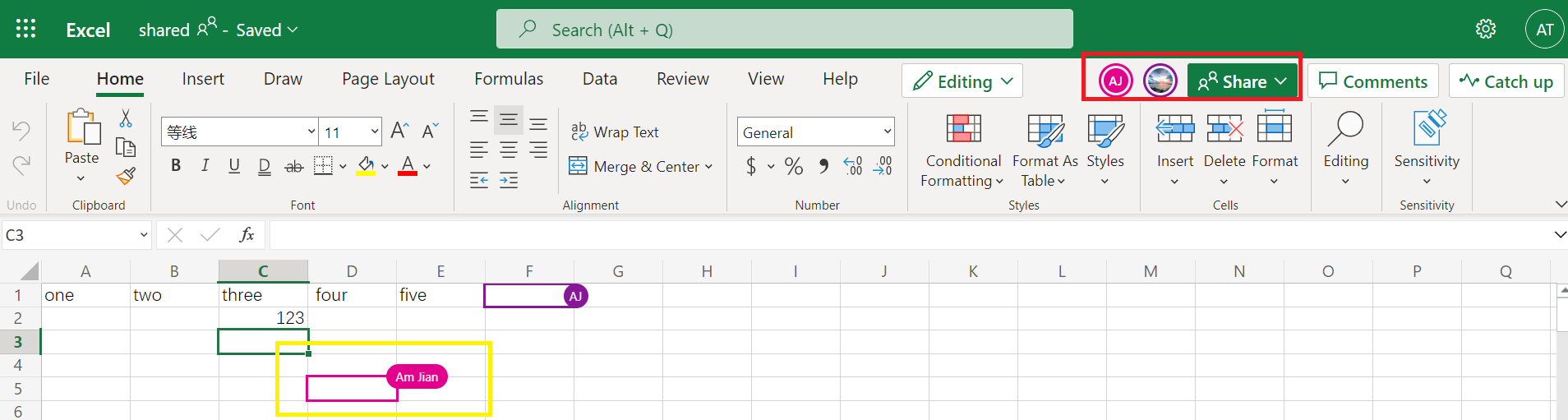
Learn more about co-authoring, Please click https://support.microsoft.com/en-us/office/document-collaboration-and-co-authoring-ee1509b4-1f6e-401e-b04a-782d26f564a4
Thanks,
Yanli Jiang
===========================================
If the answer is helpful, please click "Accept Answer" and kindly upvote it. If you have extra questions about this answer, please click "Comment".
Note: Please follow the steps in our documentation to enable e-mail notifications if you want to receive the related email notification for this thread.
