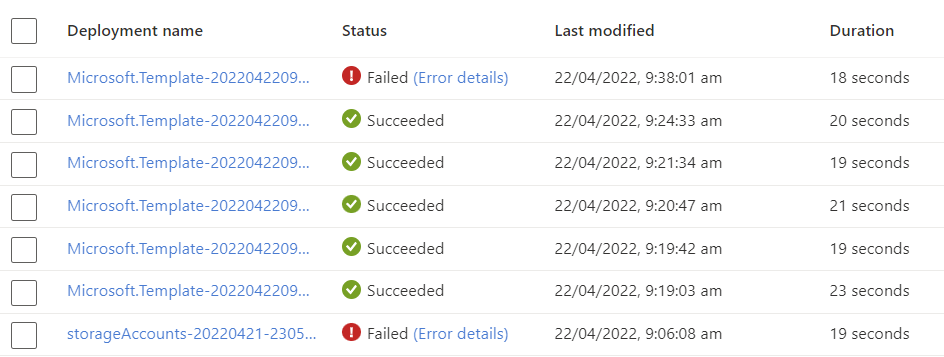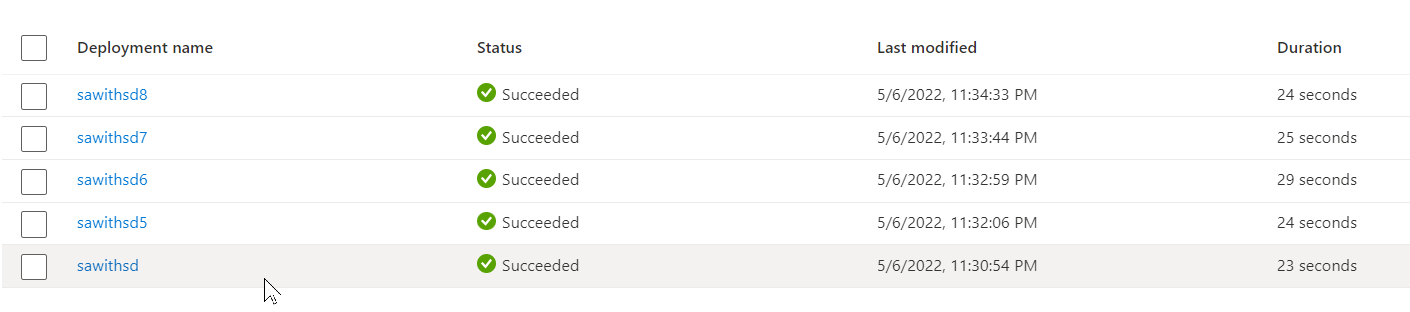Hello @AndrewGailer-5079 ,
I just tried with below template and it got created successfully!
{
"$schema":"http://schema.management.azure.com/schemas/2015-01-01/deploymentTemplate.json#",
"contentVersion":"1.0.0.0",
"parameters":{
"location":{
"type":"string"
},
"storageAccountName":{
"type":"string"
}
},
"variables":{
},
"resources":[
{
"type":"Microsoft.Storage/storageAccounts",
"sku":{
"name":"Standard_LRS",
"tier":"Standard"
},
"kind":"StorageV2",
"name":"[parameters('storageAccountName')]",
"apiVersion":"2018-07-01",
"location":"[parameters('location')]"
},
{
"name":"[concat(parameters('storageAccountName'), '/default')]",
"type":"Microsoft.Storage/storageAccounts/blobServices",
"apiVersion":"2021-09-01",
"properties":{
"deleteRetentionPolicy":{
"enabled":true,
"days":30
},
"containerDeleteRetentionPolicy":{
"enabled":true,
"days":30
}
},
"dependsOn":[
"[concat('Microsoft.Storage/storageAccounts/', parameters('storageAccountName'))]"
]
}
],
"outputs":{
}
}
az group create -n sawithsd -l eastus
az group deployment create -n sawithsd -g sawithsd --template-file C:\azure\storageaccountwithsoftdelete.json --parameters storageAccountName=sawithsd2 location=eastus