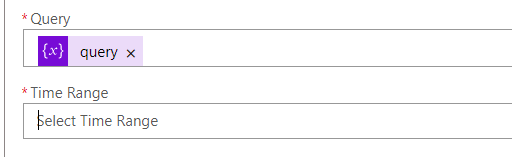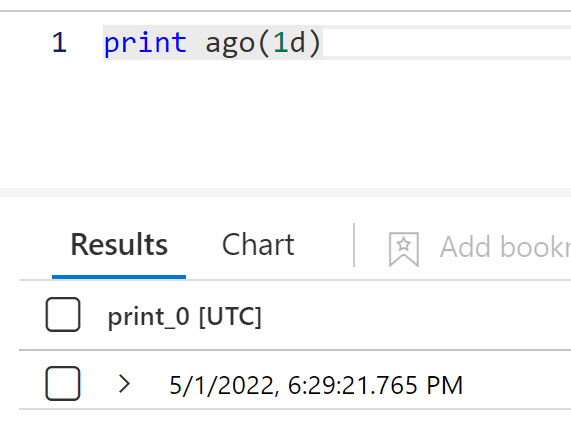Hello @Jason Kronick (CA) - Welcome to Microsoft Q&A and thanks for reaching out.
You can set the time range in the query itself if you want to use any other values from the predefined value in the Time Range. The Time Range value will be changed to "Set in query"
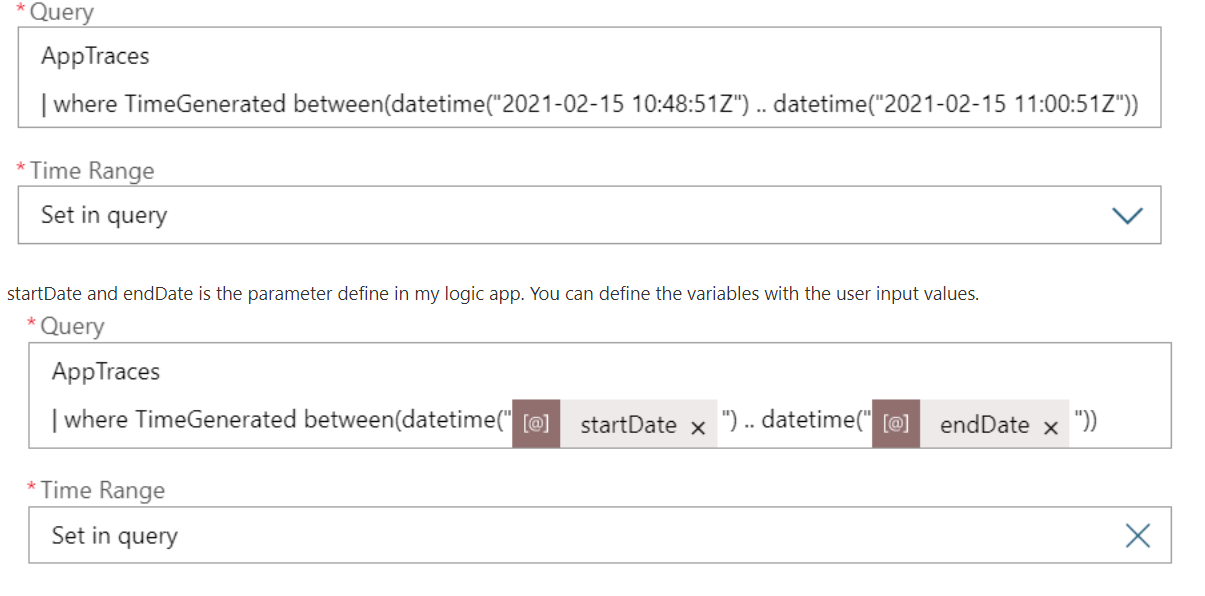
Hope this helps. and please feel free to reach out if you have any further questions.
------------------------------------------------------------------
If the above response was helpful, please feel free to "Accept as Answer" and "Upvote" the same so it can be beneficial to the community.