OK, understood. That doesn't change my answer. You have to create 25 alerts. One per severity level.
Configure DB alert
Hello,
I am configuring alert for Prodcution databases.
I want to get any error message appearing in SQL Server Error log. But while defining the alert it is showing 2 options
- Error No
- Severity
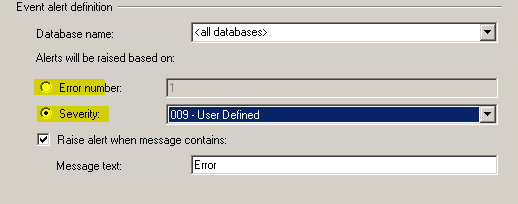
Pls suggest
SQL Server Other
5 answers
Sort by: Most helpful
-
-
tibor_karaszi@hotmail.com 4,316 Reputation points
2020-08-31T11:21:17.263+00:00 If you need every single message then you need to configure 25 alerts, one per severity level. There is no "include all" option. (You will probably find out that there are bunch of messages that you aren't interested in, btw.)
-
Biltz 136 Reputation points
2020-08-31T11:29:04.55+00:00 Actually in my SQL server error logs, I don't have any error messages unless something wrong happens, so I want to catch any error message.
-
 m 4,276 Reputation points
m 4,276 Reputation points2020-09-01T02:00:00.557+00:00 Hi @BilalBhat-0178,
As @tibor_karaszi@hotmail.com ‘s suggestion:
Error severity: 25,
What it indicates: Unexpected errors, this is the catch all for Microsoft SQL Server.
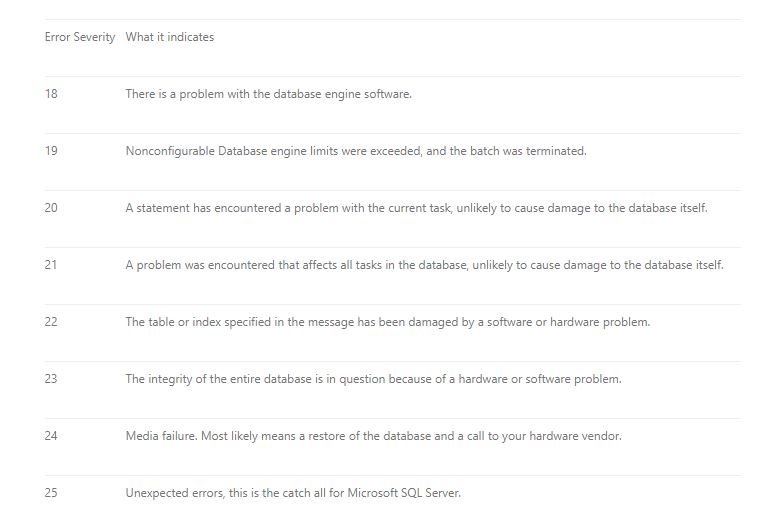
More information: sql-server-setup-database-alerts, create-configure-sql-server-agent-alerts
If the reply is helped, please do “Accept Answer”.
BR,
Mia -
 m 4,276 Reputation points
m 4,276 Reputation points2020-09-03T01:26:07.17+00:00 Hi @BilalBhat-0178,
Is the reply helpful?
Do you solve the issue?If the reply is helped,please do "Accept Answer".
BR,
Mia