Hi @T.Zacks ,
Welcome to Microsoft Q&A!
I'm not sure if you're confused about the difference between differential and incremental backups.
Incremental backup is a backup after one full backup or the last incremental backup. Subsequent backup only backs up files that have been added or modified compared to the previous one.
Differential backup is a backup that copies all the changed data since the last full backup.
So in your hypothetical example, you would need to restore the last full backup and all incremental backups from Monday to Friday. But SQL Server does not have such backups for databases except for transaction log files. You can consider differential backup.
As you can see from this screenshot, there is no type of incremental backup in SQL Server.
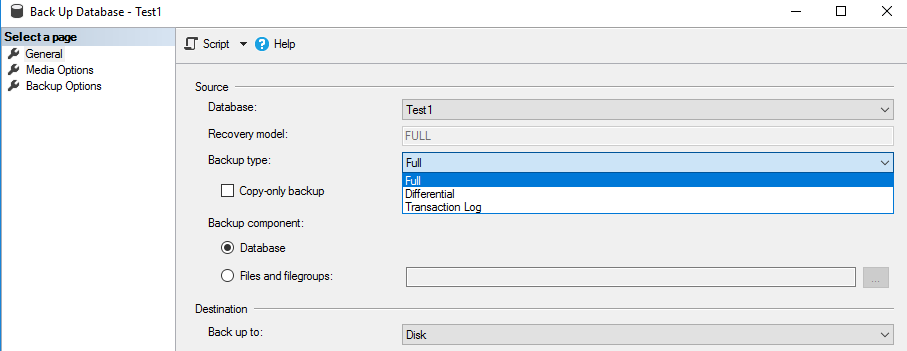
Using a weekly data backup schedule as an example, we could do a full backup on Monday and a differential backup on Tuesday through Friday. If the data is corrupted on Saturday, only the full backup on Monday and the differential backup on Friday would need to be restored.
What' more, please read this official document and this article which contains detailed information about each backup type.
Of course, incremental backups are just a concept, and the transaction log backup in SQL Server complies with this concept. If you want to restore the database to a specific point in time, you need restore a full, recent differential, and all the corresponding transaction log records.
Finally, there is no best approach for taking backup for large db. You can adjust to meet your needs.
Here are some tips: https://www.brentozar.com/archive/2014/07/back-terabytes-databases/
Best regards,
Seeya
If the answer is the right solution, please click "Accept Answer" and kindly upvote it. If you have extra questions about this answer, please click "Comment".
Note: Please follow the steps in our documentation to enable e-mail notifications if you want to receive the related email notification for this thread.
