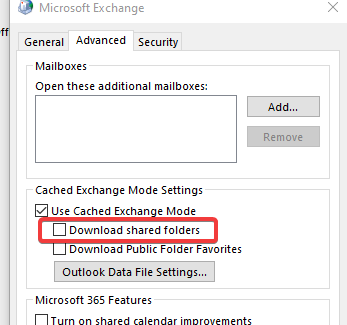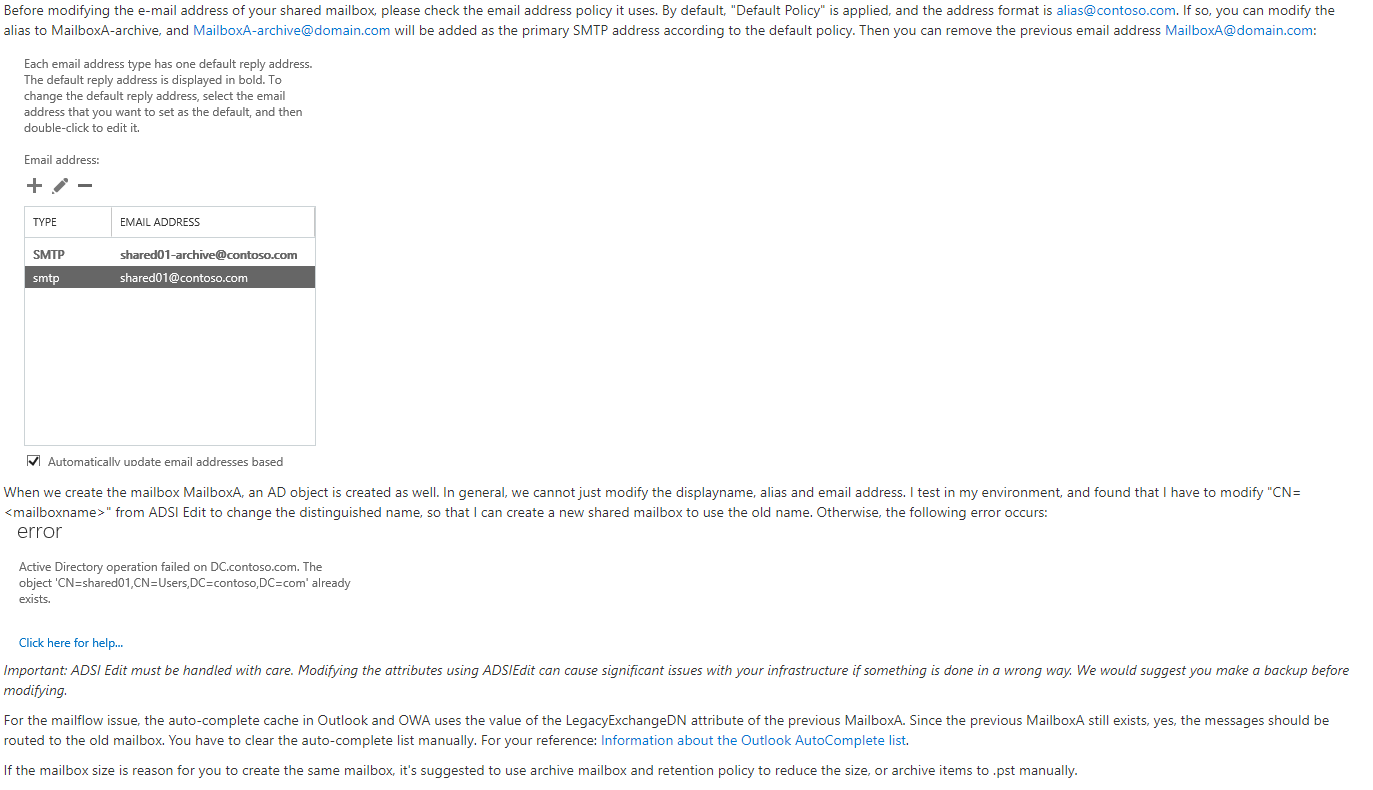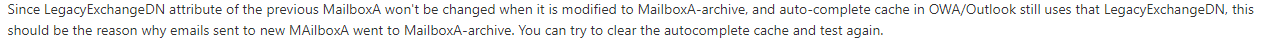This looks like an overkill for me, there are plenty of controls to limit the size of a mailbox, or the size of the locally synced copy to avoid issues with Outlook. Perhaps you can open a new question with more details on that part?
As for the actual question here, you'd probably want to "migrate" the LegacyExchangeDN as well, in order to preserve "reply-ability" for already received messages.