@Nilesh Kodulkar Thanks for the confirmation. Your trigger condition looks good, but it looks like the columnname may be incorrect as there is DisplayName and Name different at dataverse end and the logic app returns the Column Name and name in the Display Name table and what you receive in the trigger body.
@equals(triggerBody()?['columnname'],'value')
My column display name was name in dataverse table but the columnname was craf9_columnname which is return as same in the response body in my case
@equals(triggerBody()?['craf9_name'],'mayank')
If your condition is matched, then the Trigger History Fired column will has the Fired value else it will be empty as below.
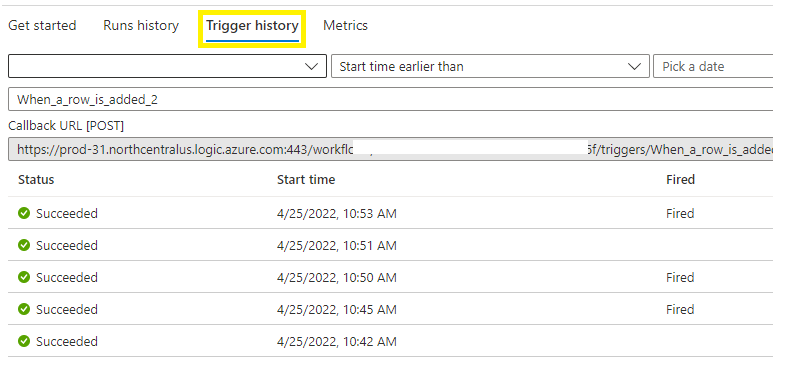
To verify if you are using the right output property, please navigate to the Trigger History and select any of the non-Fired run and review the Output link to find the actual output return by the connector and then use the same property in your trigger condition.
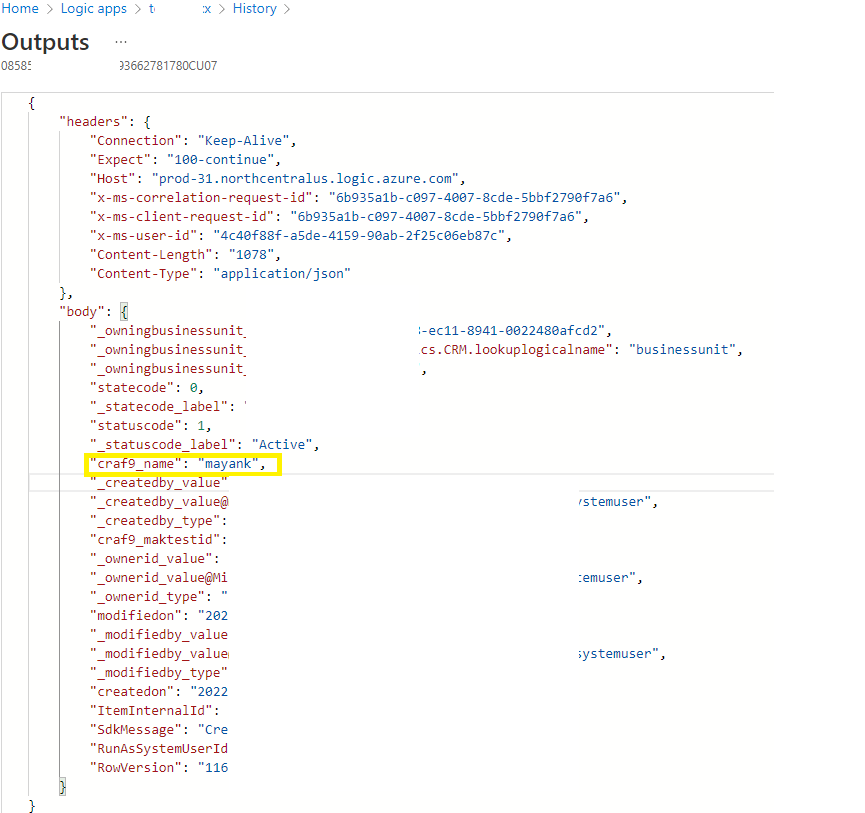
Feel free to get back to me if you need any assistance.
Please 'Accept as answer' and ‘Upvote’ if it helped so that it can help others in the community looking for help on similar topics.
