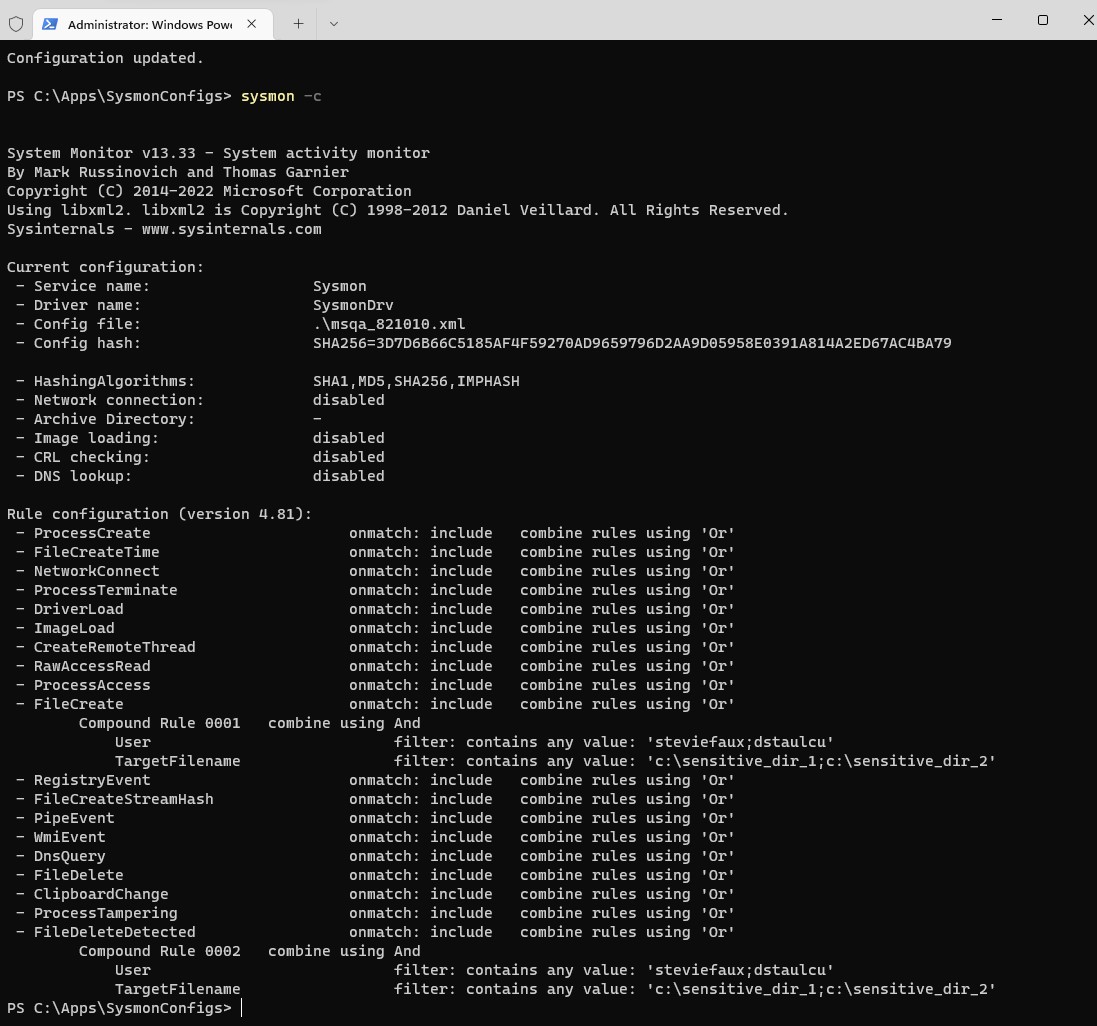I'd recommend reviewing the sysmon community guide to orient yourself on what sysmon can log and how to administer it.
Sysmon does not log folder accesses where a user simply reads files in a folder. It does have logging capabilities for file create and file delete operations.
I happen to do a lot of testing of sysmon and use this script to create sysmon configuration templates which collect nothing by default.
Once you have a configuration file with output of script from above then you would want to edit it and add include oriented rules among FileDeleteDetected and FileCreate event type rule groups.
<RuleGroup name="FileDeleteDetected_RG_001" groupRelation="or">
<FileDeleteDetected onmatch="include">
<Rule groupRelation="and" name="">
<User condition="contains any">steviefaux;dstaulcu</User>
<TargetFilename condition="contains any">c:\sensitive_dir_1;c:\sensitive_dir_2</TargetFilename>
</Rule>
</FileDeleteDetected>
</RuleGroup>
<RuleGroup name="FileCreate_RG_001" groupRelation="or">
<FileCreate onmatch="include">
<Rule groupRelation="and" name="">
<User condition="contains any">steviefaux;dstaulcu</User>
<TargetFilename condition="contains any">c:\sensitive_dir_1;c:\sensitive_dir_2</TargetFilename>
</Rule>
</FileCreate>
</RuleGroup>
I tried to attach a full xml file but the file upload failed for some reason. Here is the resultant config: