
Sorry it lacked some details:
In the C:\ClusterStorage folder there are different links to different places in the HP Storage, access to this folder stops working when the problem occurs.
And also sorry if my english is not perfect :)
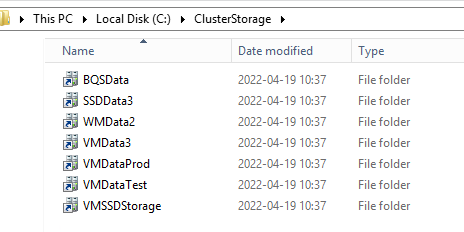
This browser is no longer supported.
Upgrade to Microsoft Edge to take advantage of the latest features, security updates, and technical support.
Hi forum,
We have a concerning issue with one of our 4 Hyper-V 2012R2 hosts. It looses connection to the clustered storage now and then and any VMs on that host naturally stops when this happens. After a restart of the host it works again for a while.
All our 4 hosts are connected to the same HP storage via a direct SAS cable.
The issue first started after we ran fail-over cluster validation tool from Microsoft. We now see an additional folder on the problem host like this:
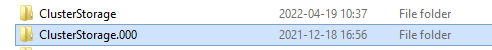
The folder ClusterStorage.000 contains a VM folder that is not accessable
The folder ClusterStorage contains all of our different locations where VM disks are stored.
When the problem happens, the server can no longer access the folder c:\clusterstorage where the disks are located, and the VMs fail. Restarting solves the problem for a while.
On all other 3 hosts connected to the same storage there are no problems, and the folder C:\ClusterStorage.000 is not present on any of them.
How would I go about to fix this issue?
Thanks a bunch

Sorry it lacked some details:
In the C:\ClusterStorage folder there are different links to different places in the HP Storage, access to this folder stops working when the problem occurs.
And also sorry if my english is not perfect :)
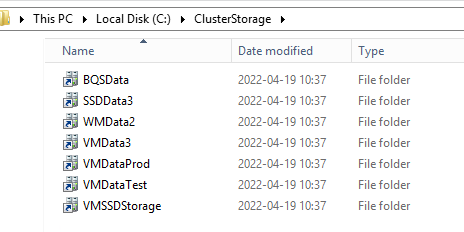
Update:
As far as I can see the problem was related to an old powered off VM. In hyper-v manager I could see a message that the storage for that VM was not available. I deleted this corrupt old VM.
I also stopped the Cluster service on the problematic host and deleted the Clusterstorage.000 folder.
I am just guessing now, but I believe that this old powered off VM had some old storage associated with it and when I ran the Cluster validation tool, it created this faulty folder. Later when the problematic host for some reason tried to access it, it stopped working.
What do you pros think?
Thanks