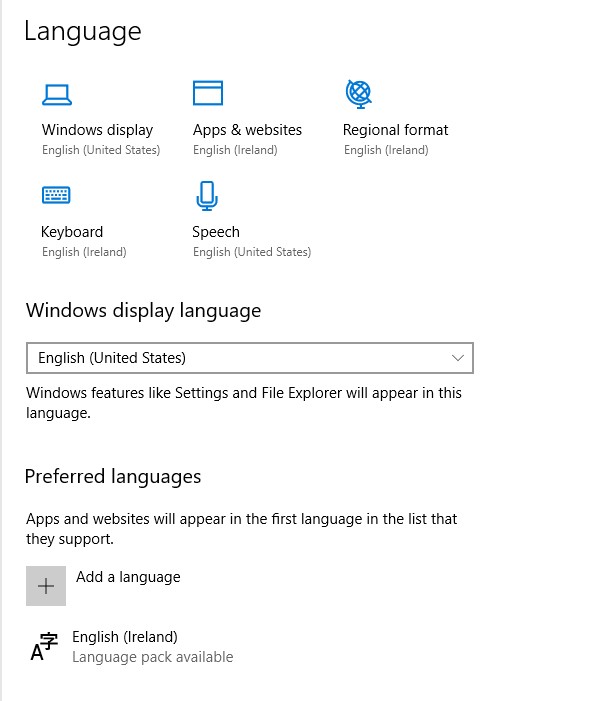Hello @DPFY , welcome to Microsoft Q&A Platform.
According to the article below it should be possible, can you have a look?:
https://social.technet.microsoft.com/Forums/en-US/17467cb9-d6e8-4753-8d28-91eeeca8dca1/addlanguage-pack-with-powershell?forum=win10itprosetup
I hope this helps!
----------
Please don’t forget to "Accept the answer" and “up-vote” wherever the information provided helps you, this can be beneficial to other community members.