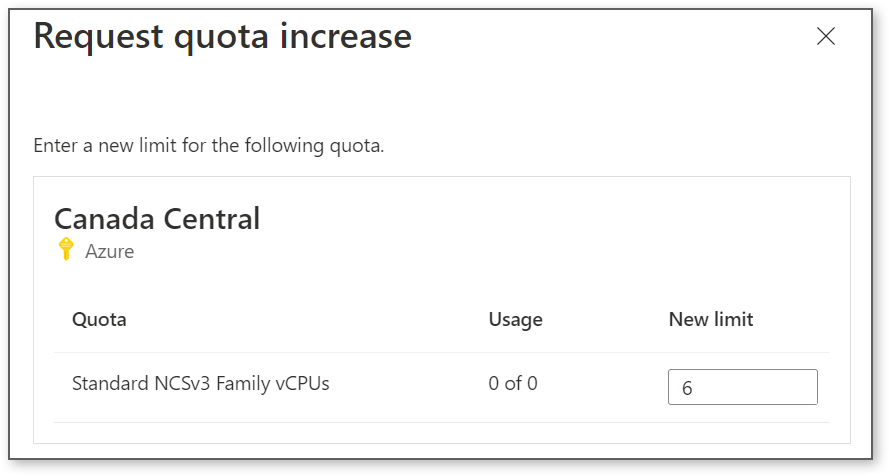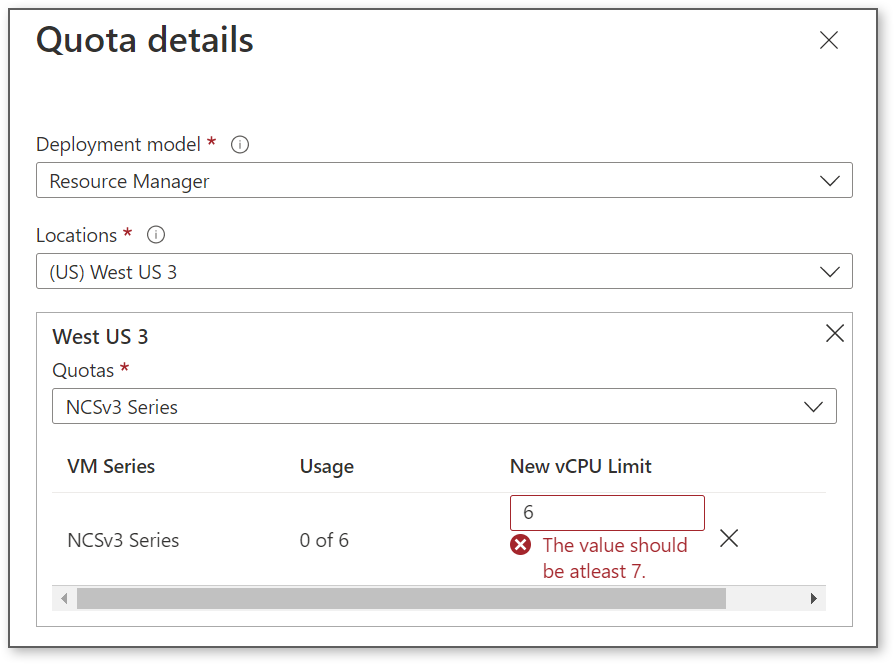Hello, @Krishnamurthy Balaji !
We've seen unprecedented demand for GPU VMs over the past several months which can make it difficult to create GPU resources. There are two things we can do:
- Ask us to try to find a region with your VM size (NC series). The NC series is experiencing high demand so I would skip this step for now, but others may have better success with this for other VM sizes or at some point in the future.
- Create a support ticket to increase your quota for a specific region. You can create a support request to get expert guidance for the region that you are interested in (Issue Type: Service and subscription Limit (quotas) and Quota type: Compute-VM (core-vCPUs) subscription limit increases). There are instructions to do this in our documentation and I would be happy to help with the process if you run into any issues:
https://learn.microsoft.com/en-us/troubleshoot/azure/general/region-access-request-process
@Krishnamurthy Balaji , I'll follow up with you directly to try to get this resolved.
For other readers, this is the one of the threads that you mentioned with more information that's especially useful for free accounts:
https://learn.microsoft.com/en-us/answers/questions/797795/azure-student-b1s-is-not-available-in-any-region.html