
Welcome to our forum!
From your description, do you want to automatically sort emails into specific folders as soon as they arrive?
As far as I know, it is feasible when you create a rule in Outlook:
Select File > Manage Rules & Alerts to open the Rules and Alerts dialog box.
On the Email Rules tab, select New Rule.
Step 1. To start from a blank rule, select Apply rule on messages I receive
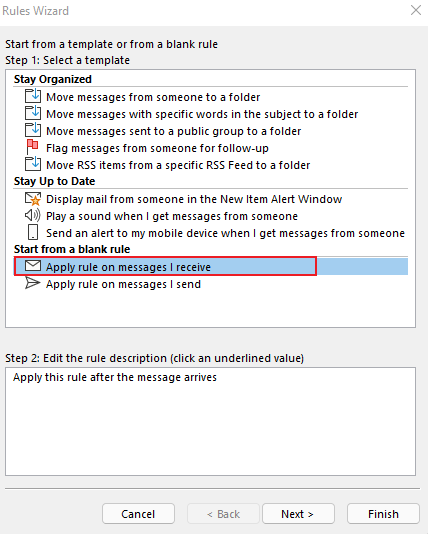
Step 2: Select condition
You now need to tell Outlook what the condition, or criteria is for the incoming emails we want to automatically move. Are the emails from a specific person or group, will they have specific words or phrases in the subject line. There are lots of options to choose from.
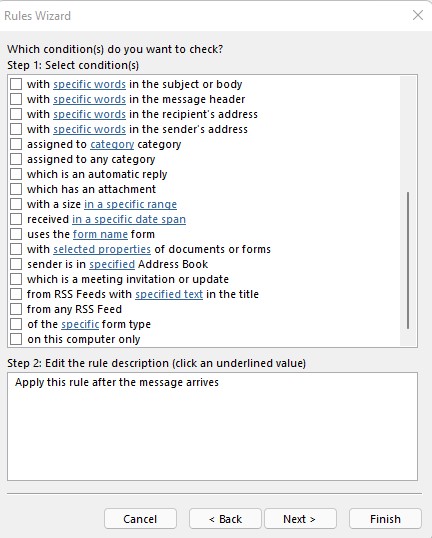
More information about manage email messages by using rules in this article for your reference.
If you want to know about Machine Learning algorithm for Email Classification, please kindly understand the tag” office-outlook-itpro” which mainly focus on general issues about Outlook client, and we do know little about development, so it is recommended you use the tag"office-vba-dev" so that users of their forum can help to see it together.
If the answer is helpful, please click "Accept Answer" and kindly upvote it. If you have extra questions about this answer, please click "Comment".
Note: Please follow the steps in our documentation to enable e-mail notifications if you want to receive the related email notification for this thread.