Don't know why some PC work in this way, you have to give to those PC a second account to choose. Go in the account setting and under "email & account" add another account Exchance/o365 under "accounts used be email, calendar, and contacts", click cancel when ask for exchange email/password.
When the account is added, start GP and you should have the choice.
Azure AD SSO Prompt vs Microsoft AD SSO Prompt

Sean Rierson
1
Reputation point Microsoft Employee
While trying to authenticate to VPN endpoints, users are presented with two different sign-in prompts. Can someone explain why a user would get one versus the other? Currently a user is getting the standard Microsoft AD SSO login prompt and not the Azure AD SSO login prompt and can't login as they need to use a non @microsoft.com account.
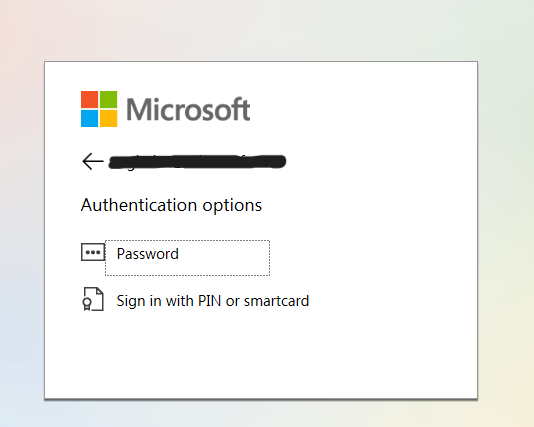
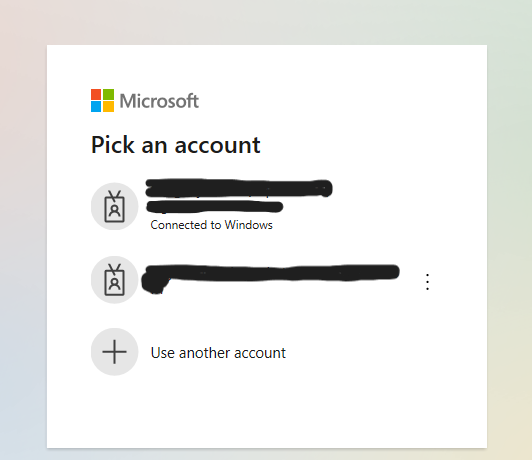
1 answer
Sort by: Most helpful
-
Christian Brasolin 1 Reputation point
2022-05-26T15:54:57.403+00:00
