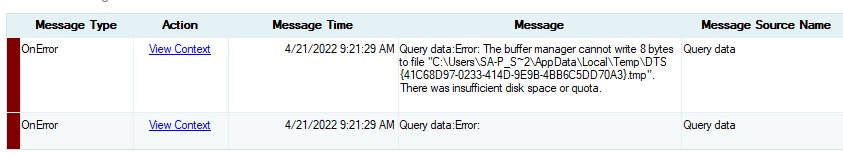HI,
(1) We cannot copy and search for information about content of an image. You should always add the exact full error message as text in any discussion and question. There is no reason that people will waste their time in typing what you can simply copy paste from the original error.
(2) It seems in first glance like your issue is not related to JOB which mean that we need to focus on the relevant part which is the SSIS
Please confirm that this is the case: Execute the SSIS package manually (Not by using the JOB) and please inform us that the issue continue and is not related to the SQL Server Agent Job (or if it is)
Optional solution: Configure the BufferTempStoragePath parameter to use a specific location (by default it is using the location you see in the error message)
Some more theory time :-)
BLOBTempStoragePath and BufferTempStoragePath properties on Data Flow Task defines where on the hard disk(s) to page buffer data to. BLOBs (text, next, image) are written to the location configured in the BLOBTempStoragePath for example.
When a memory allocation fails or when Windows signals the low memory resource notification event for any reason, then all other buffer data will be swapped to the location configured in the BufferTempStoragePath parameter.
When BLOBTempStoragePath and BufferTempStoragePath are not set, then the paths as defined by the system variables TEMP and TMP will be used, which by default is at %USERPROFILE%\AppData\Local\Temp. THIS IS THE LOCATION WHICH YOU SEE IN THE ERROR (probably) and that location does not fit your data.
You can configure the Data Flow Task’s BLOBTempStoragePath and BufferTempStoragePath property to use a specific location in a separate/different drive (preferred fast drives). Doing so to anywhere other than the OS drive will improve SSIS Data Flow Task execution performance and can solve issues like mentioned in this thread.
When SSIS execution is scheduled via SQL Agent Job, then you can persist Property Overrides on the Advanced tab. This is done in the configuration of the step in the Job that execute the SSIS: under the option "Configuration" select "Advanced" -> Click on "Add" button to add properties -> In the properties path write "\Package\<Data Flow Task Name>.Properties[BLOBTempStoragePath]" -> set the value to the File System Path you wish to use for BLObs transfer.
Do the same regarding the BufferTempStoragePath parameter