
Hi @Terry Chan ,
You could use "Export Table to SharePoint list" option to import excel table into an existing SharePoint list.
1.Select table > Design > Export > Export Table to SharePoint list
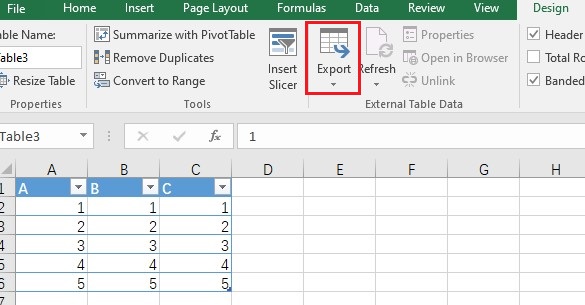
2.Type your site address > Type list name
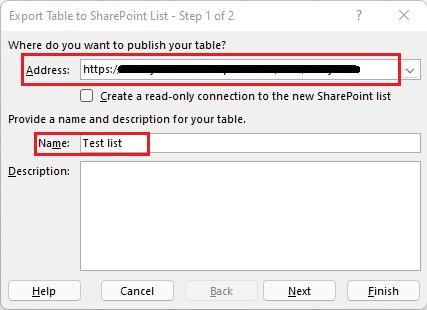
If the answer is helpful, please click "Accept Answer" and kindly upvote it. If you have extra questions about this answer, please click "Comment".
Note: Please follow the steps in our documentation to enable e-mail notifications if you want to receive the related email notification for this thread.