Maybe?
https://www.slipstick.com/how-to-outlook/group-policy-disable-commands/
Archive
(Clean up old items in Outlook 2016) 1886
This browser is no longer supported.
Upgrade to Microsoft Edge to take advantage of the latest features, security updates, and technical support.
Is it possible to hide the Archive button in Outlook 365? There's a registry setting disablemanualarchive in software\policies\microsoft\office\16.0\outlook\preferences which I've enabled by group policy, but the button remains.
Thanks

Maybe?
https://www.slipstick.com/how-to-outlook/group-policy-disable-commands/
Archive
(Clean up old items in Outlook 2016) 1886

Hi @DavidYorkshire ,
Does the Archive button you mentioned mean like below?
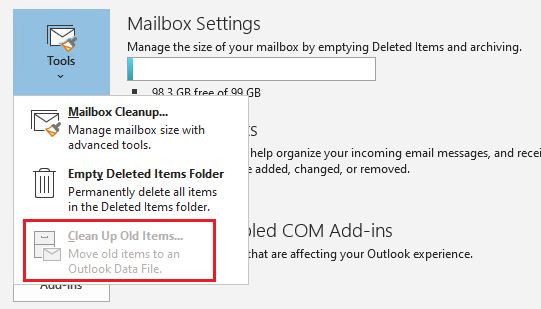
If so, as I know, we could just make it grey out and can not hide it.
I tested in my Outlook 365 Version 2008 Build 13127.20296 and found that both registry key method and GPO method can disable this button.
You could disable this button by creating the following registry key:
Registry Hive HKEY_CURRENT_USER
Registry Path software\policies\microsoft\office\16.0\outlook\preferences
Value Name disablemanualarchive
Value Type REG_DWORD
Enabled Value 1
(Note: Serious problems can occur if you modify the registry incorrectly. Before making changes, back up the registry to restore it in case something goes wrong.)
Or you could disable it via User Configuration > Administrative Templates > Microsoft Outlook 2016 > Disable Items in User Interface > Custom > Disable command bar buttons and menu items > Enable it and set ID as 1886 as Andy mentioned above.
If the response is helpful, please click "Accept Answer" and upvote it.