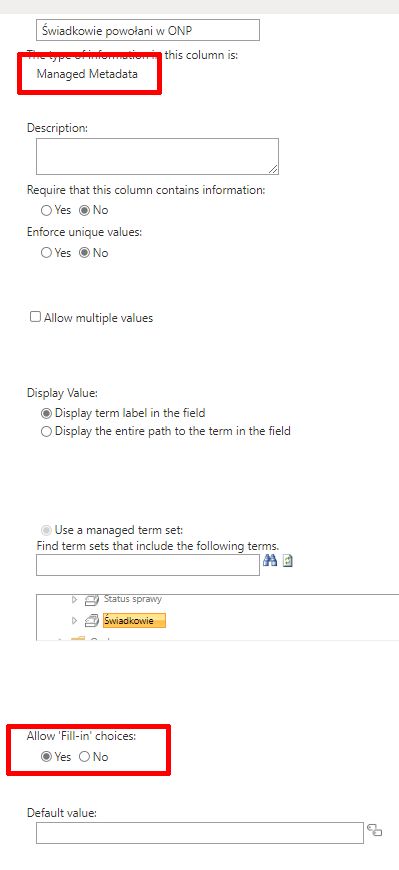Hello,
Is there a way to update a managed metadata (taxonomy term) field with 'Fill-in' choices enabled on a Sharepoint item using MS Graph API ?
I tried using format described on Stack Exchange, but it fails on fields with 'fill-in' option enabled (it works fine for fields without it).
It seems to update the hidden field value, but not the main field.
For example: I have a column named Category, its corresponding hidden field is f31c433462d044e9a7ba5504284940b4. If I call the graph api with body
"f31c433462d044e9a7ba5504284940b4": "xxxxx|6f779592-272e-4f8b-bff3-fcfc3b79bf88;"
then the hidden field value is indeed updated, but the main Category field is not, and it keeps the previous value.
Is it possible to update by Graph API ?
Regards,
Piotr Kochanowski