@Roberta Adriana de Souza Thanks for raising this question! Firstly, apologies for the delay in responding here and any inconvenience this issue may have caused.
May I know what usage are you referring(Capacity(Capacity Quota, File Count )and Transaction( Egress, Ingress and more)?
- You can use Azure Monitor (Costs associated with monitoring, Monitoring data collected in Azure, Configuring data collection,Standard tools in Azure for analyzing and alerting on monitoring data ), For Usage details please refer to the image
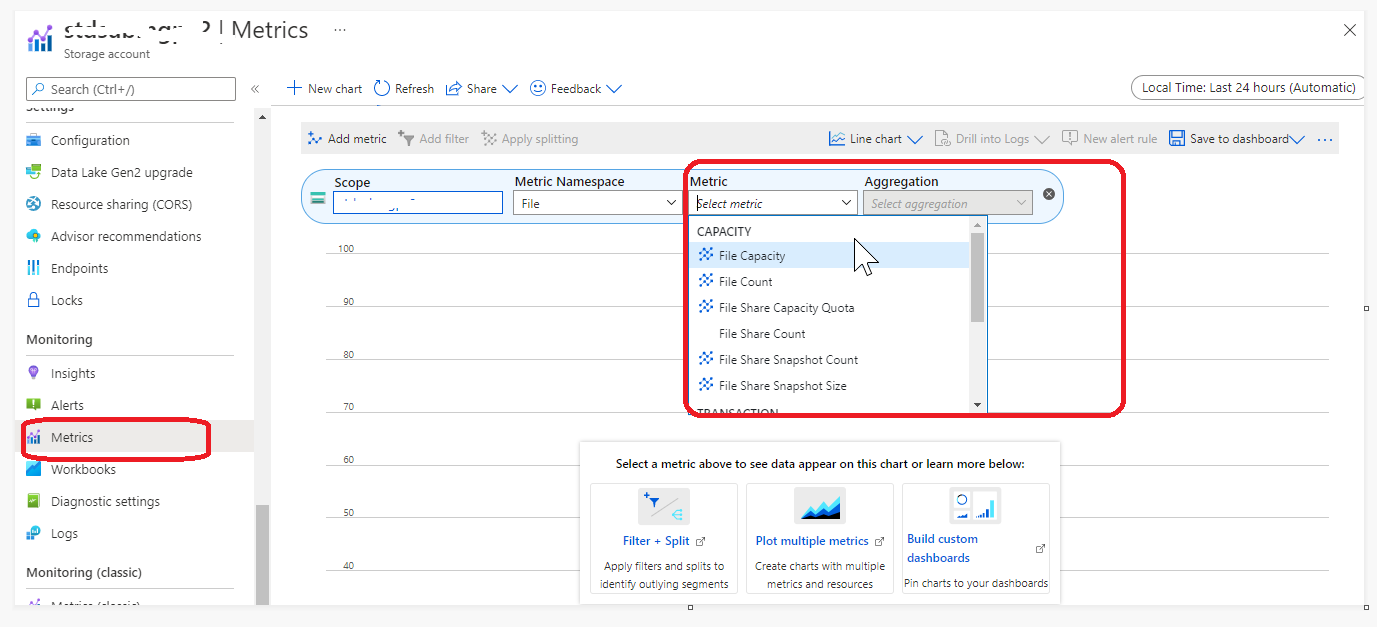
- Cost Analysis preview provides detailed information of cost of each service in Azure Storage
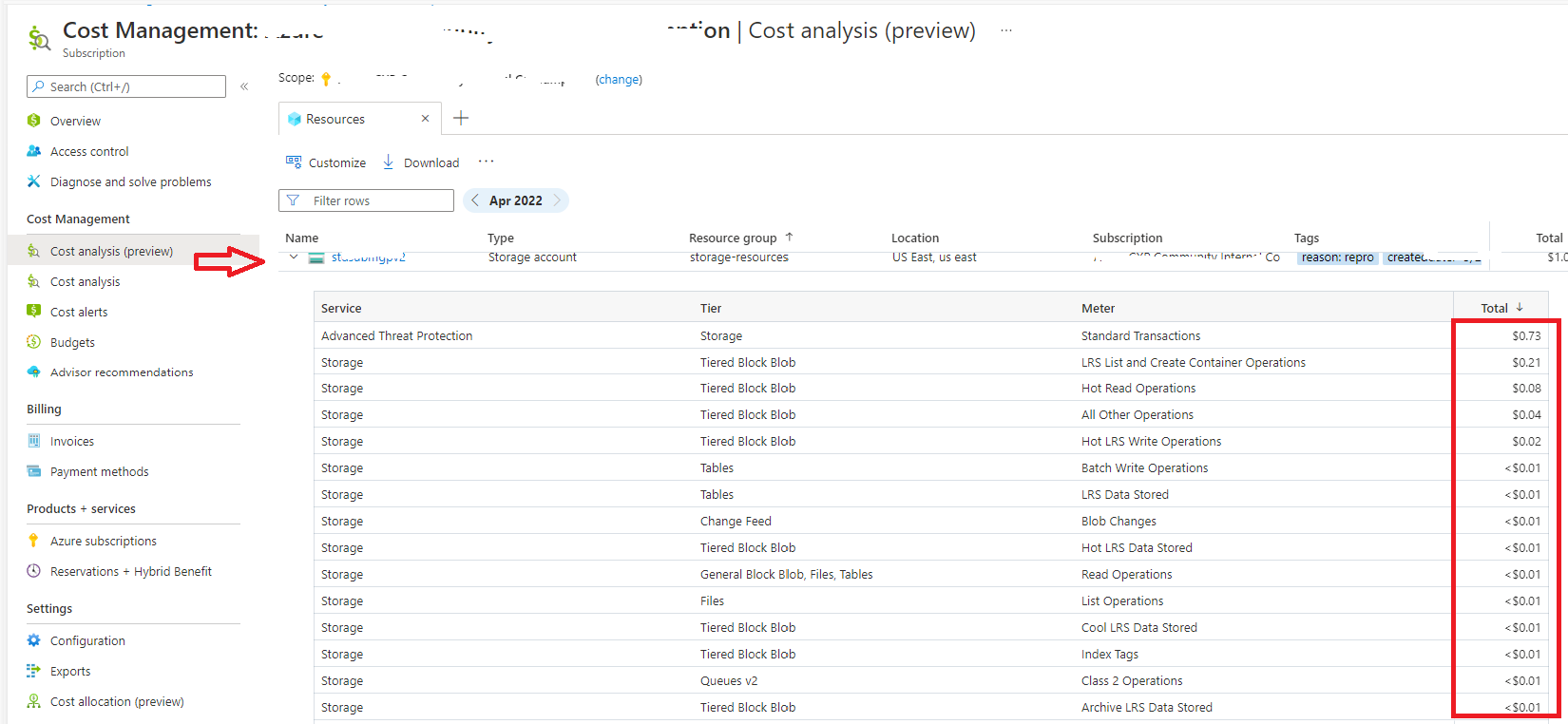
You may also refer to the suggestion mentioned in this Microsoft Q&A thread and Monitor Individual File Shares
Additional information: For standard file shares, we do not have any kind of per-share metrics. On premium file shares, in addition to having per share metrics, it is much easier to figure out billing because we have a provisioned, rather than a pay as you go model. Based on the context of the question, I’m assuming you’re talking about standard file shares. We have future plans to make this easier.
The best practice, as you point out, is to do a 1:1 deployment of file shares to storage accounts. This enables you to get billing by file share, and it also has other benefits as well. Many customers do not realize that the storage account is the unit of provisioning for IO and throughput, not the file share. This means that two or more file shares deployed within the same storage account can contend for IO. Deploying file shares 1:1 with storage accounts ensures that each file share can use up to the storage account limits. As you pick whether to choose transaction optimized, hot, or cool for your file share, having a 1:1 mapping will also help you. The tier of the file share is already a file share-level property, but picking the tier that will optimize costs the most depends on being able to look at the billing data, which is obviously per-storage account not per-share.
The mail problem with doing a 1:1 mapping of storage accounts and file shares is that customers are limited to 250 storage accounts per region per subscription. This is a hard limit. Although this looks impossibly small, its worth emphasizing this is per subscription, not per people/customer/users ; the people/customer/users have multiple subscriptions and in fact this seems to be a common way of isolating resources by department/team among the customers.
Although we give this 1:1 mapping suggestion, many people/customer/users still choose to deploy multiple file shares into a single storage account. If the customer understands the trade-offs I discussed above, there is nothing wrong with that. It will just take a bit more planning to put shares for team 1 in storage account 1 and shares for team 2 in storage account 2, even if that’s not the way that file servers on-premises are not today.
Azure Files monitoring data reference
If you still find any difficulties, I would recommended to contact Azure Billing Support team, It free and they provided detailed information of the usage with cost details based on your region
Please let us know if you have any further queries. I’m happy to assist you further.
----------
Please do not forget to 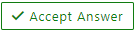 and “up-vote” wherever the information provided helps you, this can be beneficial to other community members.
and “up-vote” wherever the information provided helps you, this can be beneficial to other community members.
