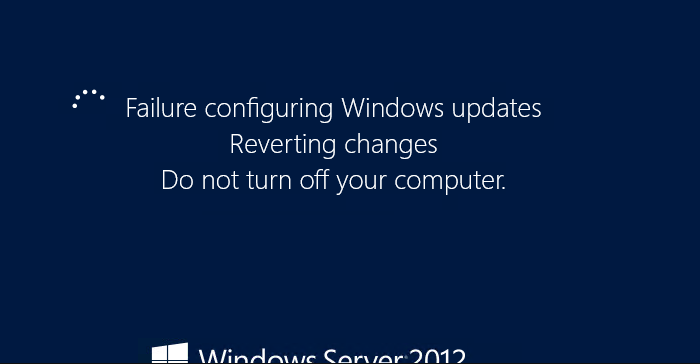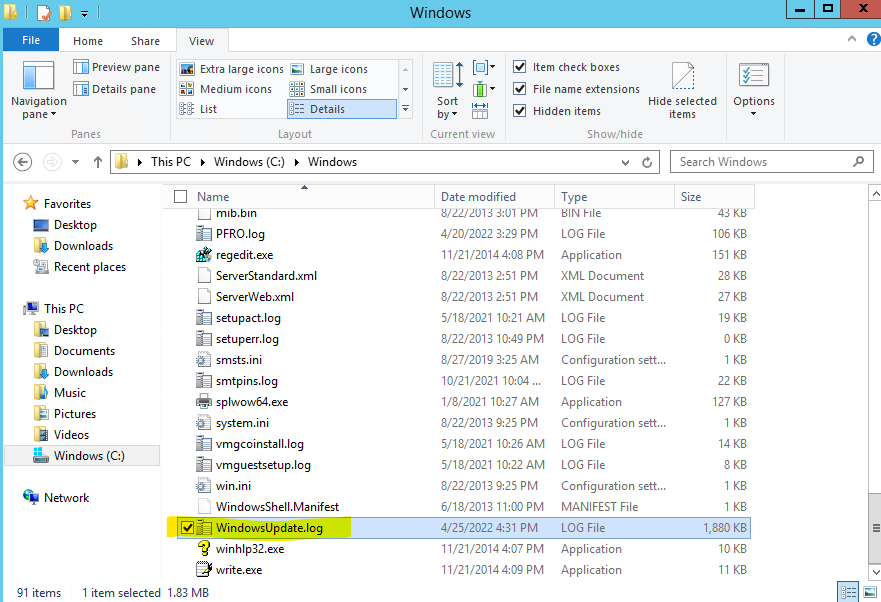You can download / install the latest SSU
https://www.catalog.update.microsoft.com/Search.aspx?q=KB5011571
followed by the latest cumulative rollup
https://www.catalog.update.microsoft.com/Search.aspx?q=KB5012650
--please don't forget to upvote and Accept as answer if the reply is helpful--