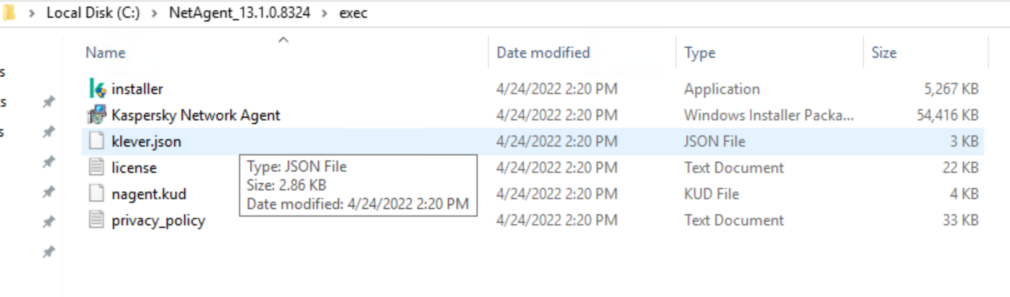Hi there,
It is a permission issue. You needed to set the permission so that the computer would have access to make the installation. You need to apply the permissions for the computer on the namespace directory.
Also, Try adding 'Authenticated Users' to the share with reading permissions. Computer accounts are technically user accounts in AD, which means that Authenticated Users will grant access to computers to install from the share.
The below thread discusses the same issue and you can try out some troubleshooting steps from this and see if that helps you to sort the Issue.
GPO Software Installation Error https://social.technet.microsoft.com/Forums/lync/en-US/90f5a157-3110-4573-a043-6c5dfa2df8a9/gpo-software-installation-error?forum=winserverGP
--If the reply is helpful, please Upvote and Accept it as an answer–