@Graham Benson Please try installing the package using the notebook cells instead of terminal window since you are running different kernels for the notebook session.
Please try the following from the cell and try to import the package.
%pip install Prophet
Worked in my notebook as seen below.
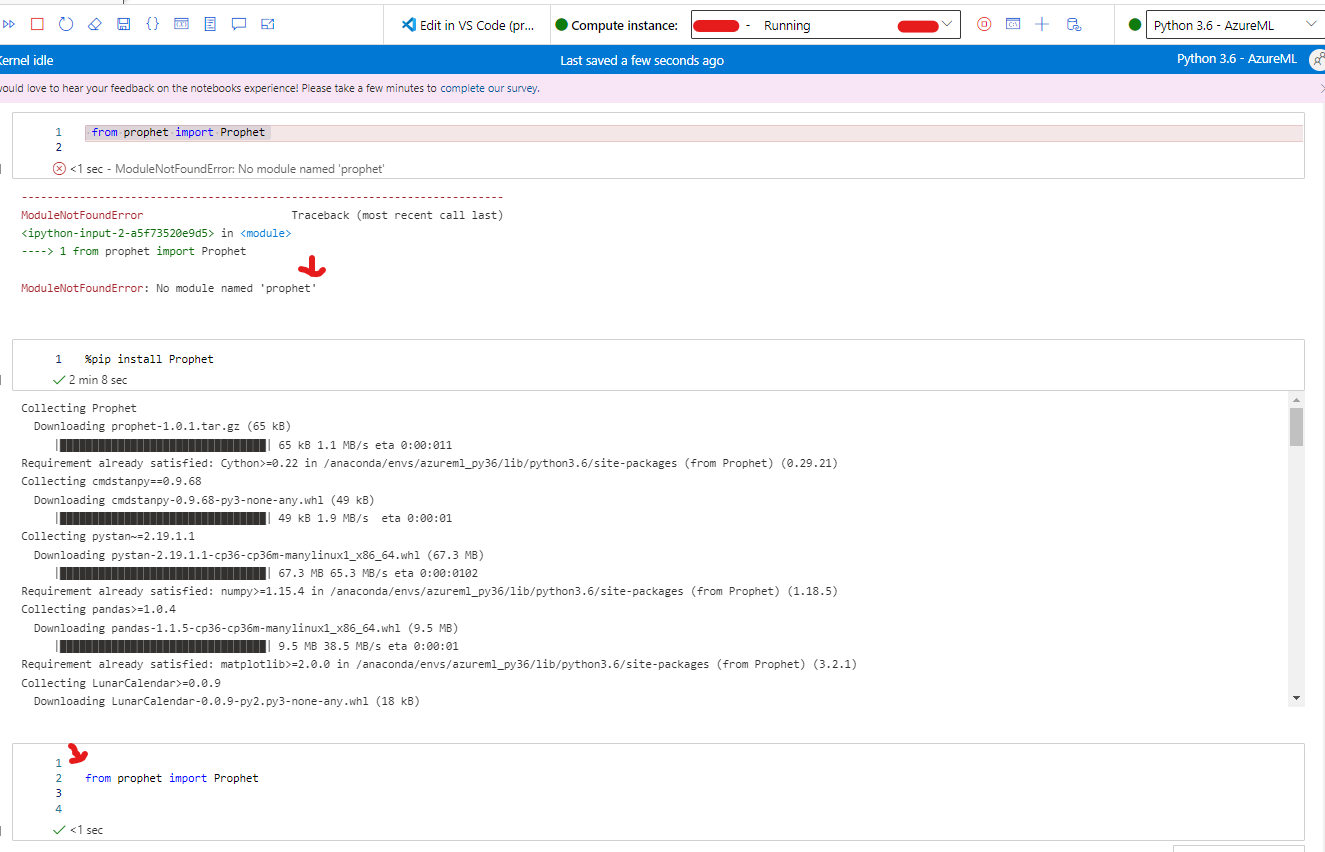
If an answer is helpful, please click on  or upvote
or upvote  which might help other community members reading this thread.
which might help other community members reading this thread.
