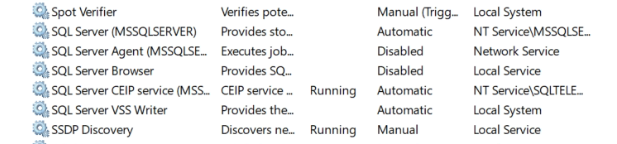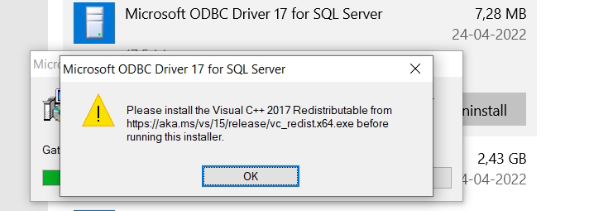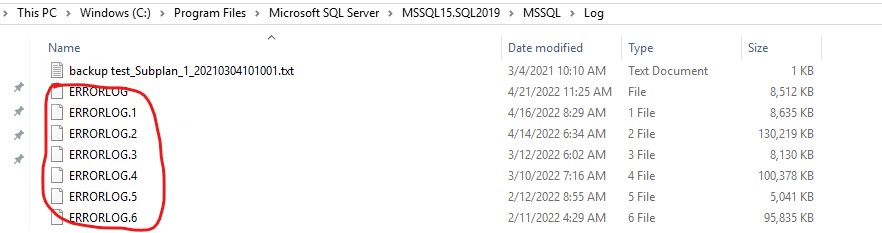Hello, I have installed SQL Server 2019 express with no problems.
Suddenly, SQL Server engine service did not start, so I use the setup again to repair it. When repairing, an error telling that Visual C++ 2017 redistributables are missing. This is the first strange thing, because those redistributables are present.
Well, I have used the link to install vc_redist.x64.exe. After that, I rebooted the PC and try again, but the same error occurs. Also, VSS service could not start and I don't know why.
This is some detail registered in the installation log file:
Detailed results:
Feature: Database Engine Services
Status: Failed
Reason for failure: An error occurred for a dependency of the feature causing the setup process for the feature to fail.
Next Step: Use the following information to resolve the error, and then try the setup process again.
Component name: Microsoft ODBC Driver for SQL Server
Component error code: 1723
Component log file: C:\Program Files\Microsoft SQL Server\150\Setup Bootstrap\Log\20220424_205126\msodbcsql_Cpu64_1.log
Error description: Please install the Visual C++ 2017 Redistributable from https://aka.ms/vs/15/release/vc_redist.x64.exe before running this installer.
Error help link: https://go.microsoft.com/fwlink?LinkId=20476&ProdName=Microsoft+SQL+Server&EvtSrc=setup.rll&EvtID=50000&ProdVer=15.0.4013.40&EvtType=msodbcsql.msi%40Sqlmsirc_NotifyFeatureStates_64%401723
Feature: SQL Browser
Status: Passed
Feature: SQL Writer
Status: Failed
Reason for failure: An error occurred during the setup process of the feature.
Next Step: Use the following information to resolve the error, and then try the setup process again.
Component name: SQL Server Writer Component
Component error code: 1920
Component log file: C:\Program Files\Microsoft SQL Server\150\Setup Bootstrap\Log\20220424_205126\SqlWriter_Cpu64_1.log
Error description: Service 'SQL Server VSS Writer' (SQLWriter) failed to start. Verify that you have sufficient privileges to start system services.
Error help link: https://go.microsoft.com/fwlink?LinkId=20476&ProdName=Microsoft+SQL+Server&EvtSrc=setup.rll&EvtID=50000&ProdVer=15.0.4013.40&EvtType=SqlWriter.msi%40StartServices%401920
Feature: SQL Client Connectivity SDK
Status: Passed
Feature: SQL Client Connectivity
Status: Passed
Feature: Setup Support Files
Status: Passed
Both errors are nonsense. First one tells about the redistributables, which I have. Second one tells about the pivileges, which I have since is the only user, and even, when setup is launched, it runs as administrator.
How can I solve this?
Thanks
Jaime