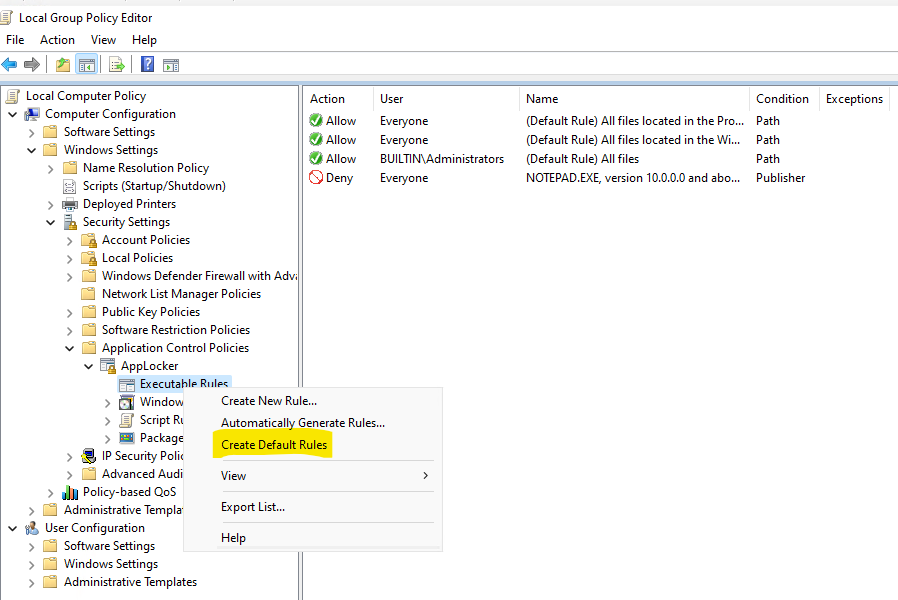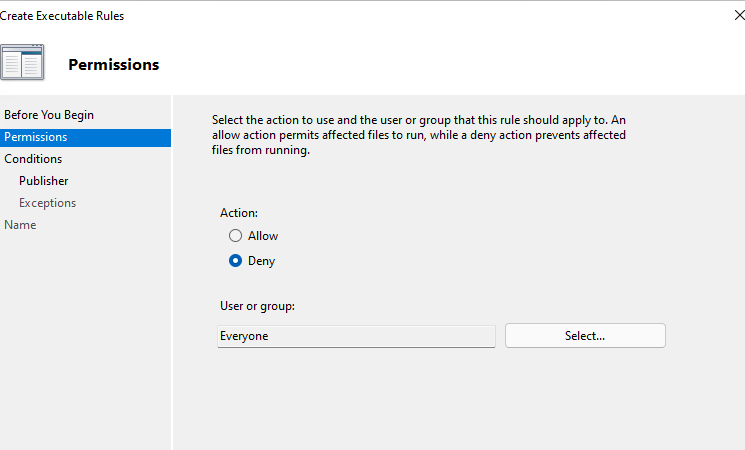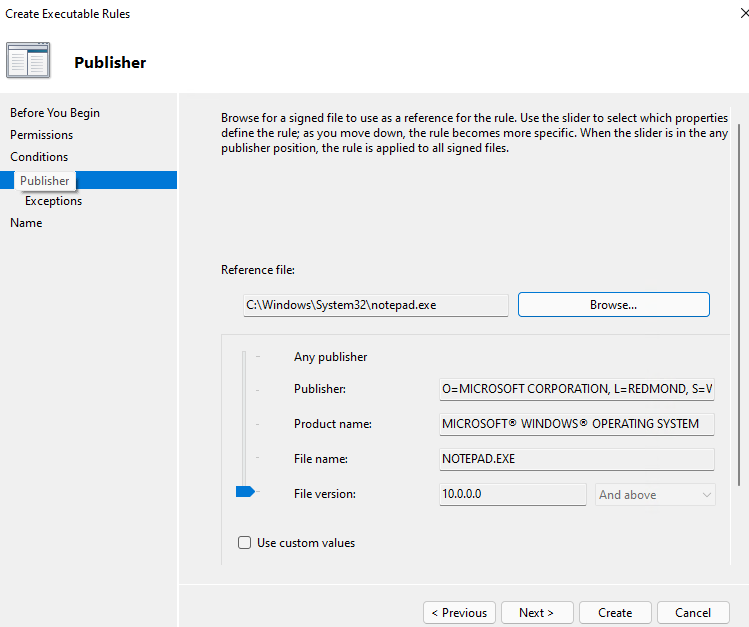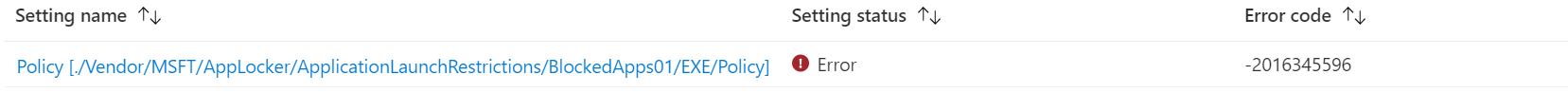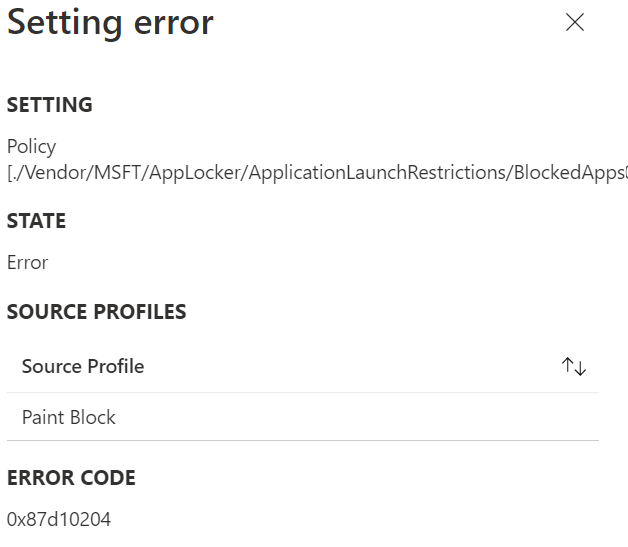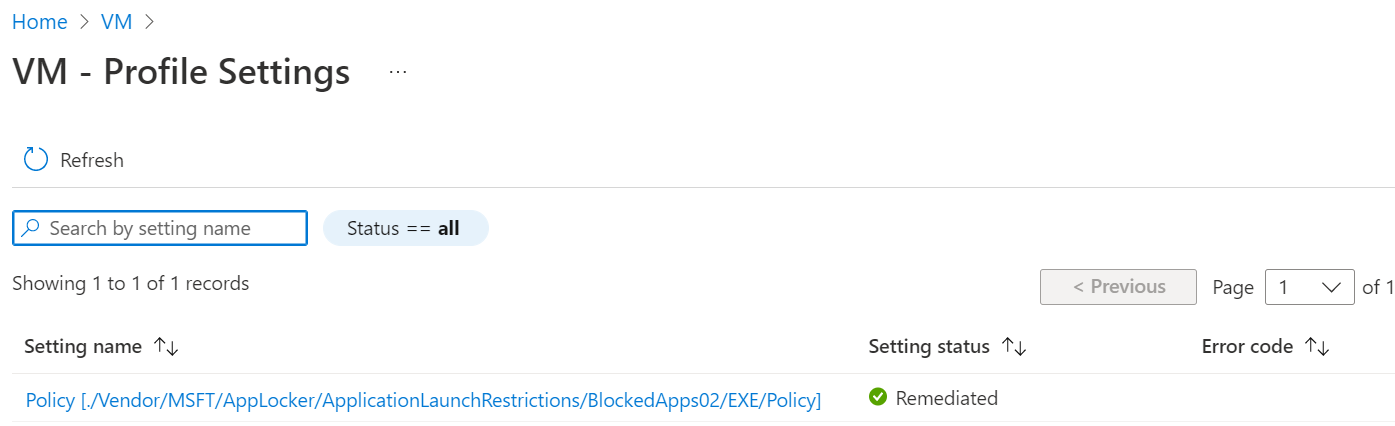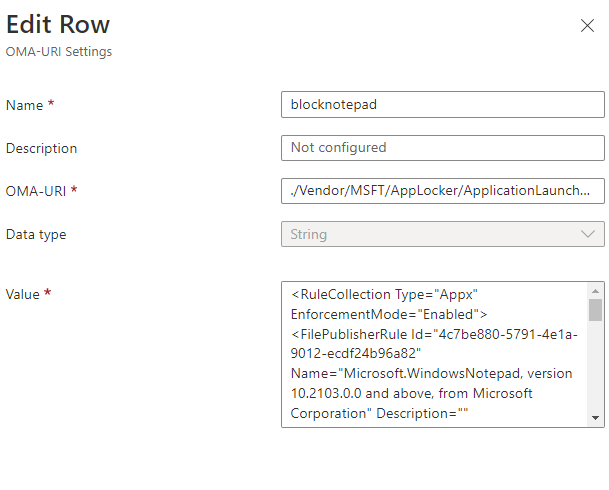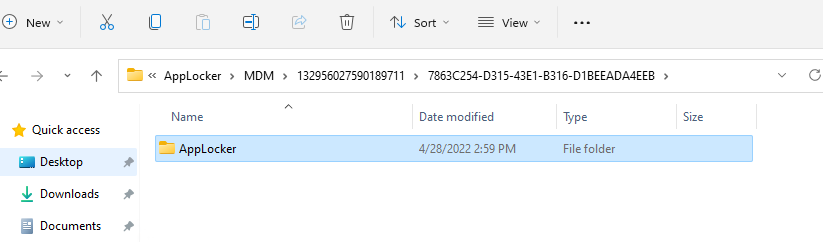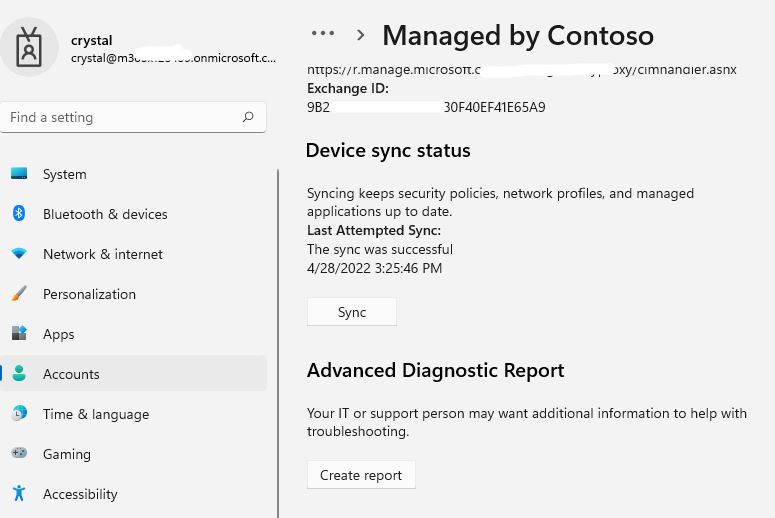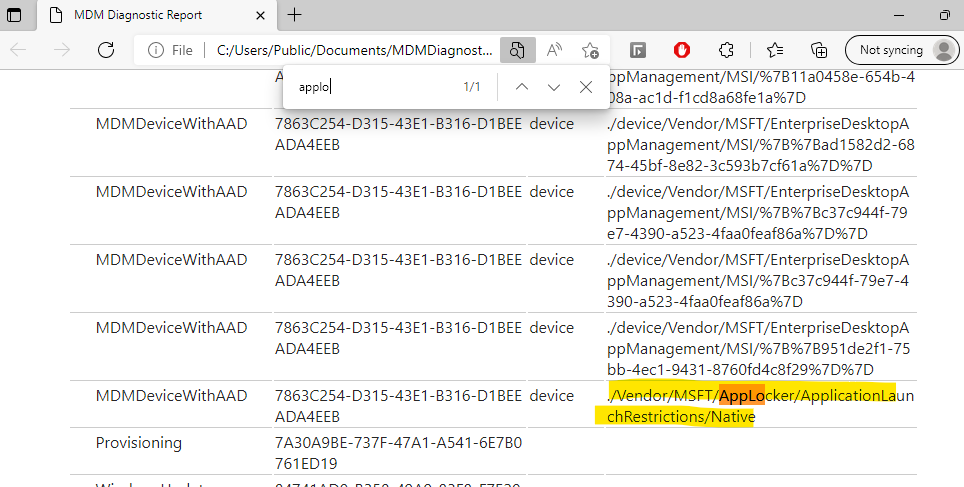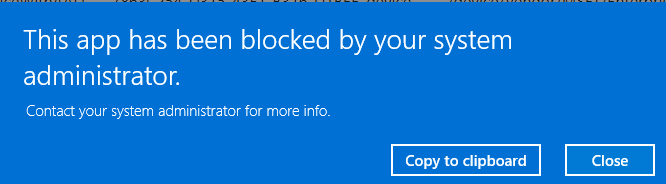@Ask Intune Question , I have done more test and find on windows 11 device, I can block Notepad successfully with the following steps:
- Create a custom profile in Intune and configure the settings as below:
OMA-URI: ./Vendor/MSFT/AppLocker/ApplicationLaunchRestrictions/Native/StoreApps/Policy
Data Type: String
Value:
<RuleCollection Type="Appx" EnforcementMode="Enabled">
<FilePublisherRule Id="4c7be880-5791-4e1a-9012-ecdf24b96a82" Name="Microsoft.WindowsNotepad, version 10.2103.0.0 and above, from Microsoft Corporation" Description="" UserOrGroupSid="S-1-1-0" Action="Deny">
<Conditions>
<FilePublisherCondition PublisherName="CN=Microsoft Corporation, O=Microsoft Corporation, L=Redmond, S=Washington, C=US" ProductName="Microsoft.WindowsNotepad" BinaryName="">
<BinaryVersionRange LowSection="10.2103.0.0" HighSection=""/>
</FilePublisherCondition>
</Conditions>
</FilePublisherRule>
<FilePublisherRule Id="a9e18c21-ff8f-43cf-b9fc-db40eed693ba" Name="(Default Rule) All signed packaged apps" Description="Allows members of the Everyone group to run packaged apps that are signed." UserOrGroupSid="S-1-1-0" Action="Allow">
<Conditions>
<FilePublisherCondition PublisherName="" ProductName="" BinaryName="">
<BinaryVersionRange LowSection="0.0.0.0" HighSection=""/>
</FilePublisherCondition>
</Conditions>
</FilePublisherRule>
</RuleCollection>
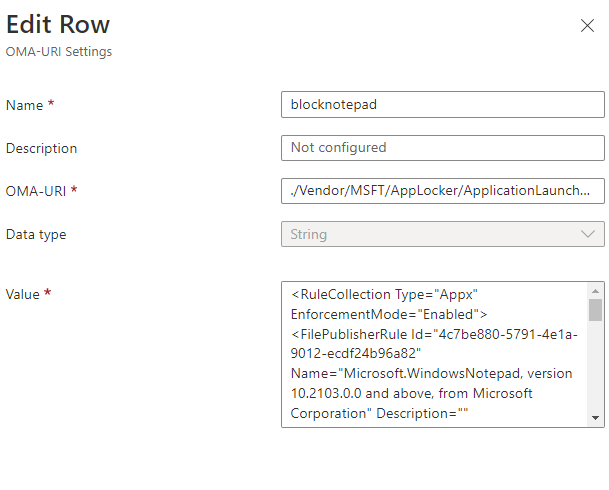
2. After the policy is deployed to windows 11, I find the policy has been deployed to the device under C:\Windows\Systematic2\AppLocker\MDM.
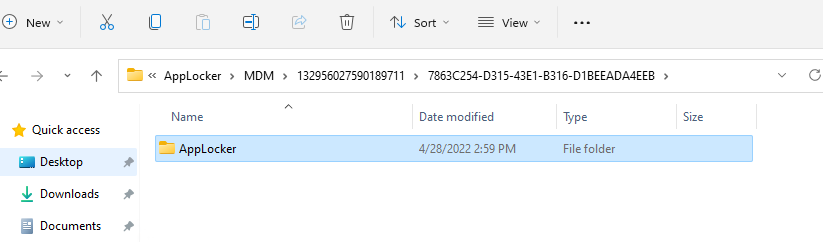
3. Also when I check the Advanced Diagnostic Report, I find the setting is applied:
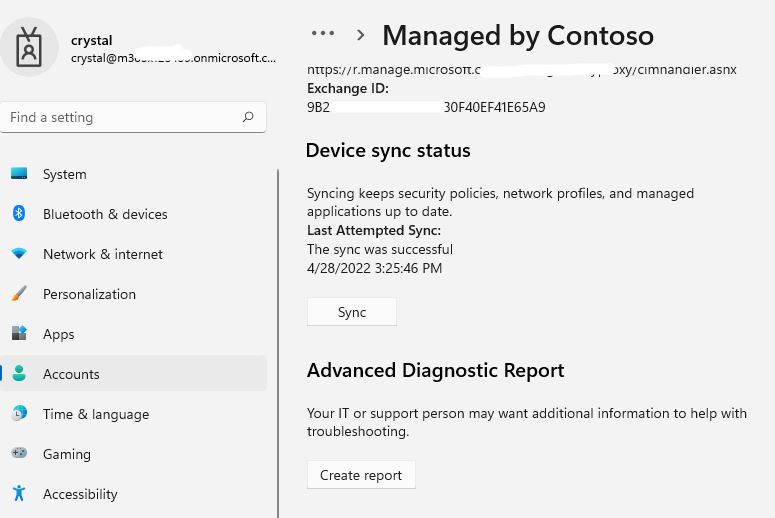
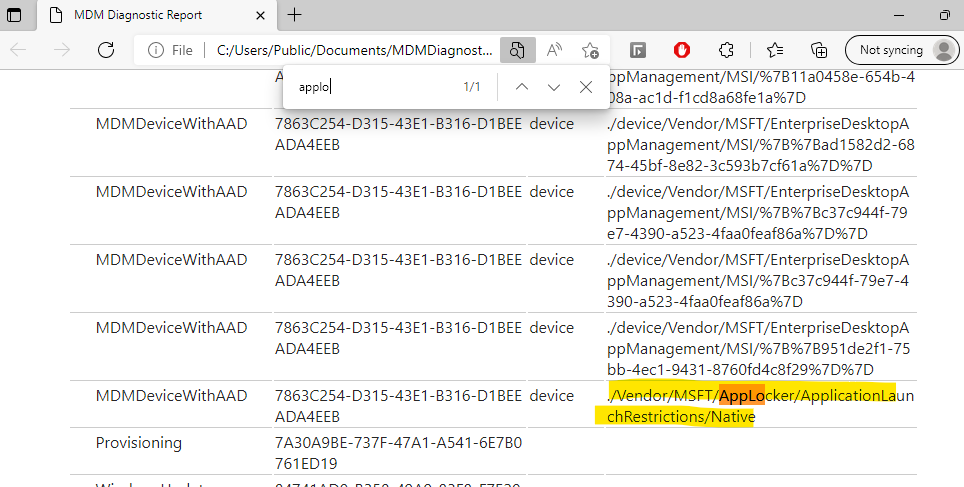
4. And the notepad is also block when I open it.
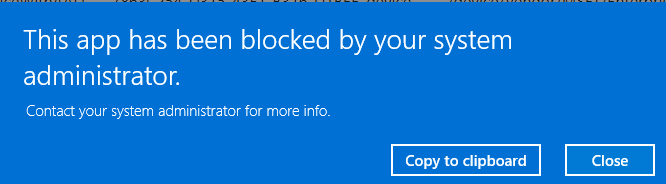
We can see more details in the following link:
https://techcommunity.microsoft.com/t5/intune-customer-success/support-tip-using-applocker-to-create-custom-intune-policies-for/ba-p/364981
Hope it can help.
If the answer is helpful, please click "Accept Answer" and kindly upvote it. If you have extra questions about this answer, please click "Comment".
Note: Please follow the steps in our documentation to enable e-mail notifications if you want to receive the related email notification for this thread.