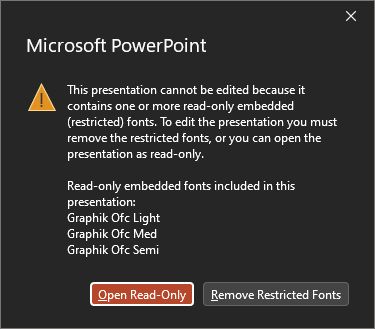Presentation with embedded restricted fonts doesn't open correctly from VSTO Add-in
Sergey Sokur
1
Reputation point
When I open presentation with restricted embedded fonts(that I don't have installed) using VSTO add-in it opens it in read-only mode without asking anything, usually there is a dialog with the option to replace embedded fonts to open document in edit mode. Is there a way to force it using Microsoft.Office.Interop.PowerPoint?
Microsoft 365 and Office | Development | Other
4,375 questions
Sign in to answer