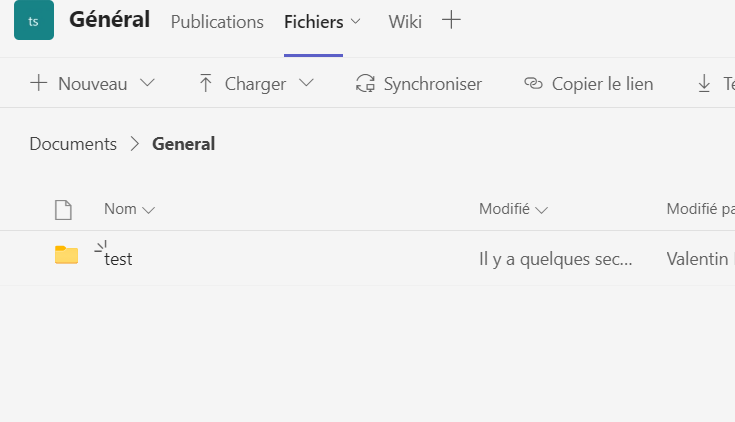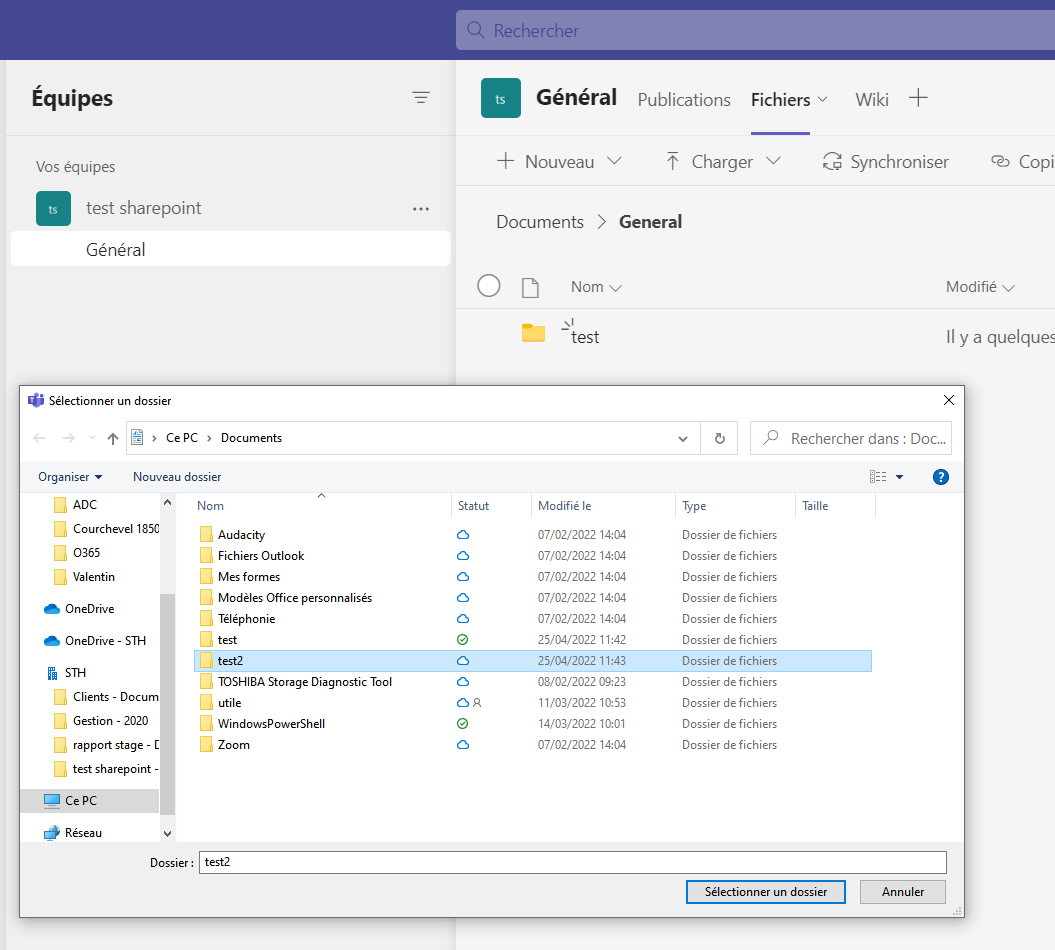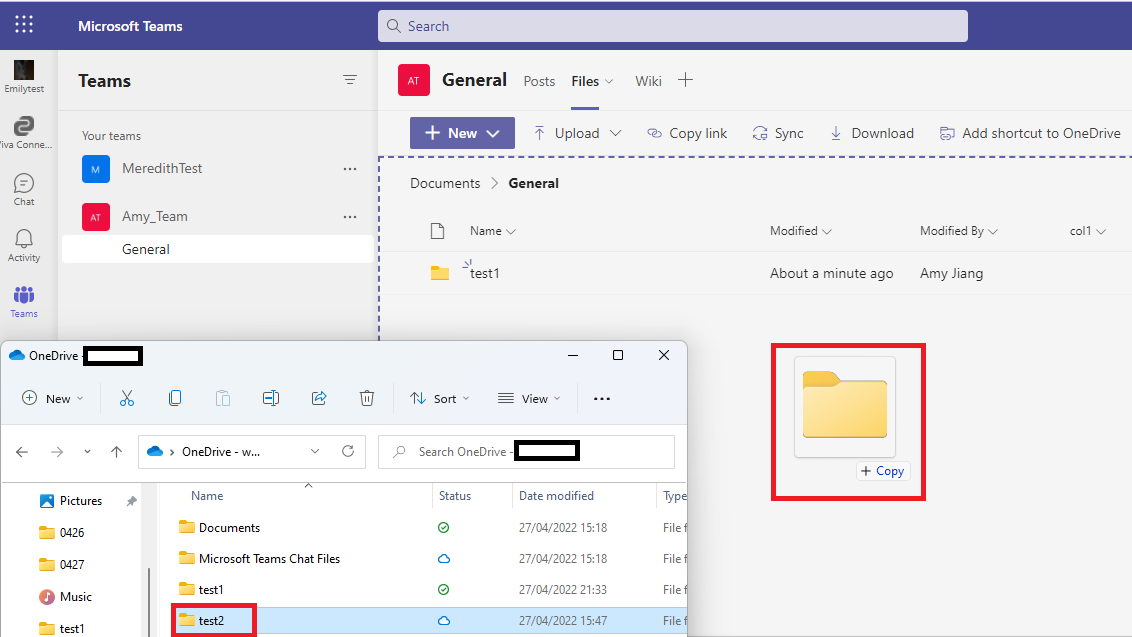Hi @Valentin ,
how do you upload file?
Regarding the specific situation of "it's never synchronized", please provide some screenshots.
There are two ways can upload file to SharePoint via Teams.
Way one: Teams-->Files-->Upload
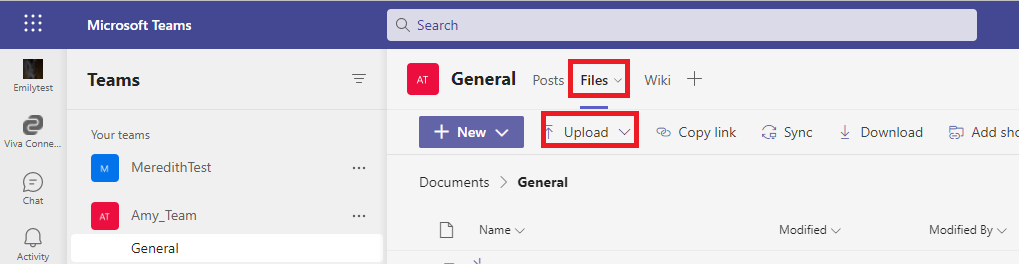
Uploading an empty file this way does not give an error.
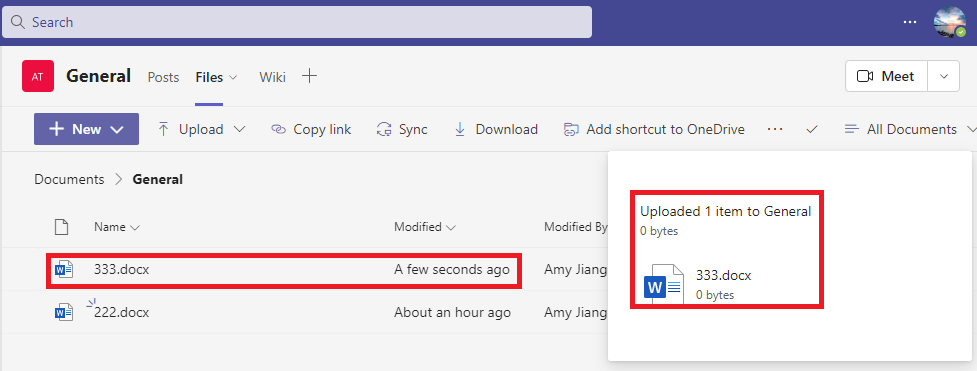
Way two: Teams-->Posts-->Attach
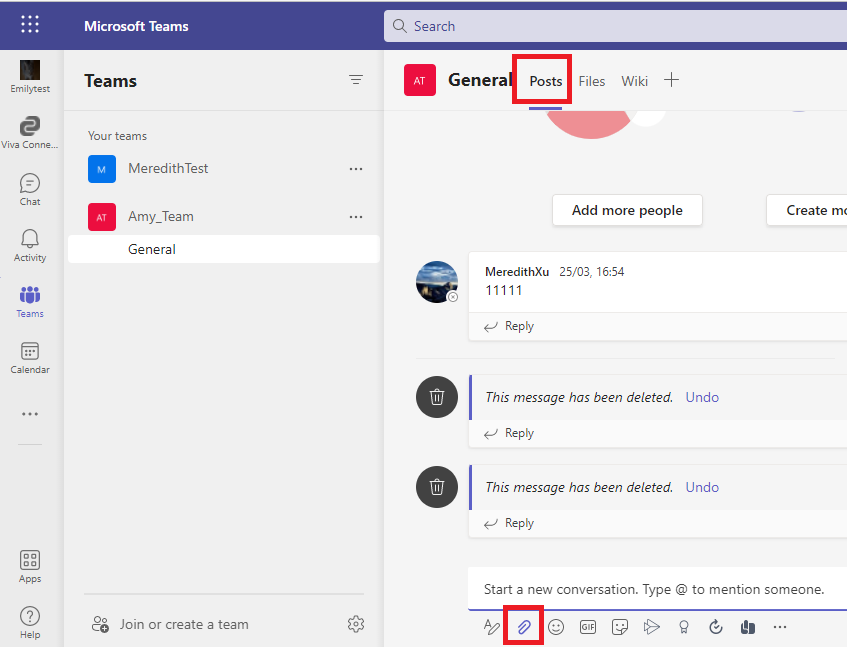
Uploading an empty file this way will give an error.
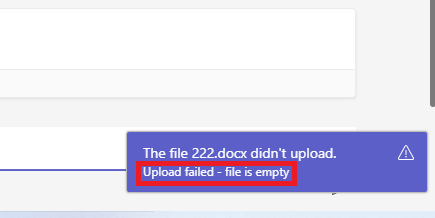
Just add something and reupload.
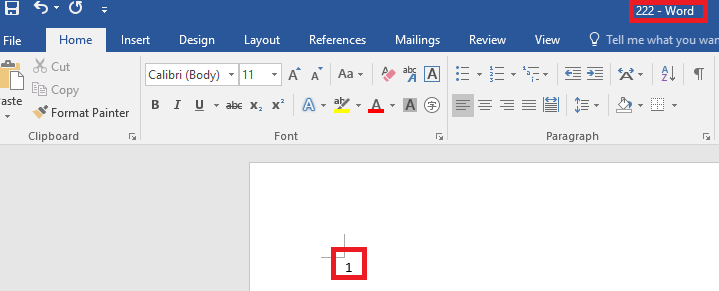
Then upload successfully.
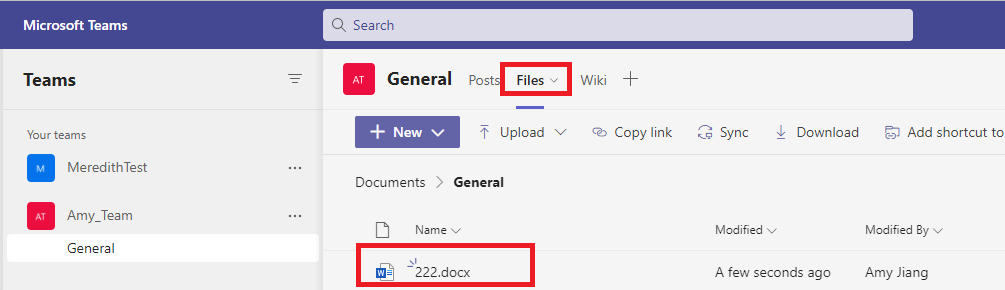
Finally, You can see it in SharePoint.
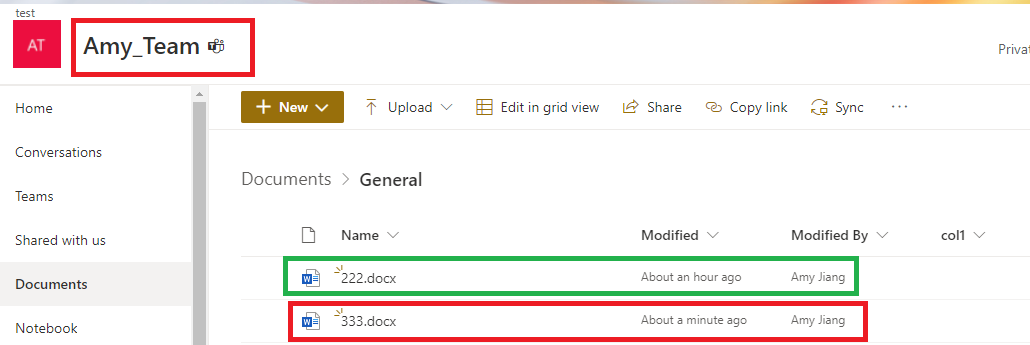
Thanks,
Yanli Jiang
===========================================
If the answer is helpful, please click "Accept Answer" and kindly upvote it. If you have extra questions about this answer, please click "Comment".
Note: Please follow the steps in our documentation to enable e-mail notifications if you want to receive the related email notification for this thread.