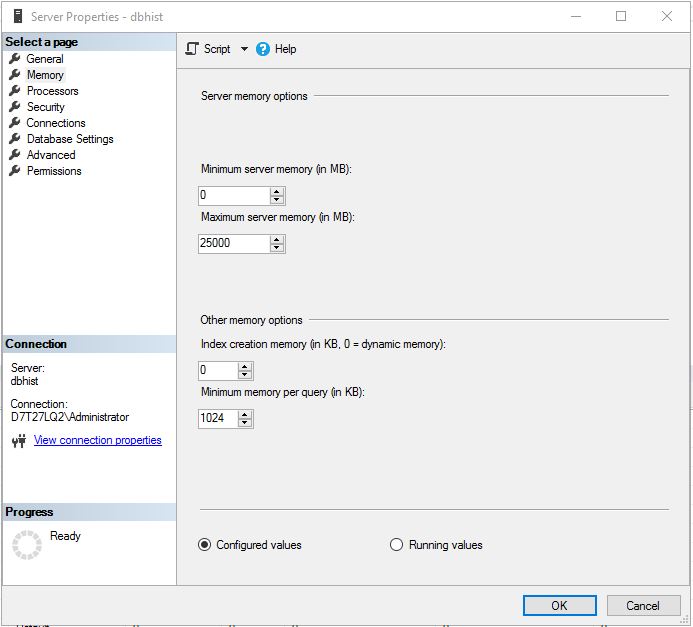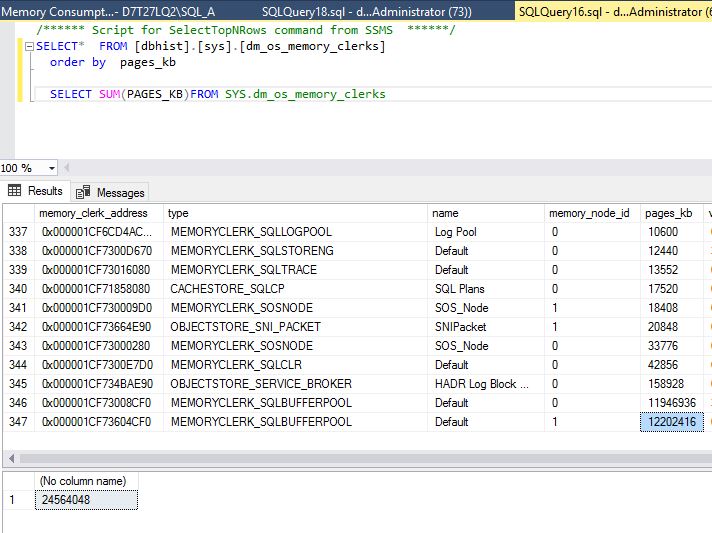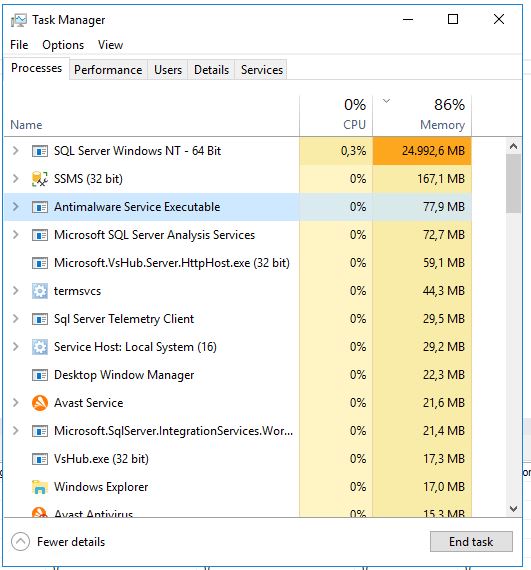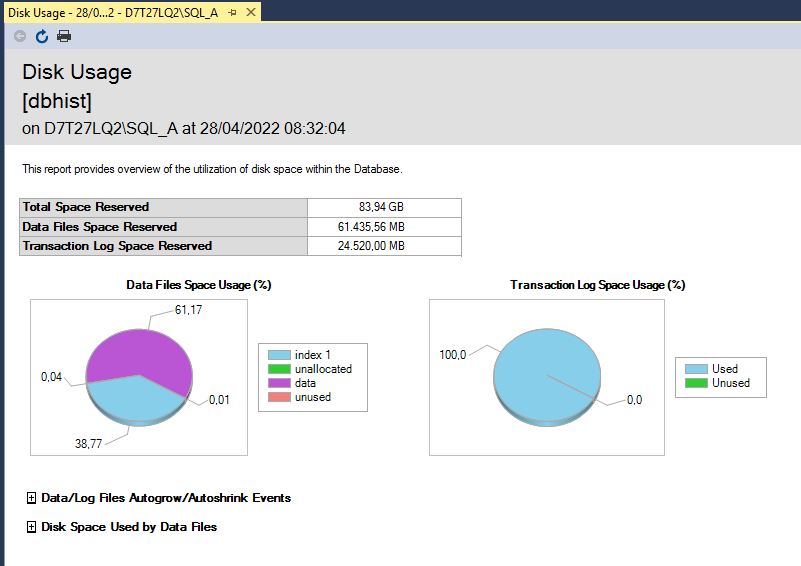The database is not very big, only around 60 GB, not including the log file. (And the log file does not matter when it comes to estimations of how much RAM you need.)
As I discussed in my previous post, you either need to tune queries or add RAM. Since you don't seem to be very knowledgeable about SQL Server, I guess adding RAM is the easier option. Given the size of the database, 64 GB should be enough.