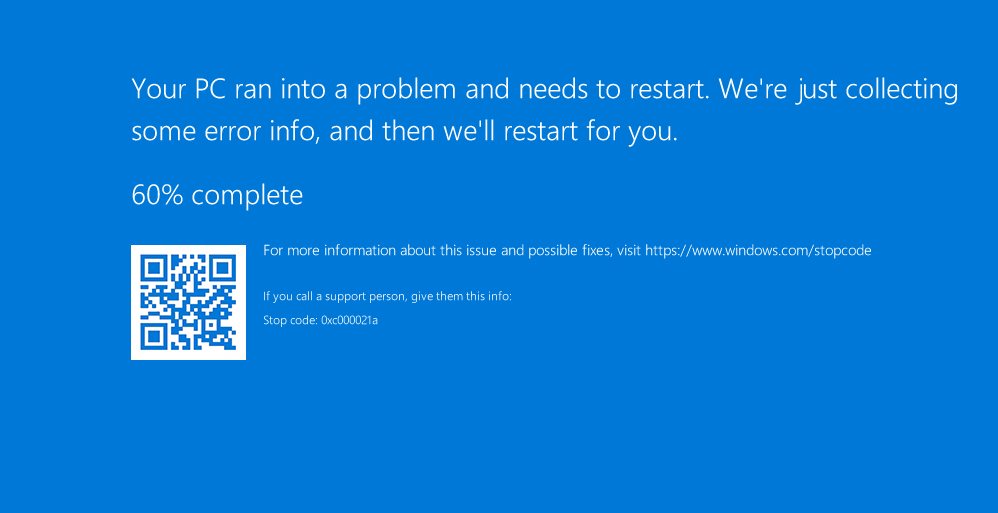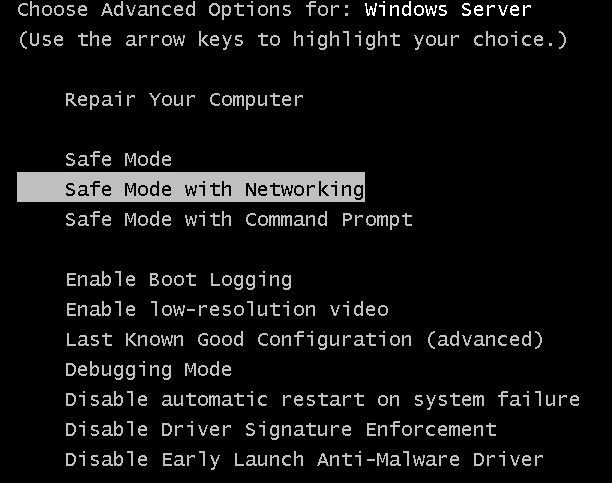Hi there,
A Stop error is displayed as a blue screen that contains the name of the faulty driver. There's no simple explanation for the cause of Stop errors (also known as blue screen errors or bug check errors).
First review the Stop error code that you find in the event logs. Search online for the specific Stop error codes to see whether there are any known issues, resolutions, or workarounds for the problem.
Here is a link for a detailed description of the process that you must follow.
How to troubleshoot a STOP 0xC000021A error https://learn.microsoft.com/en-us/troubleshoot/windows-server/performance/troubleshoot-stop-0xc000021a-error
Windows Stop Error - #0x000000EF "Critical Process Died" https://learn.microsoft.com/en-us/troubleshoot/azure/virtual-machines/troubleshoot-guide-critical-process-died
Advanced troubleshooting for Stop error or blue screen error issues https://learn.microsoft.com/en-us/windows/client-management/troubleshoot-stop-errors
------------------------------------------------------------------------------------------------------------------------------
--If the reply is helpful, please Upvote and Accept it as an answer–