
Hi @GurudasSatardekar,
Need to have Teams chat between users belonging to these two domains.
You can configure the External Access in your organization by adding the particular domain into the Allow list via Teams Admin Center:
- In the Teams admin center, go to Users > External access.
- Under Choose which domains your users have access to, choose Allow only specific external domains.
- Select Allow domains.
- In the Domain box, type the domain that you want to allow and then click Done.
- Click Save:
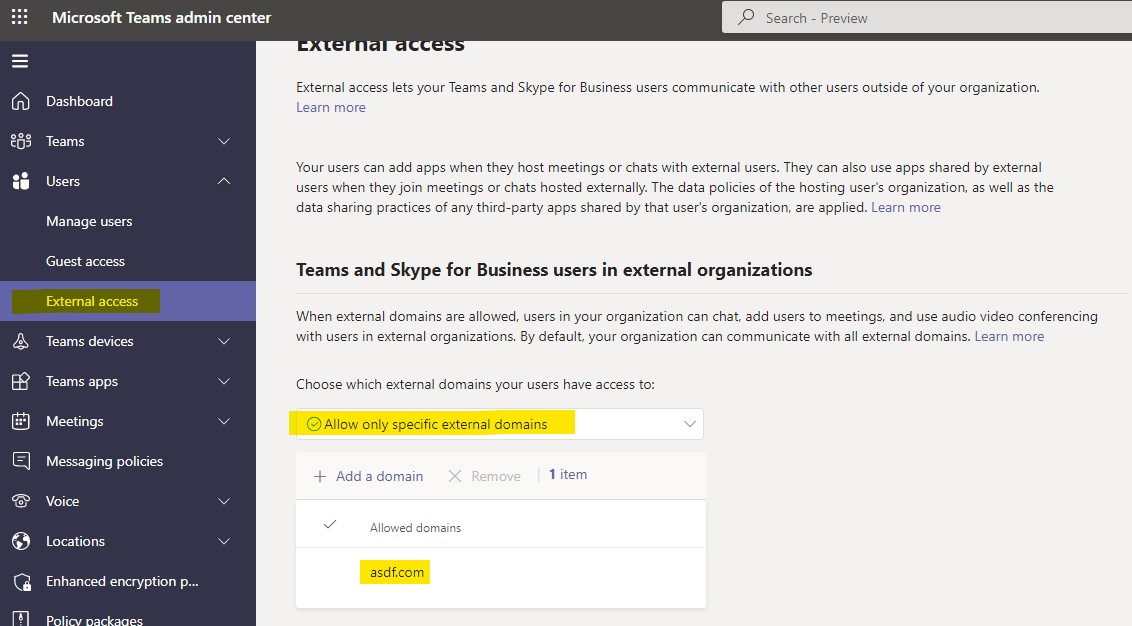
If you would like to make the change via powershell, you can connect to Teams Powershell and then run the command
$list = New-Object Collections.Generic.List[String]
$list.add("asdf.com")
Set-CsTenantFederationConfiguration -AllowedDomainsAsAList $list
More information about managing External access in Teams, hopefully you can find the document below helpful:
Manage external access in Microsoft Teams
If the answer is helpful, please click "Accept Answer" and kindly upvote it. If you have extra questions about this answer, please click "Comment".
Note: Please follow the steps in our documentation to enable e-mail notifications if you want to receive the related email notification for this thread.
