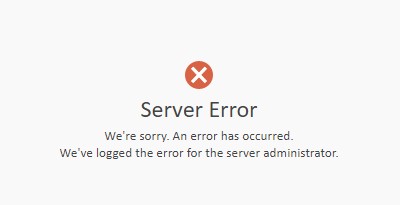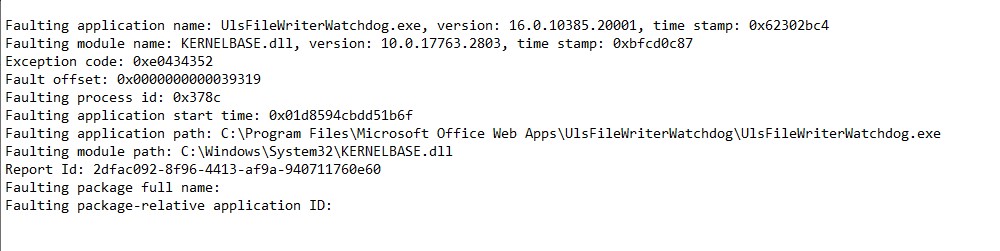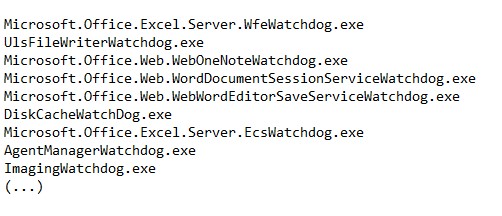Hi,
After last security update on server - KB5002162. Whenever we are trying to use office document on our on-Premise Sharepoint we get
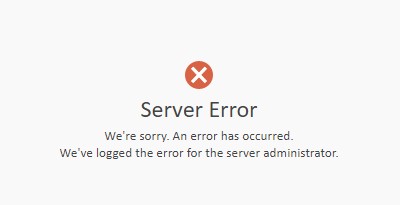
On Server we got multiple errors 1026 from .NET Runtime which looks like this:
Application: WordViewerAppManagerWatchdog.exe
Framework Version: v4.0.30319
Description: The process was terminated due to an unhandled exception.
Exception Info: System.Collections.Generic.KeyNotFoundException
at System.ThrowHelper.ThrowKeyNotFoundException()
at System.Collections.Generic.Dictionary`2[[System.__Canon, mscorlib, Version=4.0.0.0, Culture=neutral, PublicKeyToken=b77a5c561934e089],[System.__Canon, mscorlib, Version=4.0.0.0, Culture=neutral, PublicKeyToken=b77a5c561934e089]].get_Item(System.__Canon)
at Microsoft.Office.Web.Apps.Environment.WacServer.WSServiceInstanceFinderAdapter..ctor()
Exception Info: System.Reflection.TargetInvocationException
at System.RuntimeTypeHandle.CreateInstance(System.RuntimeType, Boolean, Boolean, Boolean ByRef, System.RuntimeMethodHandleInternal ByRef, Boolean ByRef)
at System.RuntimeType.CreateInstanceSlow(Boolean, Boolean, Boolean, System.Threading.StackCrawlMark ByRef)
at System.Activator.CreateInstance(System.Type, Boolean)
at Microsoft.Office.ServiceInfrastructure.Runtime.EnvironmentAdapters.HostEnvironment.LoadAdapterInstance(Microsoft.Office.ServiceInfrastructure.Runtime.EnvironmentAdapters.AdapterLoadInformation, Boolean)
at Microsoft.Office.ServiceInfrastructure.Runtime.EnvironmentAdapters.AdapterLoadInformation`1+<>c__DisplayClass5_0[[System.__Canon, mscorlib, Version=4.0.0.0, Culture=neutral, PublicKeyToken=b77a5c561934e089]].<BuildInstance>b__0()
at System.Lazy`1[[System.__Canon, mscorlib, Version=4.0.0.0, Culture=neutral, PublicKeyToken=b77a5c561934e089]].CreateValue()
at System.Lazy`1[[System.__Canon, mscorlib, Version=4.0.0.0, Culture=neutral, PublicKeyToken=b77a5c561934e089]].LazyInitValue()
at Microsoft.Office.Web.Common.ServiceInstanceFinder.RefreshList(System.Object)
Exception Info: Microsoft.Office.Web.Common.OfficeServiceException
at Microsoft.Office.Web.Common.ServiceInstanceFinder.RefreshList(System.Object)
at Microsoft.Office.Web.Common.ServiceInstanceFinder..cctor()
Exception Info: System.TypeInitializationException
at Microsoft.Office.Web.Common.ServiceInstanceFinder.GetLocalAgentInstance(Microsoft.Office.Web.Common.OfficeServiceType)
at Microsoft.Office.Web.Common.WatchdogHelper.PrepareRegistrations(Microsoft.Office.Web.Common.OfficeServiceType, Microsoft.Office.Web.Common.OfficeServiceType)
at Microsoft.Office.Web.Common.WatchdogHelper.WatchMachines(Microsoft.Office.Web.Common.OfficeServiceType, CheckServiceInstance, Microsoft.Office.Web.Common.OfficeServiceType, System.String)
at Microsoft.Office.Web.WordViewerWatchdog.Program.Main()
And we got also error 1000 from Application Error which looks like this:
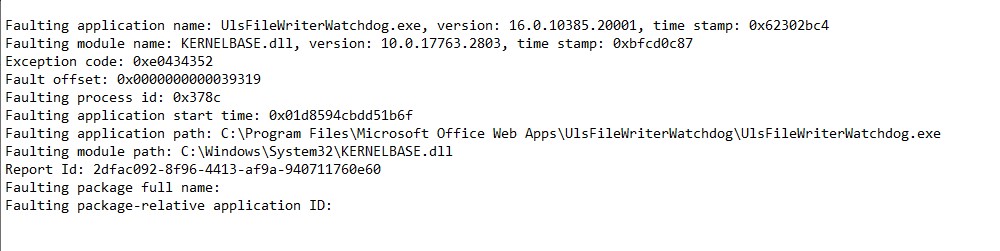
Through all errors "Application" listed in first line are different e.g.
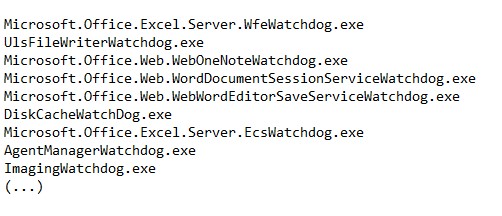
It is always sth-Watchdog
I have no idea how to resolve this issues.