
it's a HyperV input bug
don't click on the start button immediately
maintain a keyboard key (for example, space bar) before hitting the start button
release the keyboard when you reach the boot manager with the iso setup
This browser is no longer supported.
Upgrade to Microsoft Edge to take advantage of the latest features, security updates, and technical support.
Hello,
I'm trying to install Windows server 2022 (eval version) on Hyper-V (Windows server 2019 version).
I got the UEFI error with the message the Boot loader failed.
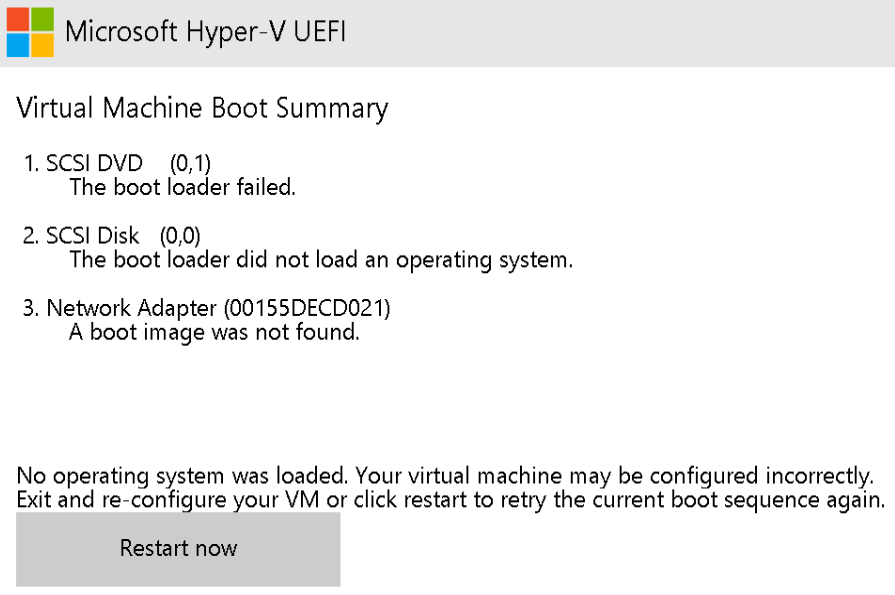
I tried with Windows server 2019 iso file and it works.
Few months ago I've installed 2022 Insider version without problem and today I'm not able to do it and receive the same message with the eval version.
Can you tell me is something was changed ?
Thank you
it's a HyperV input bug
don't click on the start button immediately
maintain a keyboard key (for example, space bar) before hitting the start button
release the keyboard when you reach the boot manager with the iso setup

Hello
Thank you for your question and reaching out.
I can understand you are facing issue while installing Windows 2022.
--If the reply is helpful, please Upvote and Accept as answer--
hello @Limitless Technology ,
Thank you for your answer.
I tried the different steps, and it still the same.
VM boot loader is OK for a new install of Windows Server 2019, but it doesn't work for a new install of Windows Server 2022.
Test are made on the same host with the same VM. I used Generation 2.
The 2022 iso was downloaded from official Microsoft site and I downloaded twice this version.
Regards
Hello,
We stop the Hyper-V server and we install a new one with a new OS (Windows 2022 DataCenter).
Everything is working fine now.
Thank you for your help
For Hyper-V, when you hit this error screen, just click on the VM Reset button and it will proceed to the installer.