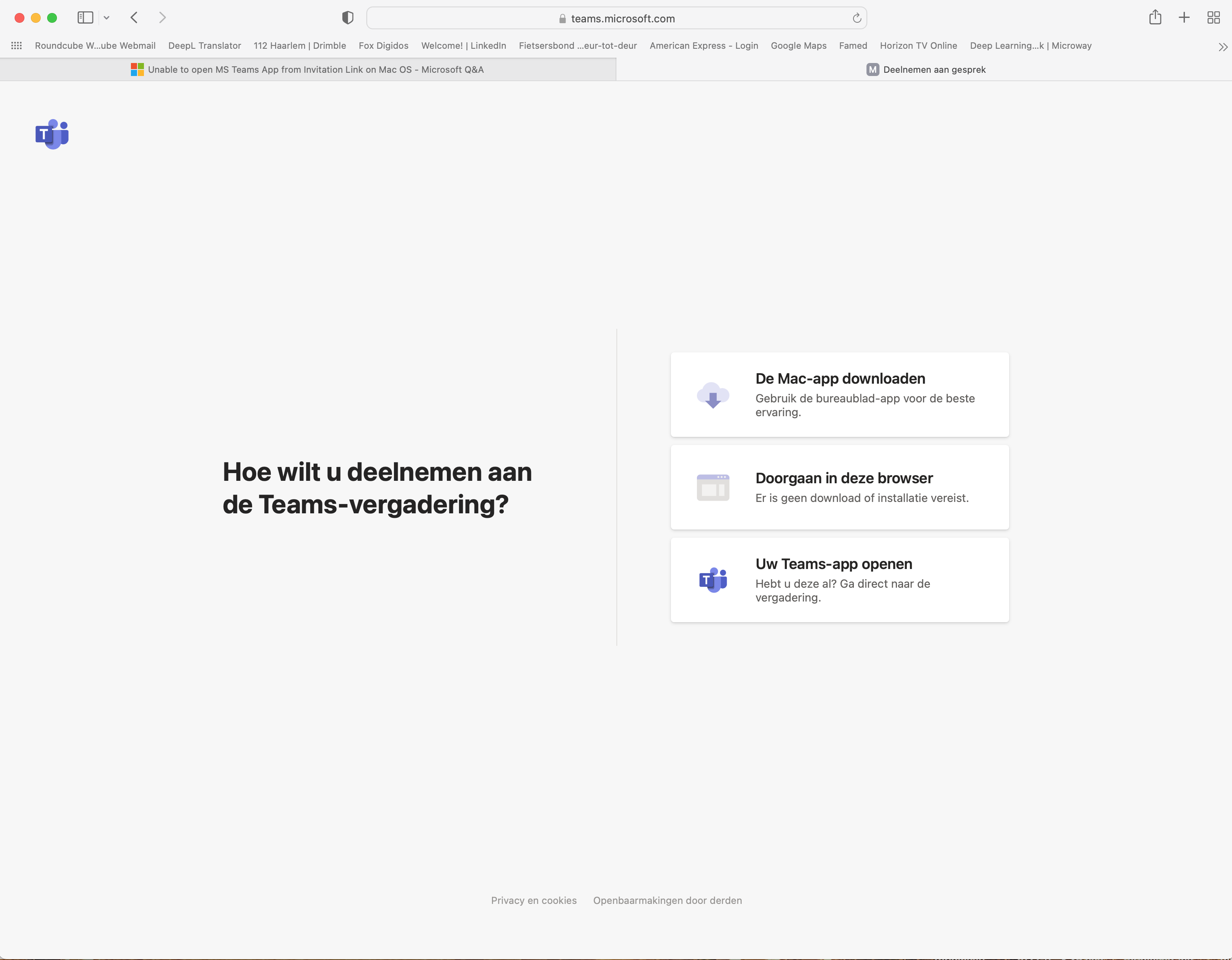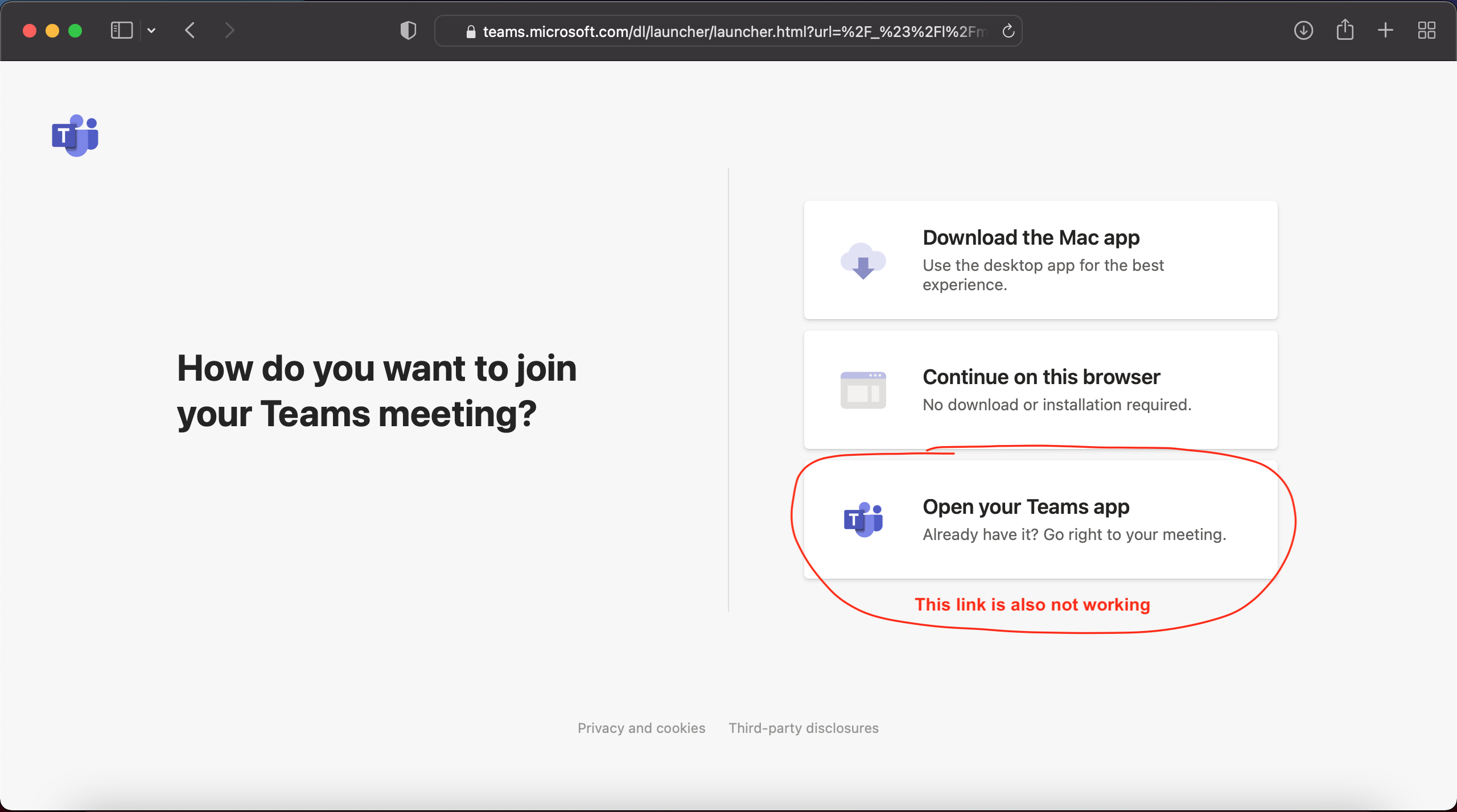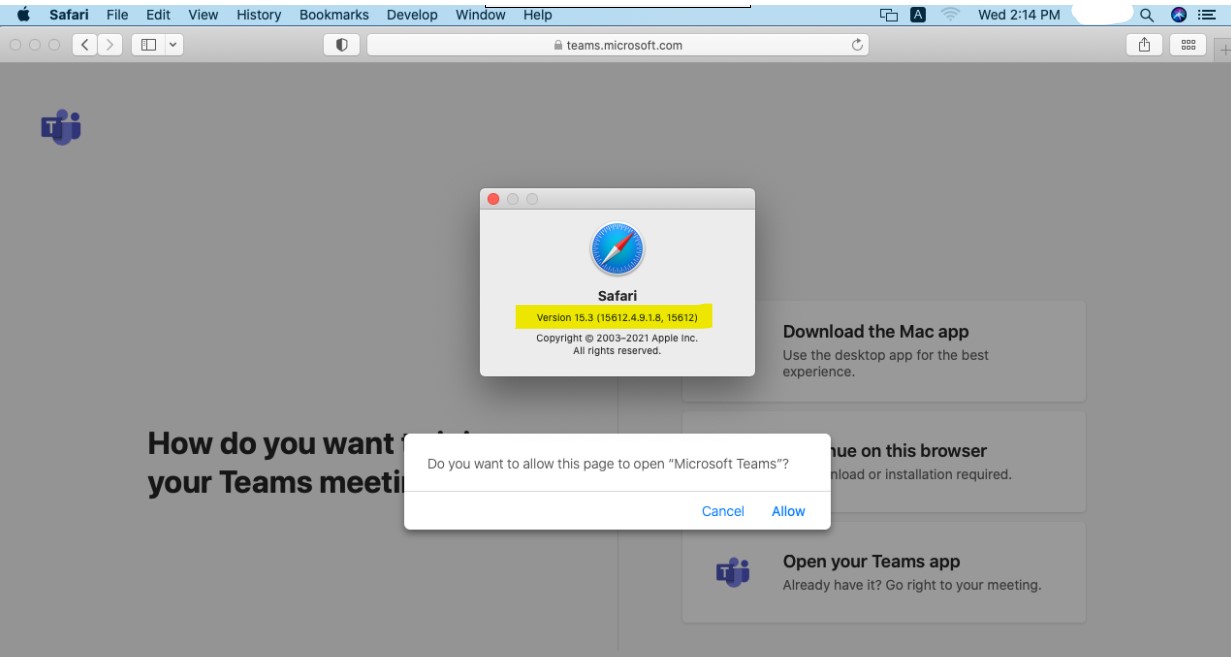Hi YukiSun,
Yes, I am running 11.6.5 and the latest safari browser as well. Just to help:
In the past, when I click on the link for the invite to teams, my browser (safari) is launched and automatically the Teams App is launched. The browser asks for confirmation to launch the app.
Then the teams app launches and automatically connects me (I can enter my name first)
Now, when I click the link of the invite, I get the screen I showed above, but nothing happens, Even clicking on the last option (opening Teams App) leads nowhere, nothing happens.
As said, I can join the meeting by selecting "continue in browser"
I do not think it is an issue with the upgrade of safari, as that was done weeks ago and the problems only started last week. So, I think it is either OS related or the start screen of Microsoft (screenshot above). On my mobile phone I even get an error when I select to open the app...
Hope this helps !!
Cheers
Mark