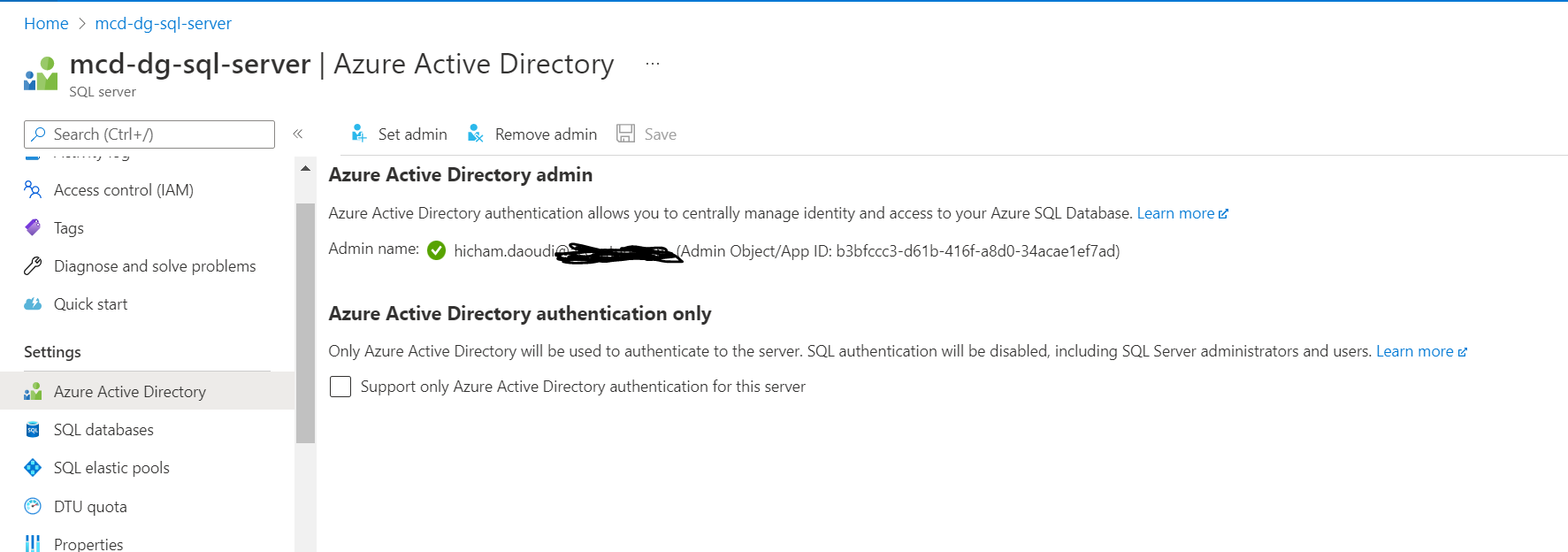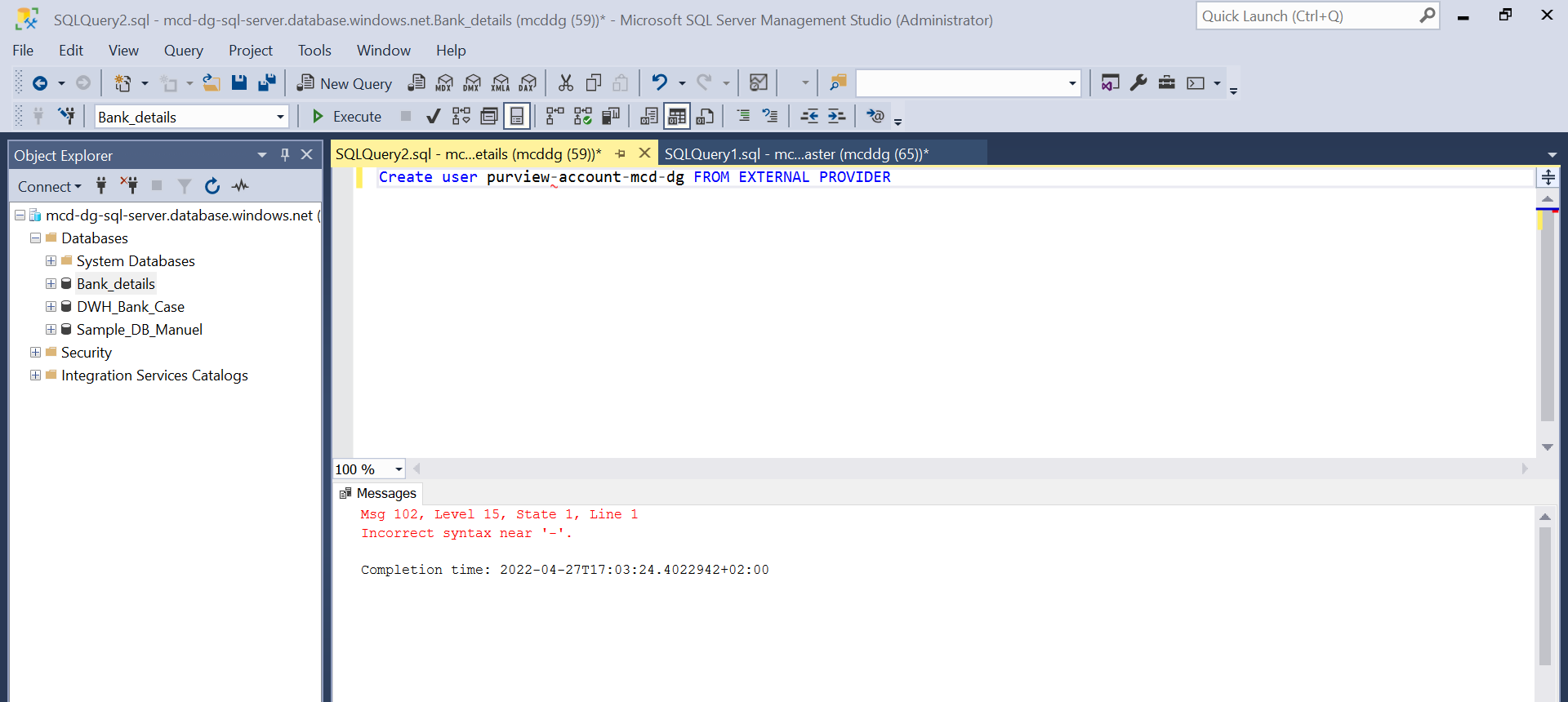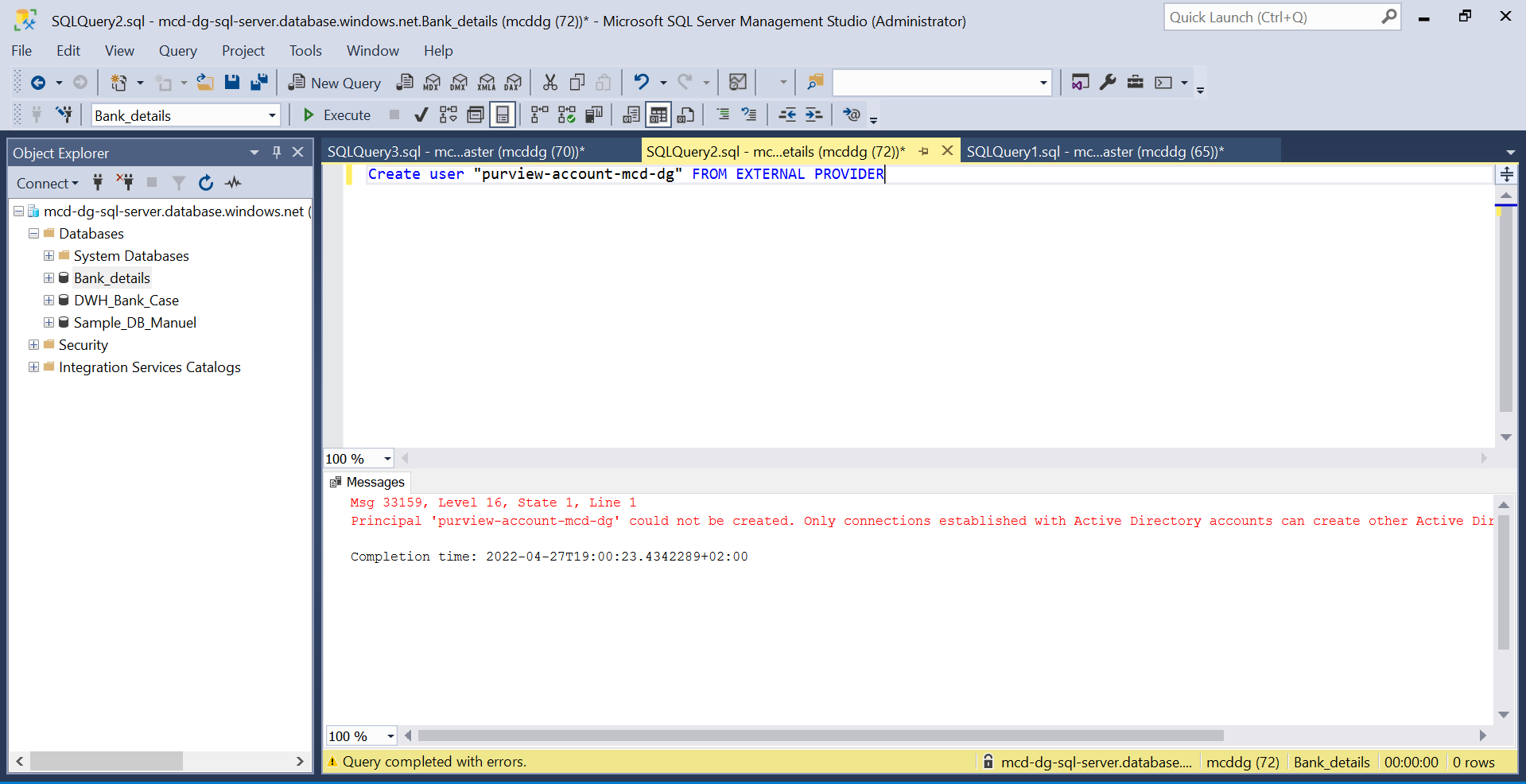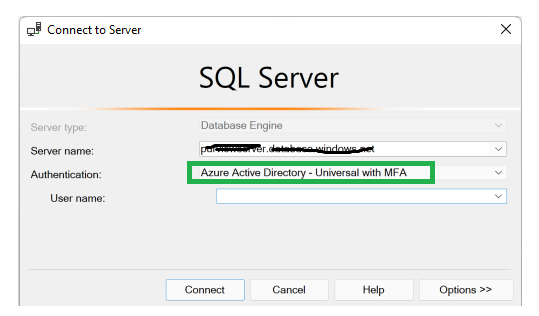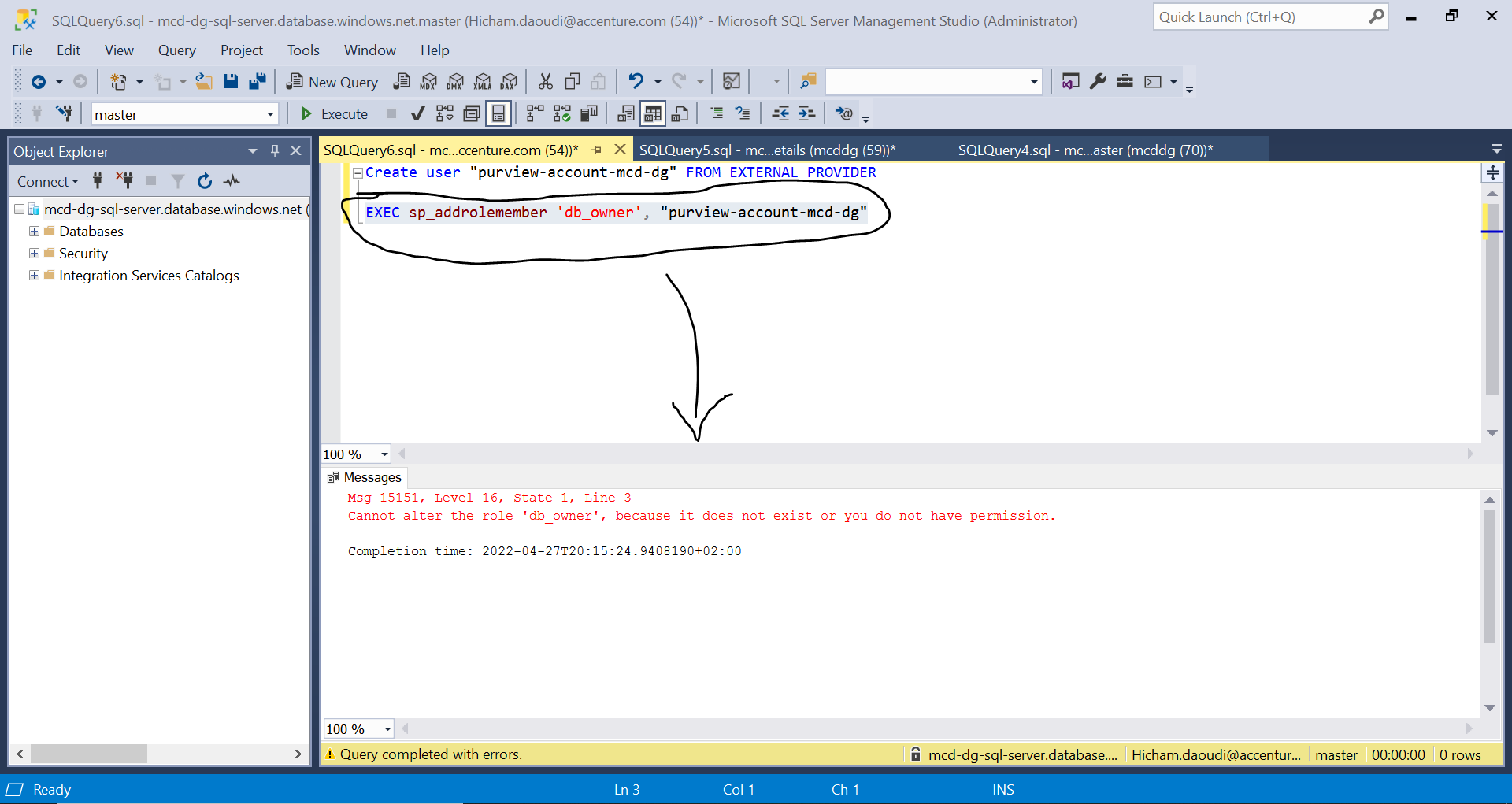Hi, @Hicham Thanks for the ask and for using the Microsoft Q&A platform.
As we understand the ask here is you are trying to create a user with a purview account based on the documentation provided and you are facing an issue.
As per the error message "connections established with Active Directory accounts can create other Active Directory users" I want to check if your Azure SQL database has Azure active directory permissions.
I have created it with AAD and it worked fine.
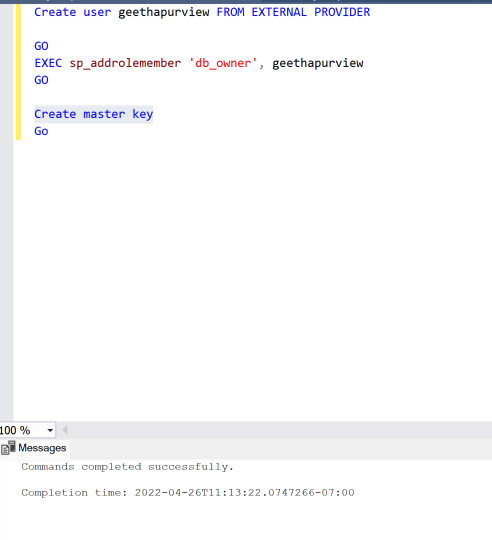
From the scan please select MSI as mentioned in the document

Please let me know if you find any issues.
Regards
Geetha