I'd try asking for help over here in dedicated forums.
https://social.technet.microsoft.com/forums/ie/en-us/home?forum=ieitprocurrentver
--please don't forget to Accept as answer if the reply is helpful--
This browser is no longer supported.
Upgrade to Microsoft Edge to take advantage of the latest features, security updates, and technical support.
From last few days, Internet Explorer has stopped working.
It opens in a Hang state the window appears like this 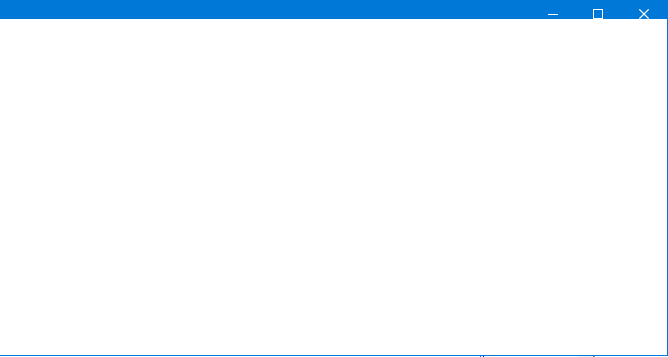
It stays in same state for a while and closes automatically.
There is no crash dump generated (I have that enabled).
---
things I've tried are :
So far nothing seems to have worked.
I test many of my web-application from IE only (because of legacy apps & ActiveX support), and this has been a show-stopper for me. Please Help.

I'd try asking for help over here in dedicated forums.
https://social.technet.microsoft.com/forums/ie/en-us/home?forum=ieitprocurrentver
--please don't forget to Accept as answer if the reply is helpful--
Hi,
Internet Explorer is currently not supported in the Q&A forums, the supported products are listed over here: https://learn.microsoft.com/en-us/answers/products (more to be added later on).
For the related questions about Internet Explorer you can ask in here
https://answers.microsoft.com/en-us/ie/forum
Best Regards,
Ian