Hello, is this CU23. If so, see:
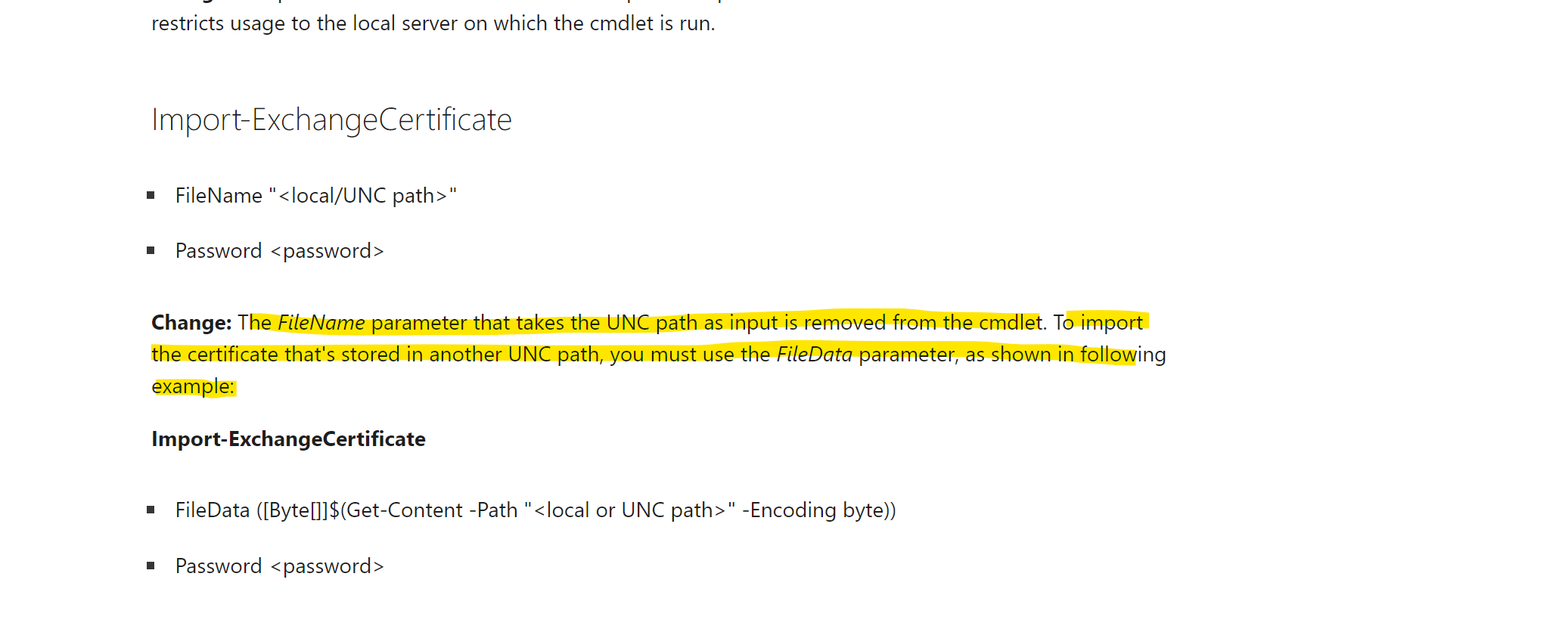
This browser is no longer supported.
Upgrade to Microsoft Edge to take advantage of the latest features, security updates, and technical support.
[PS] C:\>Import-ExchangeCertificate -Server EX2016-035 -FileName "\EX2016-035\zertifikat\kkwzm20220425.cer" -PrivateKeyExportable:$true
Why Parameternamen "FileName"
Es wurde kein Parameter gefunden, der dem Parameternamen "FileName" entspricht.

Agree with the suggestion above,
Import-ExchangeCertificate -Server Mailbox01 -FileData ([System.IO.File]::ReadAllBytes('\\FileServer01\Data\Exported Fabrikam Cert.pfx')) -Password (ConvertTo-SecureString -String 'P@ssw0rd1' -AsPlainText -Force)
This example imports the same certificate file from Example 1. This method is required in Exchange 2016 and Exchange 2019 because the FileName parameter is not available.
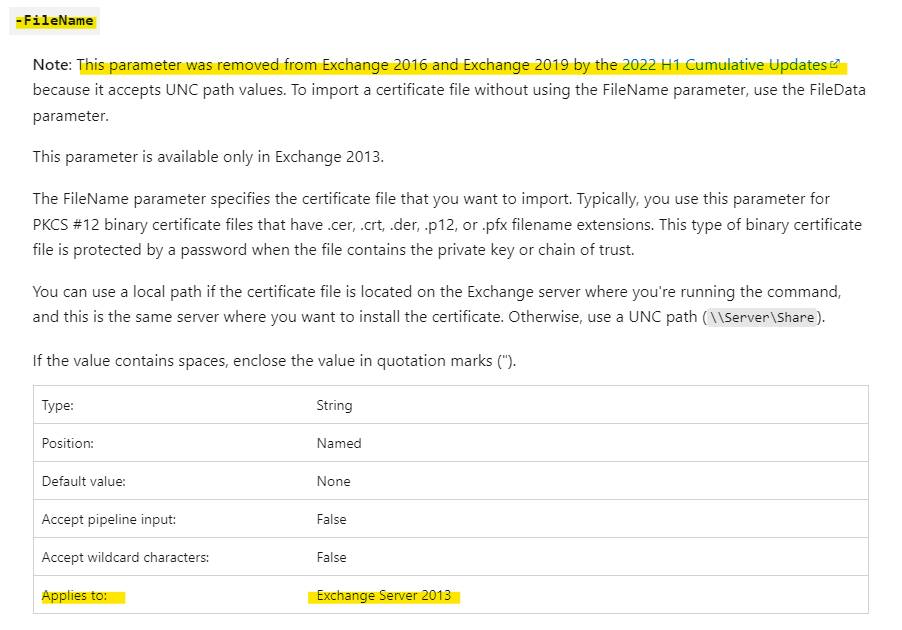
Details: Import-ExchangeCertificate
If an Answer is helpful, please click "Accept Answer" and upvote it.
Note: Please follow the steps in our documentation to enable e-mail notifications if you want to receive the related email notification for this thread.