Hi @John Smith ,
What version of Office are you using?
Did you mean the feature in Excel 2010 as shown in the following picture:
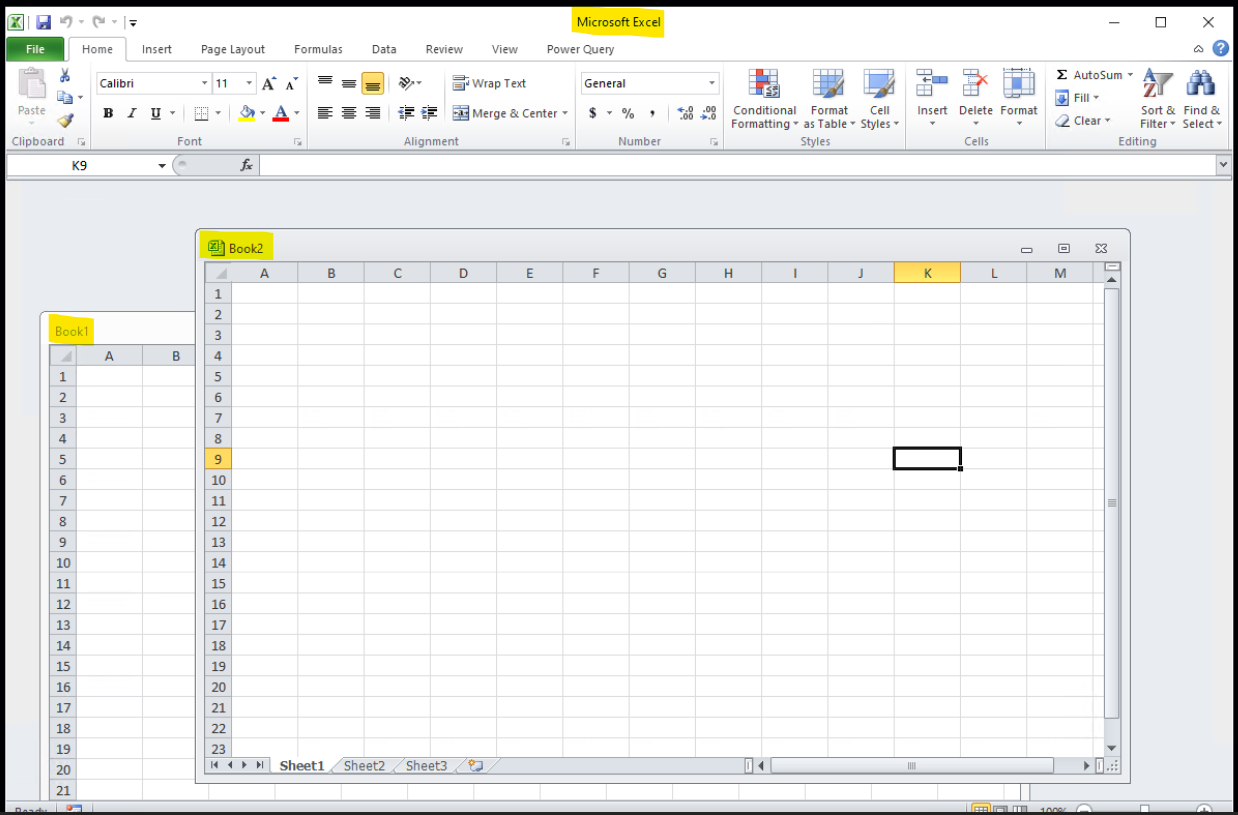
This feature is removed after Office 2010, if my understanding is incorrect you can try to provide a screenshot or be a bit more precise to explain your problem so that I can get more accurate solutions to this problem. I’m glad to help and follow up your reply.
If the response is helpful, please click "Accept Answer" and upvote it.
Note: Please follow the steps in our documentation to enable e-mail notifications if you want to receive the related email notification for this thread.
