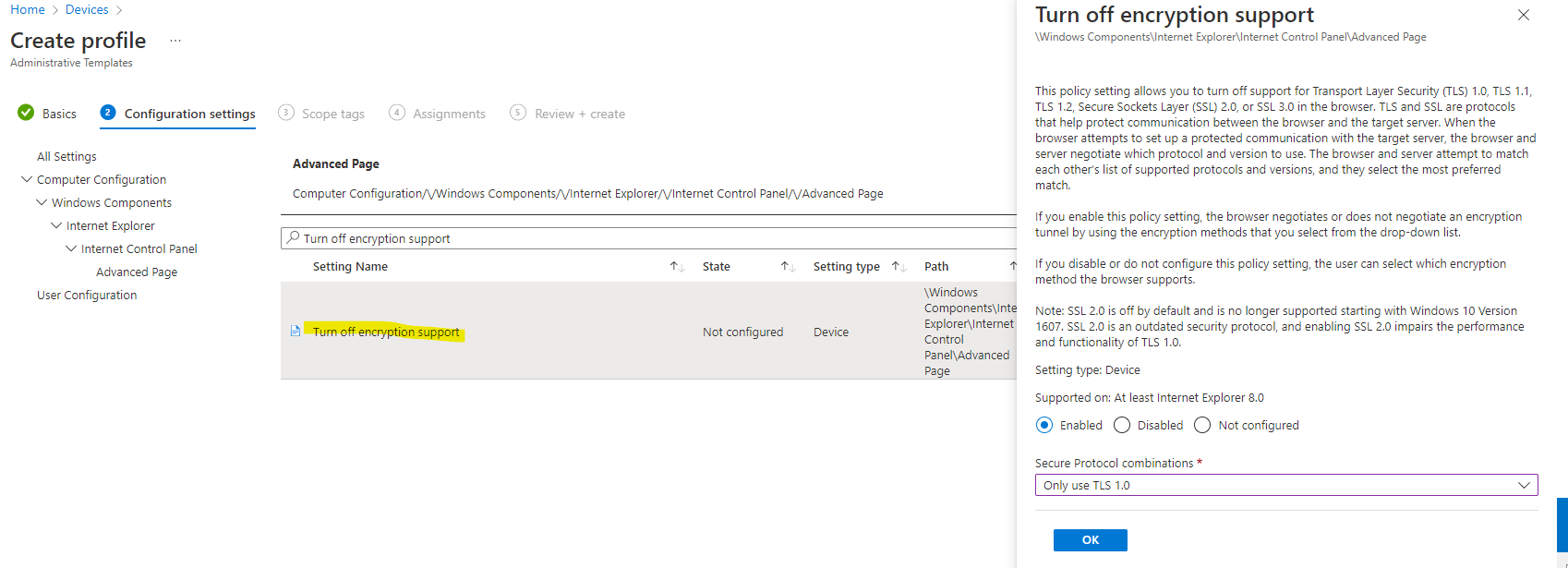@hyugai Thanks for posting in our Q&A. From your description, did you mean that you want to forcus the PS script to run again? If there is anything misunderstanding, please correct me.
Please understand that the intune management extension agent checks after every reboot for any new scripts or changes. After you assign the policy to the Azure AD groups, the PowerShell script runs, and the run results are reported. Once the script executes, it doesn't execute again unless there's a change in the script or policy.
If you want to enforc the PS script to run again, it is suggested to change the registry key and restart the Microsoft Intune Management Extension Service. Then the script will rerun again on the target device. For more details, please refer to the following link:
https://oliverkieselbach.com/2018/02/12/part-2-deep-dive-microsoft-intune-management-extension-powershell-scripts/
Note: Non-Microsoft link, just for the reference.
Or it is suggested to try to re-add this script file into the script policy and check if this script will run again.
Hope it will help.
If the answer is the right solution, please click "Accept Answer" and kindly upvote it. If you have extra questions about this answer, please click "Comment".
Note: Please follow the steps in our documentation to enable e-mail notifications if you want to receive the related email notification for this thread.