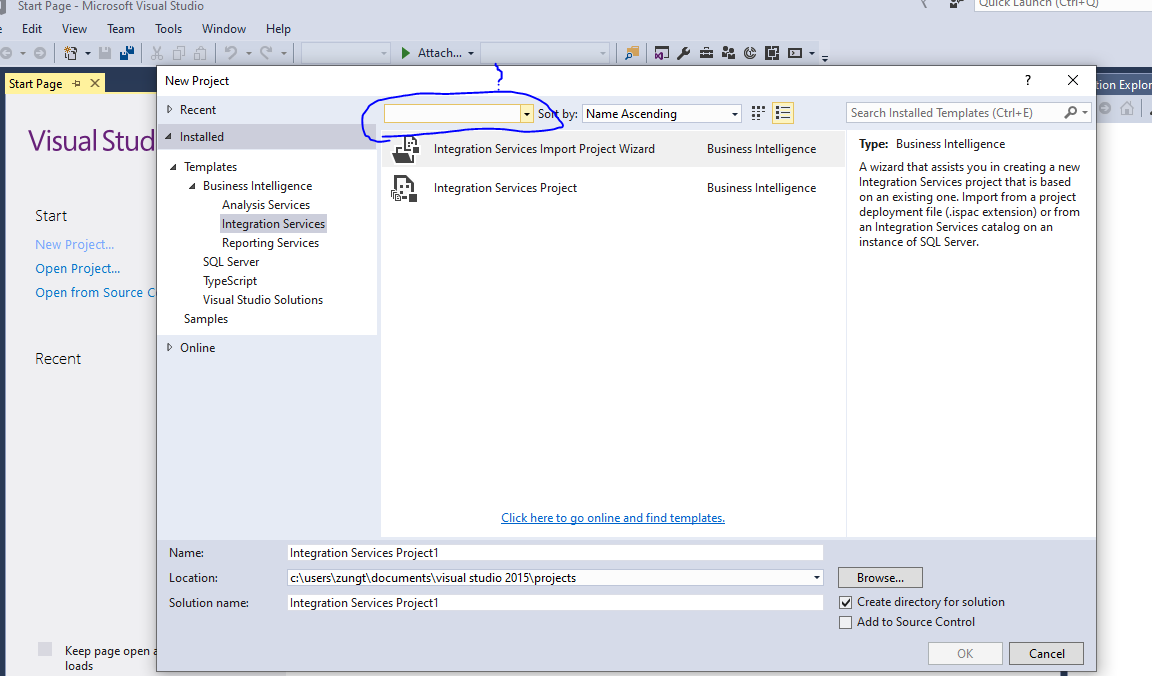The frameworks you have installed aren't relevant for SSIS. SSIS must use the version of .NET that is installed as part of the SQL Server host process. That process is .NET 4 and therefore your SSIS package will target .NET 4 irrelevant of anything you want to do. The host process controls the runtime, not your SSIS package.
The only thing within your control related to the framework is the version of the CLR 4 runtime that is installed. If you install .NET 4.8 on the SQL Server machine then the host process will be running 4.8 of the CLR because you cannot SxS install CLR versions.
You cannot target .NET Core/5/6 with SSIS at this time. Perhaps in SQL 2022.vNext they will update the target framework support but for now it is not possible.