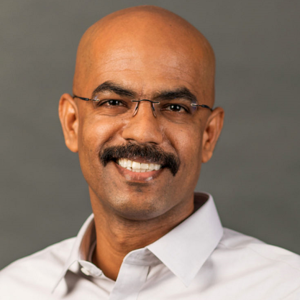Thanks for reaching out to Q&A.
Azure functions have built-in triggers and input bindings for Azure storage account. You can choose any language that you are comfortable with and write appropriate code to download the blobs from the Storage account. However, there is no output binding for AWS S3 in Functions. You will have to use the AWS S3 SDK to upload the blobs to S3 bucket.
I hope this helps!
Please 'Accept as answer' and ‘Upvote’ if it helped so that it can help others in the community looking for help on similar topics.