I had the same issue and it was the timezone on my virtual pc was not synced thus SSO for Teams and Lastpass were not working. I set up the timezone & syncd the time/clock and it worked.
Cannot login to Teams in ubuntu
I have installed Microsoft Teams in my Linux 19.04. After a few days of working it was suddenly logged out. Now I cannot log in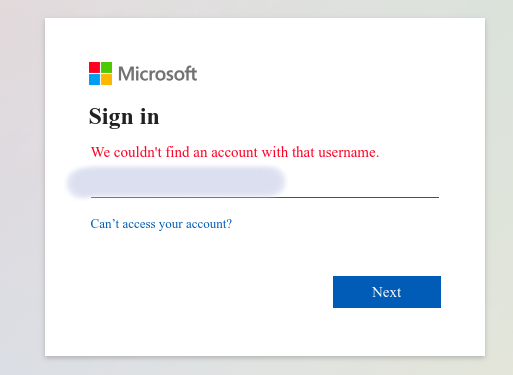 to it. It says "We couldn't find an account with that username." I
to it. It says "We couldn't find an account with that username." I
Microsoft 365 and Office Skype for Business Linux
Microsoft Teams Microsoft Teams for business Other

3 answers
Sort by: Most helpful
-
-
JimmyYang-MSFT 58,641 Reputation points Microsoft External Staff
2020-09-01T08:22:56.753+00:00 Hi!
Does anyone else have the same issue in your organization?
Can you login in Teams web client normally by using your account?
Please make sure that the correct user ID is entered. If it is entered with no issue, please contact with you admin to make sure if you account is still exist in Teams admin center.
-
 Mathias Meier Nilsen 1 Reputation point
Mathias Meier Nilsen 1 Reputation point2020-12-15T08:54:41.183+00:00 I have this problem. it used to work but suddenly it refuses to let me in to either client or browser. It does work on windows still and on my phone. but Ubunto 20.04 refuses..
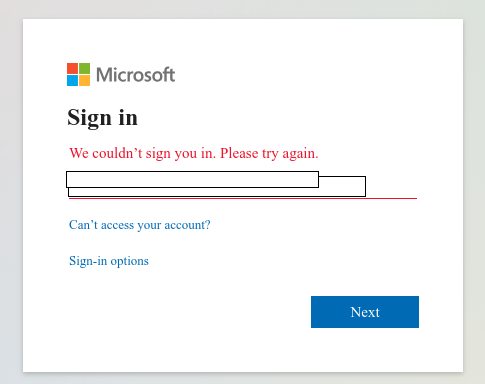
This is for a work acc so i cannot turn off two factor auth