Hi @Eaven HUANG ,
Could we know how we schedule a full update on this collection? The default is every 7 days, so 24 hours passed and now those specified computers (which had been moved out of OU from AD) are still there in SCCM collection.
We can modify it according to our requirements.
I test it in my environment, and I modify the tab to every 3 minutes.
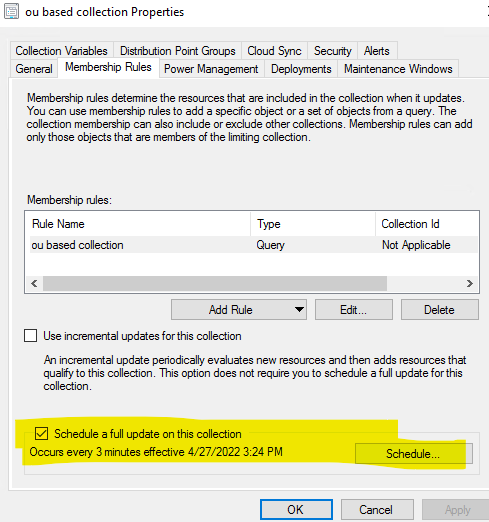
After I create the collection, there are 7 clients in this collection.

And I move one client to another OU, and after 3 minutes, there are 6 clients in this collection.

If the answer is the right solution, please click "Accept Answer" and kindly upvote it. If you have extra questions about this answer, please click "Comment".
Note: Please follow the steps in our documentation to enable e-mail notifications if you want to receive the related email notification for this thread.


