
programas saying i'm missing .net framework but it is installed
Hi!, I'm experiencing recent problems with .net framework, I don't really know what triggered this (most probably somo windows update), but I can no longer run programs that requires .net framework 4.0 or later:
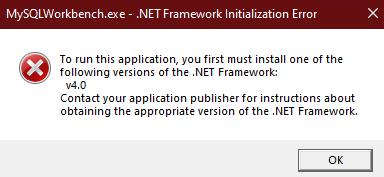
I've searched for a while and tried fixing my .net framework versión using NetFxRepairTool but noting really seems to happen, I even tried running it to repair my specific versión of .net passing '/q /r {.net version}' and is the same.
I've also tried turning on and off .net framework 4.8 on the windows features section, the first time a saw the configuration everything was marked as checked how they are supposed to be, then I turned it off, restarted the pc, turned it back on just to get the same errors.
So in my desperate moments for anything that could have the remote chance of working I also tried running 'sfc /scannow', but for my dismay this didn't work either. I have tried re-installing the other apps that won't run, but that also won't do.
Reinstalling .net framework 4 isn't an option either because when I run the installer it just says I already have that version of .net framework, and also I can't do a clean reinstall because some geniuses decided we can no longer uninstall pre-packaged .net libraries, so here I am, stuck with a useless .net framework installation, ready to do a windows reinstallation and spend a full work day just reinstalling every single app I need for the everyday... but before that, before I put myself on that long and tedious situation, I thought maybe I should come here and ask to see if there is any hope for me to find and answer and not loose a day of work.
As an extra note, I'm capable of verifying .net framework's version thru cmd and the register (powershell doesn't work either), so I'm sure it is installed, I feel like this shouldn't be this hard to fix but it seems it is.
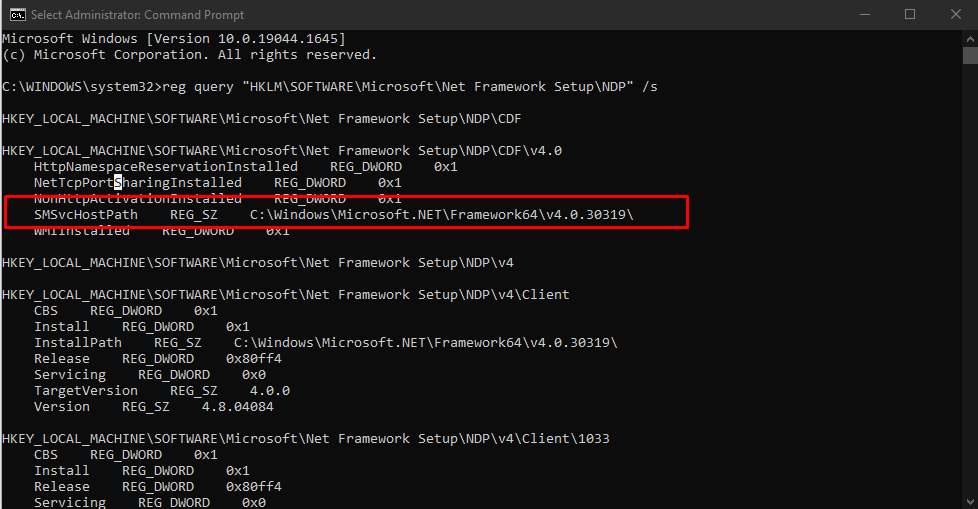
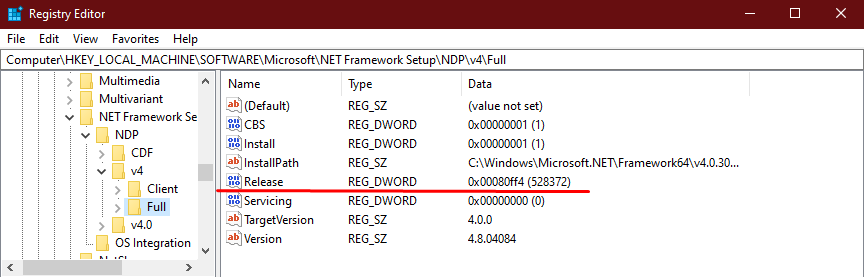
Running Windows 10 Pro
Windows for business | Windows Client for IT Pros | Devices and deployment | Set up, install, or upgrade

