Hi @Eaven HUANG ,
Thanks for your posting in Q&A. I am glad to answer your question again.
I still modify schedule a full update on this collection to every 3 minutes. I test it in my environment.
The computer name is client03, and in the computer, I change it to client003.

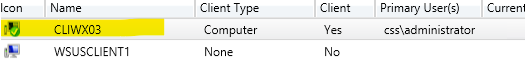
And wait a minute, in AD, it changed to client003, and in the SCCM console, the computer changes to client003.
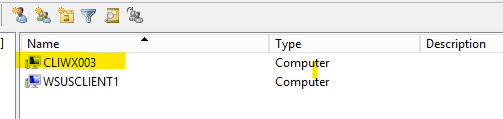
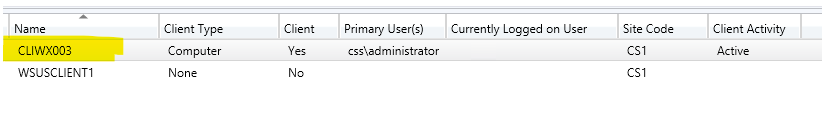
If the answer is the right solution, please click "Accept Answer" and kindly upvote it. If you have extra questions about this answer, please click "Comment".
Note: Please follow the steps in our documentation to enable e-mail notifications if you want to receive the related email notification for this thread.


