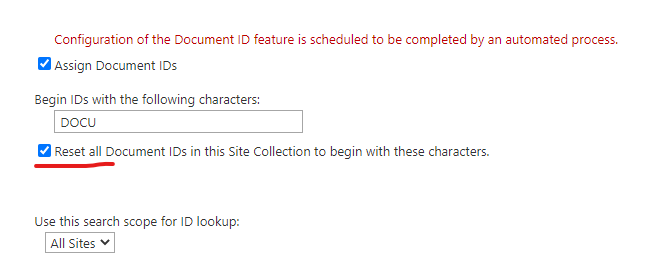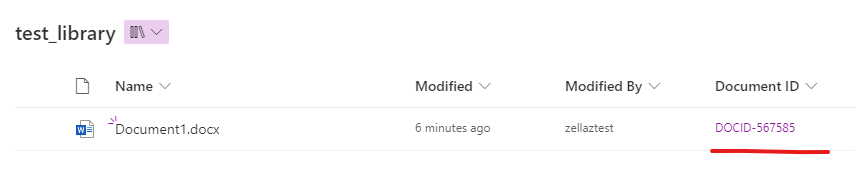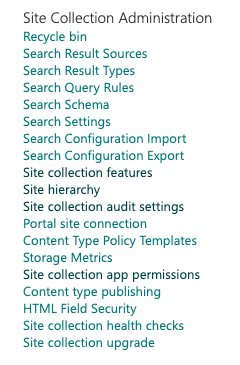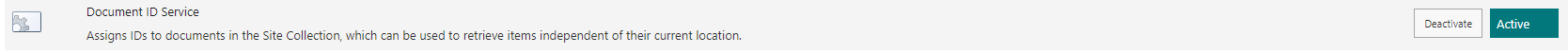Hi @Xiaoyi ,
Thank you for the detailed description of the case.
When I received the case, I searched a lot of documents did a lot of researches. And I feel regretful to inform you that no documentation has been found to explain this situation now.
You can try to reset the Document ID to solve this problem:
Solution 1:
1.Go to Site Settings ->Site Collection Administration->Document ID settings
2.Select "Reset all Document IDs in this Site Collection to begin with these characters.", then click "OK"
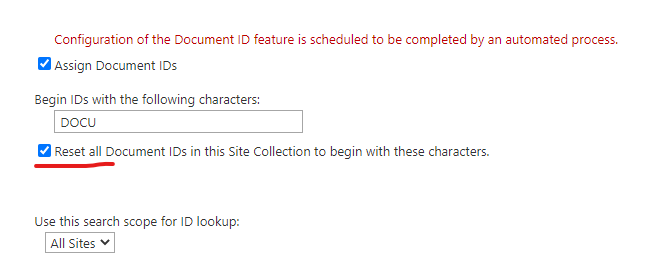
Solution 2:
Reset the Document ID of the file via PowerShell:
# Provide credentials over here
$creds = (New-Object System.Management.Automation.PSCredential "<<UserName>>",(ConvertTo-SecureString "<<PassWord>>" -AsPlainText -Force))
# Provide URL of the Site over here
# If you do not wish to pass credentials hard coded then you can use: -Credentials (Get-Credential). This will prompt to enter credentials
Connect-PnPOnline -Url https://xxxxx.sharepoint.com/sites/xxxx-Credentials $creds
$file = Get-PnPFile "test_library/Document1.docx"
$file.ListItemAllFields["_dlc_DocId"] = "DOCID-567585"
$file.ListItemAllFields.SystemUpdate()
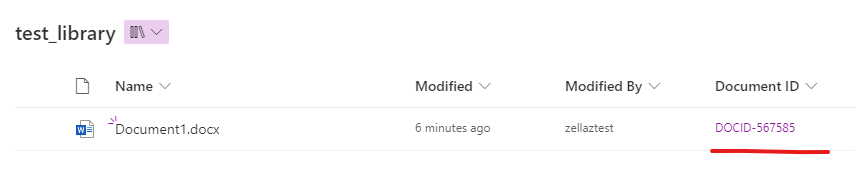
If the answer is helpful, please click "Accept Answer" and kindly upvote it. If you have extra questions about this answer, please click "Comment".
Note: Please follow the steps in our documentation to enable e-mail notifications if you want to receive the related email notification for this thread.