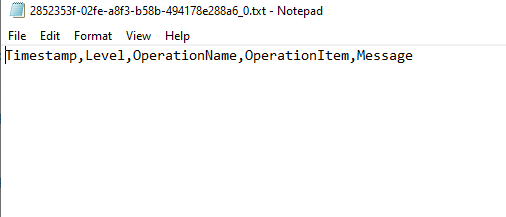Hi @O'Flynn, Kieran ,
Welcome to Microsoft Q&A platform and thankyou for posting your query.
As I understand your question here, you want to know if there is any way to avoid the creation of empty files generated as a result of no warnings for skip incompatible rows option.
Unfortunately, even if there is no warning to be captured the files would be generated . That's how it works right now.
However, let me collaborate with the internal product team to find out if there is any future plan to just avoid the creation of files if there is no warning . I will keep you posted once I hear back from them . Thanks for your patience!